this post was submitted on 09 Oct 2023
1842 points (98.2% liked)
Linux
59158 readers
399 users here now
From Wikipedia, the free encyclopedia
Linux is a family of open source Unix-like operating systems based on the Linux kernel, an operating system kernel first released on September 17, 1991 by Linus Torvalds. Linux is typically packaged in a Linux distribution (or distro for short).
Distributions include the Linux kernel and supporting system software and libraries, many of which are provided by the GNU Project. Many Linux distributions use the word "Linux" in their name, but the Free Software Foundation uses the name GNU/Linux to emphasize the importance of GNU software, causing some controversy.
Rules
- Posts must be relevant to operating systems running the Linux kernel. GNU/Linux or otherwise.
- No misinformation
- No NSFW content
- No hate speech, bigotry, etc
Related Communities
Community icon by Alpár-Etele Méder, licensed under CC BY 3.0
founded 6 years ago
MODERATORS
you are viewing a single comment's thread
view the rest of the comments
view the rest of the comments
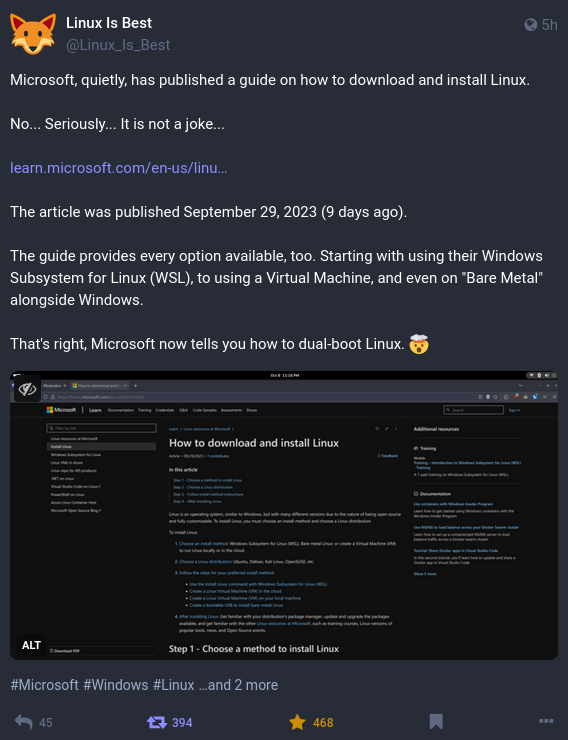
The thing is, I don't think a guide is really needed to install Linux. Most of it is pretty straight-forward. (The only tricky bit that comes to mind is making the USB that you've put your distro on bootable. That probably isn't obvious; and it might not be obvious how to get your computer to boot from a USB anyway if you've never done it before.)
Anyway, the way I see it, Microsoft's guide is more about how you can use Linux while still having Windows. If someone is searching for "how do I install Linux?" Microsoft would obviously prefer the answer to involve something that preserves Windows. First preference: WSL, second preference: Virtual Machine, third preference: dual-boot. And after that, you're on your own.
I prefer having Windows safely tucked away on a virtual machine where it can't hurt anything.
You know that could be interpreted as a challenge.