this post was submitted on 22 Jul 2023
60 points (98.4% liked)
Unixporn
17340 readers
2 users here now
Unixporn
Submit screenshots of all your *NIX desktops, themes, and nifty configurations, or submit anything else that will make themers happy. Maybe a server running on an Amiga, or a Thinkpad signed by Bjarne Stroustrup? Show the world how pretty your computer can be!
Rules
- Post On-Topic
- No Defaults
- Busy Screenshots
- Use High-Quality Images
- Include a Details Comment
- No NSFW
- No Racism or use of racist terms
founded 6 years ago
MODERATORS
you are viewing a single comment's thread
view the rest of the comments
view the rest of the comments
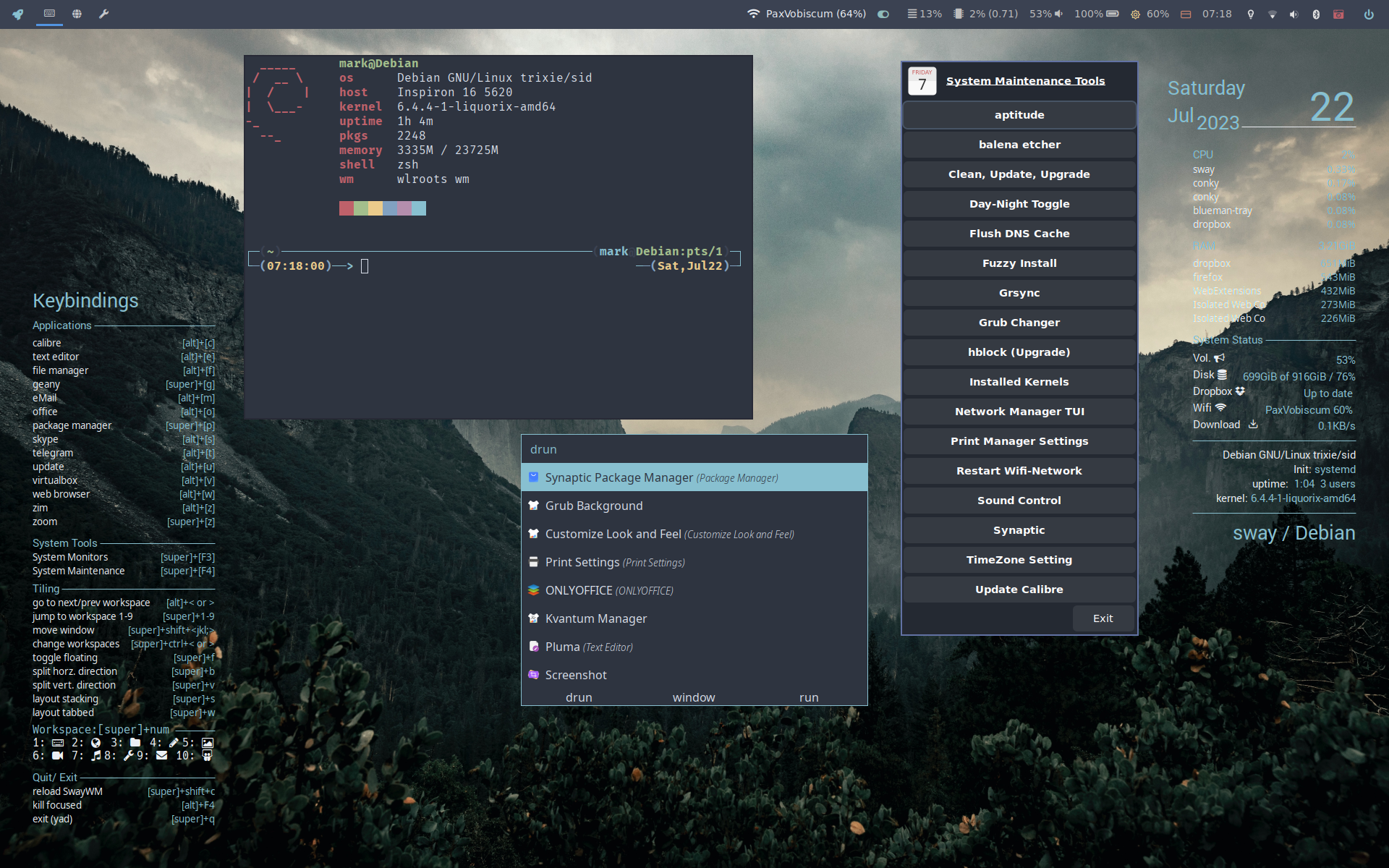
Do you need an extra configuration to make conky work on wayland? I have tried it in hyprland but it acted like a window rather than a widget.
No it is a simple command... here's a link. I'll be publishing an article on all the details next week. https://www.forum.lilidog.org/d/436-useful-wayland-links/10 I hope this helps you.
Hmmm....It doesn't work for me in hyprland.The output also said that "output_to_wayland" is an unknown option.
Are you running 1.19+ of conky? Have you installed conky-all?
I wish I had a good answer/ solution.
Have you asked on the Arch, Endeavour, Manajaro Forums? Perhaps someone there has an answer. My observation is that Wayland, in general, is a bit wonky and unpredictable with certain x11 tools and their operation. This seems it may be one of those. If you are in need to something similar to Conky, you might try EWW. I have seen that tool behave unpredictably at times as well.... but it's 'supposed' to be Wayland friendly.