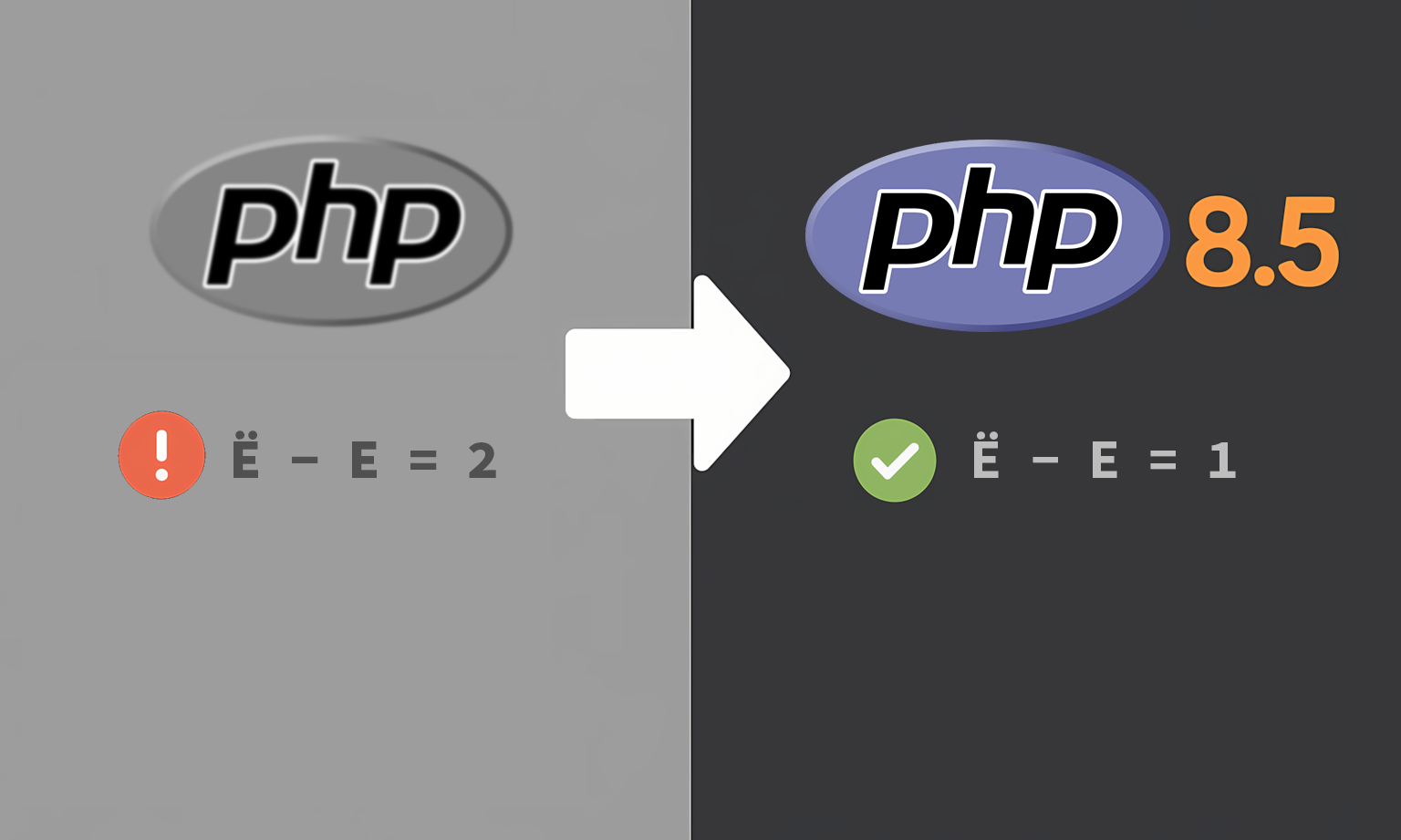Lemmings.world
4,321 readers44 users here now
General
A general-purpose Lemmy server that anyone can use.
Read the Code of Conduct and follow the rules. There's also the new user's guide.
We have a bot that travels the Fediverse and subscribes to the most popular communities, so that close to all Lemmy content gets synced here.
You can also go chat with others on our Matrix.
We're part of the Fediseer chain of trust:
Donations
This instance is funded out of my pocket, if you wish to donate (or just see how much it costs), visit the donations page.
Other
Other Lemmy-related things hosted on Lemmings.world:
- a.lemmings.world - the Alexandrite Lemmy frontend
- p.lemmings.world - the Photon Lemmy frontend
- old.lemmings.world - the mlmym Lemmy frontend
- schedule.lemmings.world - an app for scheduling Lemmy posts
- fediseer.lemmings.world - a frontend for managing Fediseer
founded 2 years ago
ADMINS
1
2
3
view more: next ›