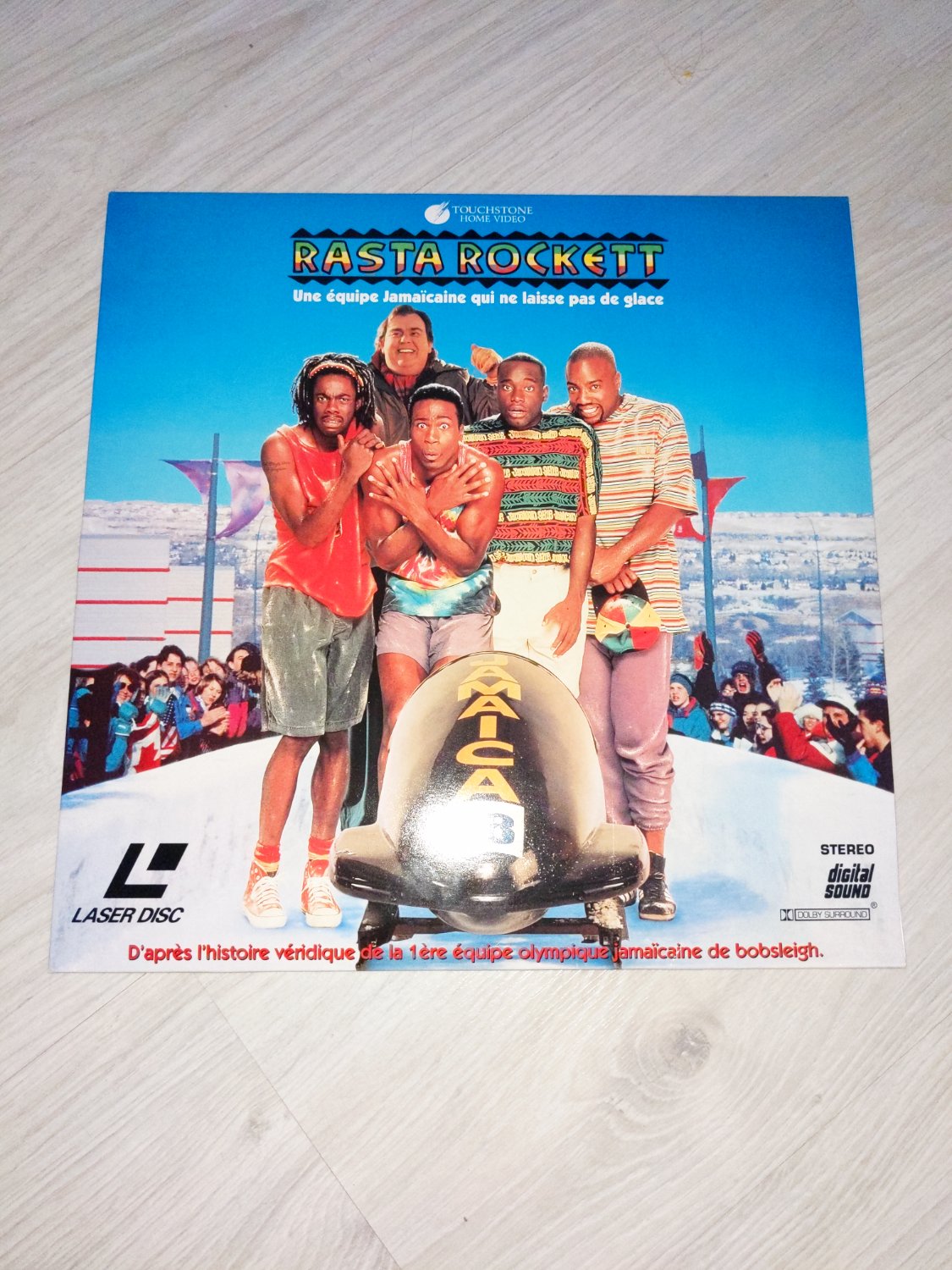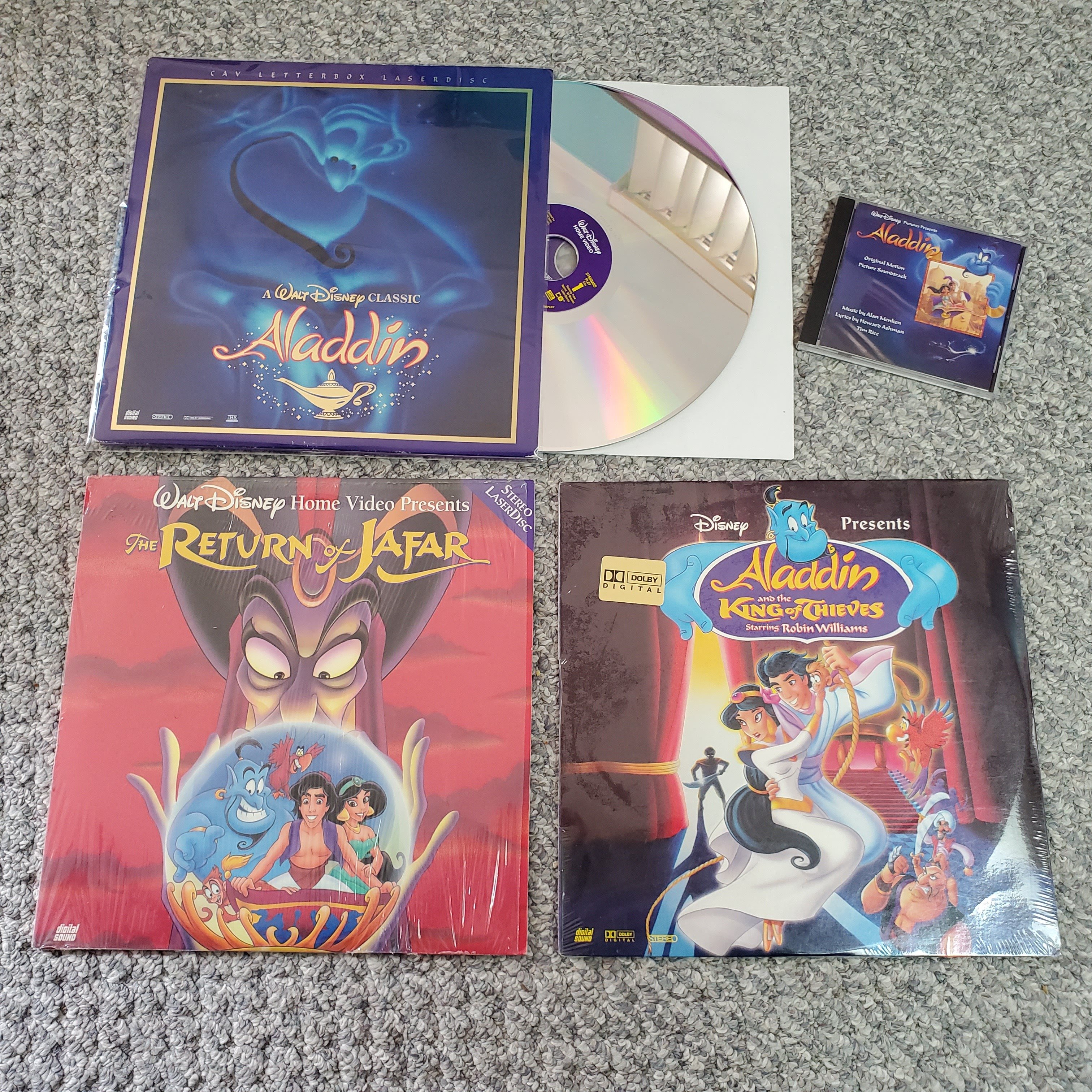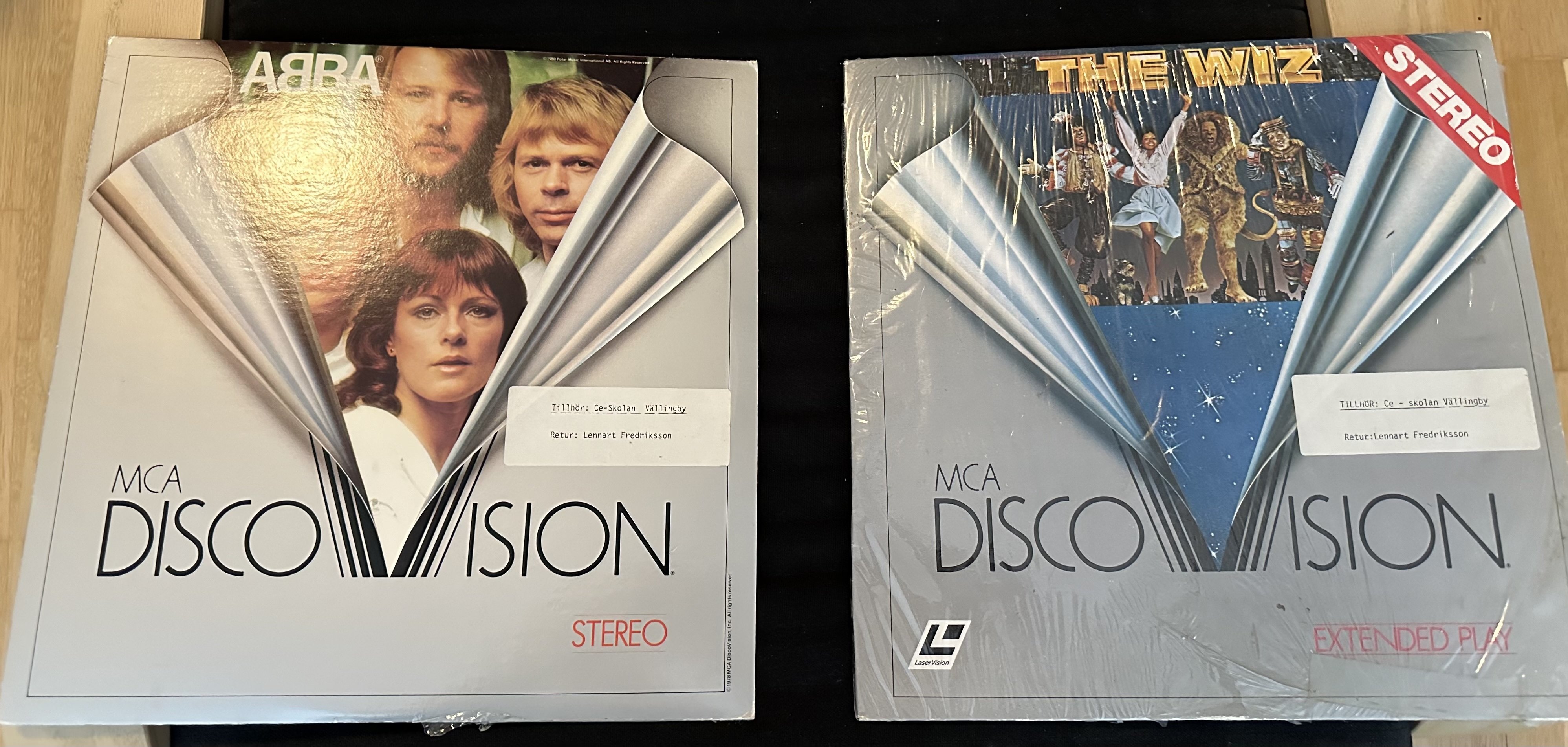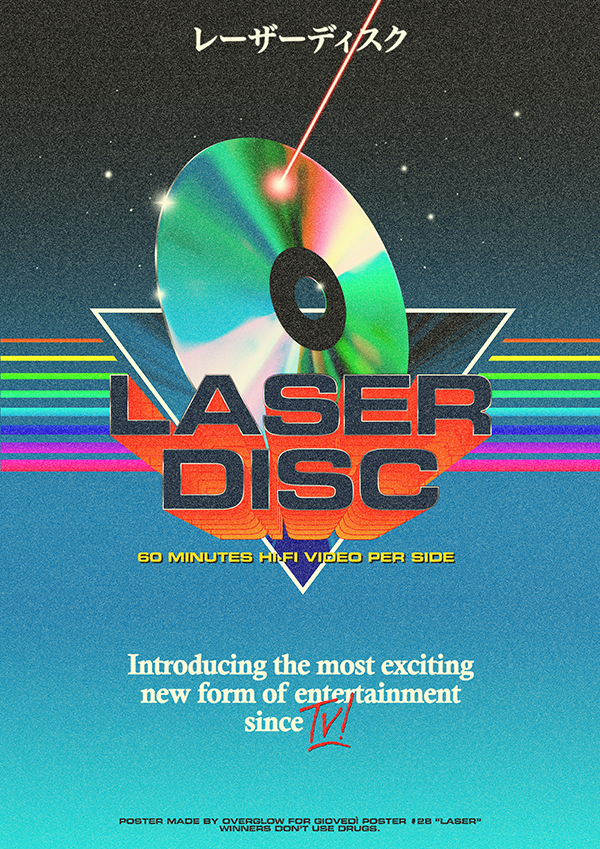LaserDiscs: Preserve, Protect
I strongly believe that when you collect a particular something, you should also make the effort to preserve those somethings. This especially applies for media mediums that are known to be fragile or prone to time-induced breakdown.
This post outlines my routine when I acquire a new LaserDisc. It serves as a suggestion of steps you also can take, and supplies you can use, if you too want to preserve your investments and partake in amateur archival.
Cleaning
First and foremost, I make sure to clean both the jacket and the disc(s).
I don't often invest in LDs that have water damage, but if it's a situation where there was an exception made, I inspect the jacket and disc for remaining moisture. The very rare situation where I believe there may be, the jacket and disc get separated and both dropped into totes full of rice until I'm satisfied they are bone dry. DO NOT introduce moisture to your existing collection.
I use a microfiber cloth to wipe down the jacket. I use an even finer cloth to wipe down the discs-- think one you'd use on eye glasses.
Protection
Once I'm satisfied, both the jacket and the discs get brand new sleeves. These are the ones I like to use:
Note that the outer sleeves don't fit larger boxed sets. BCW has other offerings that may or may not fit, depending on the dimensions of the set. Your mileage may vary.
There may be better options that those above, but these have served me really well for the last handful of years. Please chime in if you have other suggestions.
Labeling
I'm not OCD, I promise. I think.
I like to QR label the outer sleeve of my discs, with the information necessary to look them up in LDDB. That usually means using the UPC # or in the rare case a release doesn't have one, the title that matches the LDDB result.
I use good old LibreOffice for this, with a template that matches the stickers I like to use. LibreOffice has a handy QR code generator plugin, that makes the process as breezy as possible. I then print them on a Brother laser printer.
This is the USB QR scanner I use to read the labels. Works well on Linux. It basically acts as an input device, and spits out the code into whatever input box you have focused.
Inventory Keeping
The above section ties into the current.
I like to keep a record of my collection. My primary reason for doing so is so that I know what I already have and what condition it is in. It also may help whomever has to settle my estate if I should die, so they know the value. Knowing the value of your collection is also pretty important when it comes to insuring it.
There are likely plenty of ways to keep an inventory. LDDB allows for a collection list. You could use pen and paper. You could use a spreadsheet solution, such as LibreOffice Calc. It's really up to your preference and needs.
Currently I go with the spreadsheet route. I like to use CryptPad Sheets. It's open-source. You can host it yourself should you wish. It's touted to be secure and your documents encrypted. Importantly however, it's accessible to me while I'm on the go, should I need to double-check my inventory to see if I already own a specific title.
Storage
If you're like me, sometimes things need to go in storage for a while, so other things can be enjoyed in their space. Things get tricky with storage, because there are a lot of factors to consider. Your biggest enemies with LDs will likely be:
- Moisture
- Improper storage (stacking discs, crushing, etc)
To combat moisture, first and foremost don't store in a damp place, or a place that could become damp. Also if possible, try to store in a place that doesn't have extreme temperature swings, that could cause moisture.
Extreme temperatures (especially heat) can also sometimes damage the glue that is used to bind each side of the disc together, which is typically a death sentence for a disc.
That being said, as an additional preventative measure I like to throw a few silica packets in my storage boxes. They may or may not do very little, but they're a fairly cheap solution.
Proper storage for LDs is the same as vinyl. You never want to stack them. Always store them standing upright, and at as little of an angle as possible. This will help you best avoid cracked discs, as well as damaged and worn jackets and jacket art.
I wish I could find a really good sealed solution for disc storage. Something like a plastic tote with the proper dimensions. Alas, any that I've seen are super expensive travel options for DJs, and not well served for a large collection. Below is just a simple cardboard box, that you'll need to be careful with and probably not stack more than 2 high.
Backup Capture
The truth of the matter is that even with all of the above steps at preservation, the LaserDisc medium will continue to go the way of the dinosaurs. They are growing increasingly hard to find in good condition, are prone to rot and other kinds of damage, and just weren't designed to last well into the digital future.
This is why it's imperative those that have the will and the means, begin creating backup captured copies. Preferably ones that are lossless, but honestly, any effort is worth it.
One can always capture the composite output via a more readily available capture card. This is certainly an option, and if it's an option for you, please by all means start making backups and putting them up on Archive.org.
There also exists a boutique solution called the Domesday Duplicator. It is by no means inexpensive to acquire pre-built, and will require a bit more time investment to use. As I understand it, the device captures raw RF data to produce a backup image that isn't degraded by the LD player's conversion to composite. It can then be decoded via software, with a much higher fidelity.
I do not currently own a Domesday Duplicator myself, but I plan on pulling the trigger on one later this year (2024). In the meantime, please nerd out and drool with me while watching this excellent set of videos by Tech Tangents, that explain both the device and the process:
Comments
Consider this guide an ongoing project, that will likely get update in future with new discoveries, or community suggested additions. I will go ahead and sticky it.
Please engage!