this post was submitted on 18 Aug 2024
45 points (100.0% liked)
Linux
59072 readers
1007 users here now
From Wikipedia, the free encyclopedia
Linux is a family of open source Unix-like operating systems based on the Linux kernel, an operating system kernel first released on September 17, 1991 by Linus Torvalds. Linux is typically packaged in a Linux distribution (or distro for short).
Distributions include the Linux kernel and supporting system software and libraries, many of which are provided by the GNU Project. Many Linux distributions use the word "Linux" in their name, but the Free Software Foundation uses the name GNU/Linux to emphasize the importance of GNU software, causing some controversy.
Rules
- Posts must be relevant to operating systems running the Linux kernel. GNU/Linux or otherwise.
- No misinformation
- No NSFW content
- No hate speech, bigotry, etc
Related Communities
Community icon by Alpár-Etele Méder, licensed under CC BY 3.0
founded 6 years ago
MODERATORS
you are viewing a single comment's thread
view the rest of the comments
view the rest of the comments
Try switching to X11 first of all.
I think you're right on this, but i am thinking it's more of an Nvidia issue rather than a Wayland one... Going to sleep under X11 works the first try, however resuming from sleep showed the following screen (kernel panic? with mentions of Nvidia)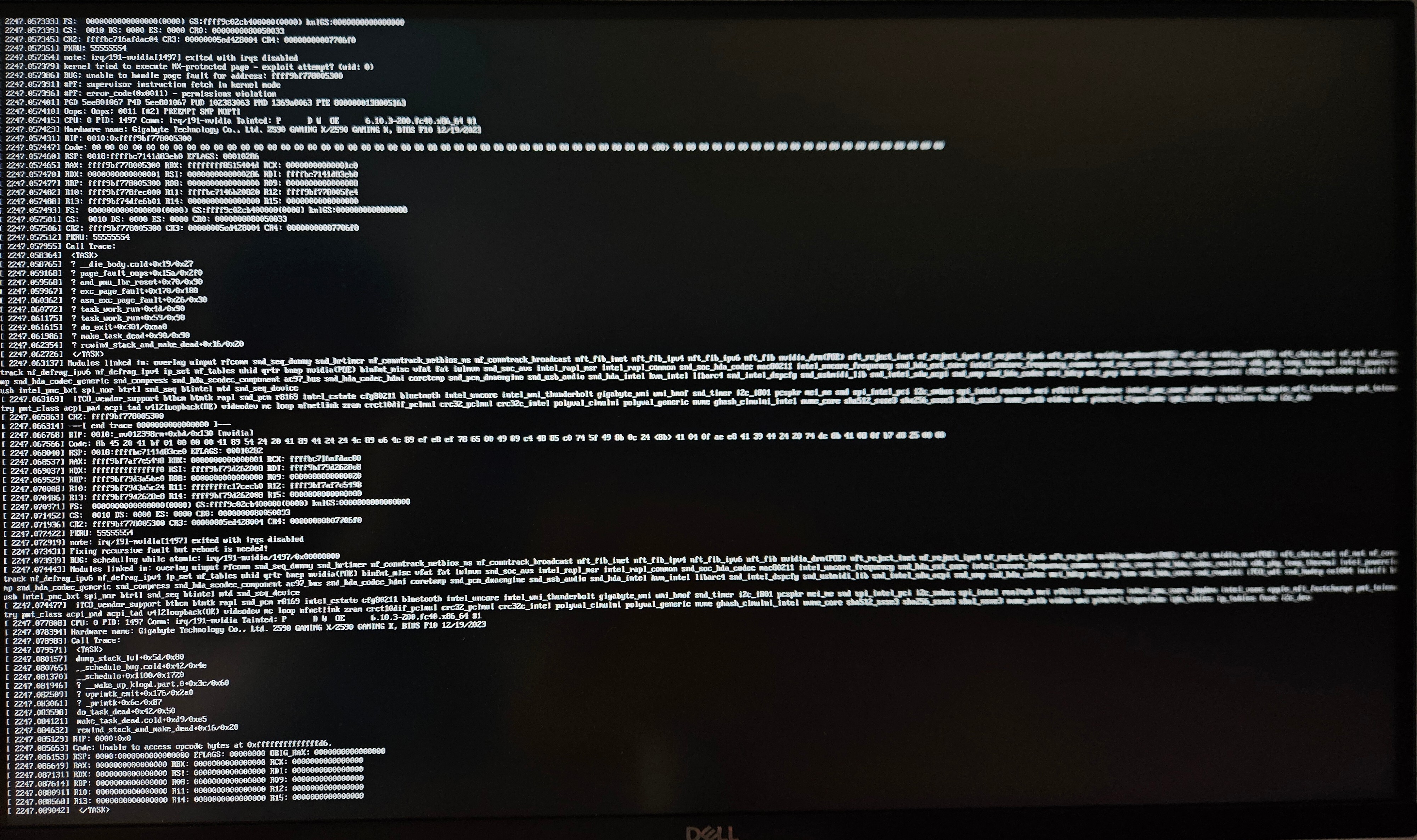
It's either that or just a black screen. I think this warrants a driver reinstall, I also installed some CUDA stuff so will have to check this out......
Considering I can put my GTX 960M laptop into Sleep Mode while on a Wayland session, that's not really a solution.
I mean Wayland issues are pretty random and may affect only specific systems.