this post was submitted on 17 Aug 2023
640 points (92.7% liked)
Firefox
20497 readers
20 users here now
/c/firefox
A place to discuss the news and latest developments on the open-source browser Firefox.
Rules
1. Adhere to the instance rules
2. Be kind to one another
3. Communicate in a civil manner
Reporting
If you would like to bring an issue to the moderators attention, please use the "Create Report" feature on the offending comment or post and it will be reviewed as time allows.
founded 5 years ago
MODERATORS
you are viewing a single comment's thread
view the rest of the comments
view the rest of the comments
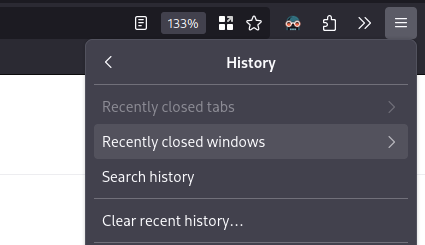
...but you can?
Right click any bookmark under the hamburger menu, and select Delete Bookmark. It deletes. You can also delete all in the bookmark manager. But those seem like a non-issue, since they have to be manually created.
Same thing works under History in the hamburger menu. Right-click any item in history and select Delete Page. It deletes. Same as above, all can be deleted in manager or by selecting Clear Recent History > Time Range to Clear = Everything.
Firefox will not store history at all if you go to Settings > Privacy and Security > set "Firefox will" to "Never remember history".
So..... ?
I tried it before commenting. You can.
But if it's saving your history while being set otherwise, it sounds like you have a config issue.
It's going to be hard to diagnose, ultimately (e.g. what system are you running it on? What version of Firefox is it?). But the short answer is: it's always possible something is compromised. You could uninstall it completely and reinstall fresh from Mozilla (again), in which case you should see identical behavior to what myself and others have mentioned.