this post was submitted on 10 Apr 2024
370 points (95.6% liked)
linuxmemes
26623 readers
1381 users here now
Hint: :q!
Sister communities:
Community rules (click to expand)
1. Follow the site-wide rules
- Instance-wide TOS: https://legal.lemmy.world/tos/
- Lemmy code of conduct: https://join-lemmy.org/docs/code_of_conduct.html
2. Be civil
- Understand the difference between a joke and an insult.
- Do not harrass or attack users for any reason. This includes using blanket terms, like "every user of thing".
- Don't get baited into back-and-forth insults. We are not animals.
- Leave remarks of "peasantry" to the PCMR community. If you dislike an OS/service/application, attack the thing you dislike, not the individuals who use it. Some people may not have a choice.
- Bigotry will not be tolerated.
3. Post Linux-related content
- Including Unix and BSD.
- Non-Linux content is acceptable as long as it makes a reference to Linux. For example, the poorly made mockery of
sudoin Windows. - No porn, no politics, no trolling or ragebaiting.
4. No recent reposts
- Everybody uses Arch btw, can't quit Vim, <loves/tolerates/hates> systemd, and wants to interject for a moment. You can stop now.
5. 🇬🇧 Language/язык/Sprache
- This is primarily an English-speaking community. 🇬🇧🇦🇺🇺🇸
- Comments written in other languages are allowed.
- The substance of a post should be comprehensible for people who only speak English.
- Titles and post bodies written in other languages will be allowed, but only as long as the above rule is observed.
6. (NEW!) Regarding public figures
We all have our opinions, and certain public figures can be divisive. Keep in mind that this is a community for memes and light-hearted fun, not for airing grievances or leveling accusations. - Keep discussions polite and free of disparagement.
- We are never in possession of all of the facts. Defamatory comments will not be tolerated.
- Discussions that get too heated will be locked and offending comments removed.
Please report posts and comments that break these rules!
Important: never execute code or follow advice that you don't understand or can't verify, especially here. The word of the day is credibility. This is a meme community -- even the most helpful comments might just be shitposts that can damage your system. Be aware, be smart, don't remove France.
founded 2 years ago
MODERATORS
you are viewing a single comment's thread
view the rest of the comments
view the rest of the comments
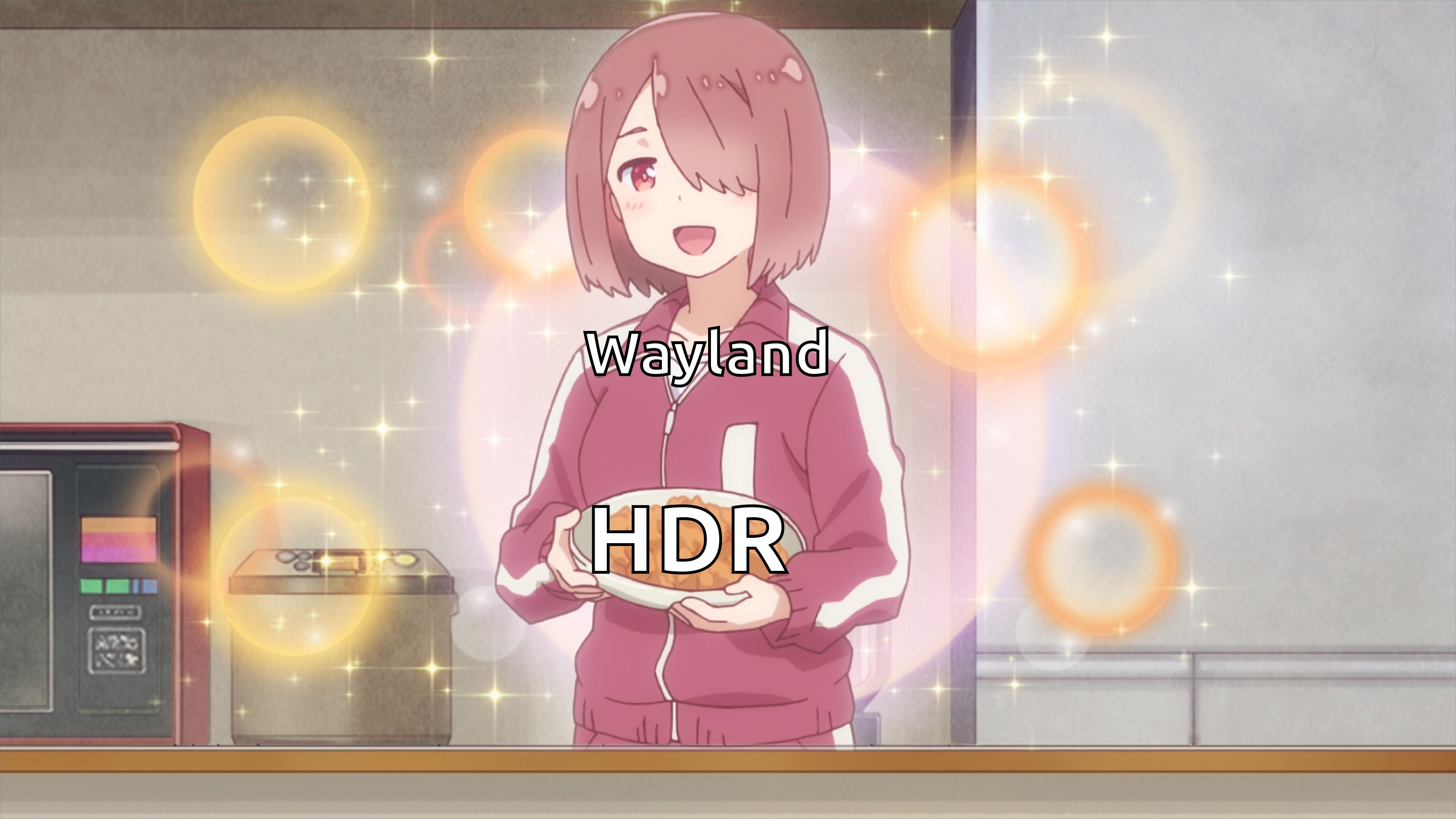
You want to win me over? For starters, provide a layer that supports all hooks and features in
xdotoolandwmctrl. As I understand it, that's nowhere near present, and maybe even deliberately impossible "for security reasons".I know about
ydotoolanddotool. They're something but definitely not drop-in replacements.Unfortunately, I suspect I'll end up being forced onto Wayland at some point because the easy-use distros will switch to it, and I'll just have to get used to moving and resizing my windows manually with the mouse. Over and over. Because that's secure.
I think the Wayland transition will not be without compromises
May I ask why you don't use tiling window managers if you don't like to move windows with the mouse?
I think you were being sarcastic but it is more secure. Less convenient though.
I'm not sure if that's what you're looking for but KDE has nice window rules that can affect all sorts of settings. Placement, size, appearance etc. Lot of options. And you can match them per specific windows or the whole application etc. I use it for few things, mostly to place windows on certain screens and in certain sizes.
I think it's possible to make such a tool for Wayland, but in Wayland stuff like that are completely on the compositor
So, ask the compositor developers to expose the required shit and you can make such a tool