this post was submitted on 03 Jun 2024
1316 points (97.3% liked)
memes
16587 readers
2759 users here now
Community rules
1. Be civil
No trolling, bigotry or other insulting / annoying behaviour
2. No politics
This is non-politics community. For political memes please go to !politicalmemes@lemmy.world
3. No recent reposts
Check for reposts when posting a meme, you can only repost after 1 month
4. No bots
No bots without the express approval of the mods or the admins
5. No Spam/Ads
No advertisements or spam. This is an instance rule and the only way to live.
A collection of some classic Lemmy memes for your enjoyment
Sister communities
- !tenforward@lemmy.world : Star Trek memes, chat and shitposts
- !lemmyshitpost@lemmy.world : Lemmy Shitposts, anything and everything goes.
- !linuxmemes@lemmy.world : Linux themed memes
- !comicstrips@lemmy.world : for those who love comic stories.
founded 2 years ago
MODERATORS
you are viewing a single comment's thread
view the rest of the comments
view the rest of the comments
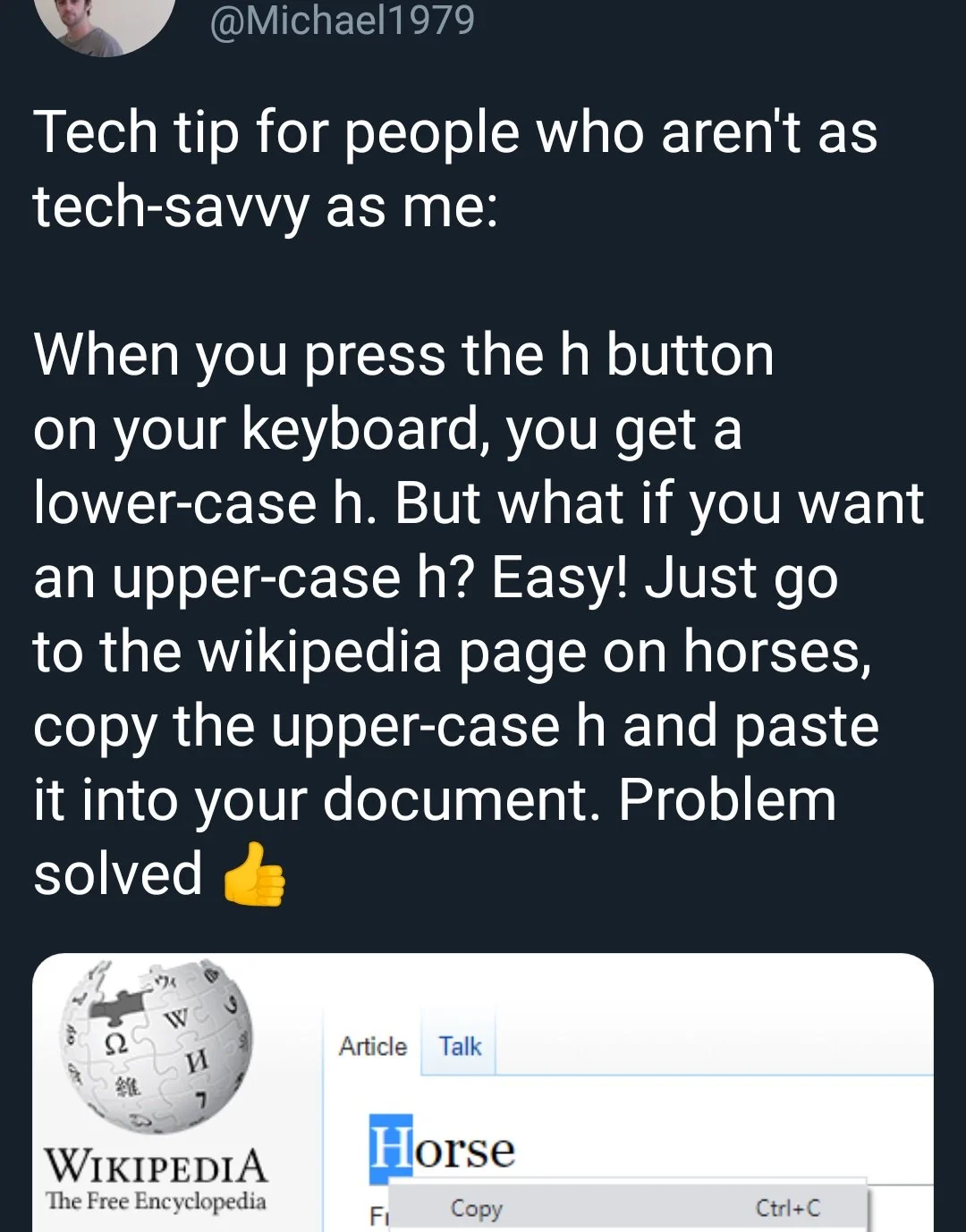
I actually do this for complicated letter that I don't know.
Like: ë, ñ, ũ, ü, etc
There's something a bit upsetting about how finding it online is faster and easier than using an application purpose-built for this purpose (Character Map)
I know, right?
For real though, Linux Mint comes with what seems to be a clone of it, name included, and I'm pretty sure I've seen other clones of it integrated into writing software. There have been plenty of opportunities to improve on the formula, and the experience is improved slightly, it's just not enough.
Edit: turns out the one in Mint is GNOME Character Map.
Y'all motherfuckers need the compose key.
I admit I've never used it, but it seems to require you to know in advance the key presses to get the character you want, so it's not going to help if it's a character you only use rarely.
It's even worse on mobile. I have no idea how to do this without changing my phone's whole locale.
I'm not sure about your specific setup, but usually on mobiles you can hold your finger on a letter to see variants/accent marks.
It depends on the keyboard. I've used some in the past that tied that feature to the current language
I actually find it a lot easier on mobile, because you can see all the symbols available to type without having to memorise them or have 2-4 different characters printed on each key. Gboard has almost every special character I ever need to use accessible in its two extra screens, and accented letters like êëéèē accessible by long-pressing the base letter.
Unexpected Keyboard (on F-Droid) is also fantastic for extra characters, give it a try, but I don't use it as a daily driver because of lack of spellcheck and glide typing.
Prêss æñd høld for Samsung and Google keyboards
I use SwiftKey, though.
Stop that. Data collection concerns.
Sigh, it used to be a good piece of software...before Microsoft bought it. I'm not a fan of gboard though. I want something that is very customizable.
I moved away from Swiftkey for the same reason and currently I'm pretty happy with what Heliboard has to offer. You can download it from F-Droid.
Samsung Keyboard literally lets you design your own keyboard layout in a surprisingly robust and rich way. I don't know if it's available on non-Samsung phones though, and I can't wholeheartedly recommend it because it has a bunch of flaws and quirks. For example, every once in a while it seems to do select all + copy + paste, without you going anything besides typing normally. This can scroll the text to an inconvenient place, and remove special formatting. On YouTube if you're replying to a comment it destroys the username you're replying to, replacing the special highlight with just their name in plain text.
I used to google for it, but now I ask chatgpt. Thats probably way worse resource-wise, right?
this is causing me physical pain
On Android ü just hard press the letter and they all pop up. ñot hárd
Yeah, I know. I was mostly talking on a computer.
Send yourself an email from your phone.
Draw it on a piece of paper and mail it to your computer.
Yeah, not really lol
Ctrl-period or Ctrl-comma. Granted, you have to search with your eyes for the correct one, but they are in alphabetical order.
Use compose keys! KDE already has it installed and on Windows you can use WinCompose.
If you got compose key (linux, mac, windows with third party software), then those are trivial:
ë ñ ũ ü, and even åâăāãȧaąàáæª₂2²
Goes like
Compose e ",Compose n ~, etcBut a thing to note that resulting letters are generic and not region-specific,
like that
ë (U+00EB LATIN SMALL LETTER A WITH DIAERESIS)is not the same as
ё (U+0451 CYRILLIC SMALL LETTER IO)Which might trigger spellcheckers or not even be displayed in certain fonts
There's also apparently some weird combos like
Compose+:)for☺andCompose+CCCPfor☭, but no easily available keys for greek letters unless you tweak configs...Thanks for the advice, but it's not important enough for me to do it.
I barely use any of these letters anyway.
Æ
Compose-Shift-a-e