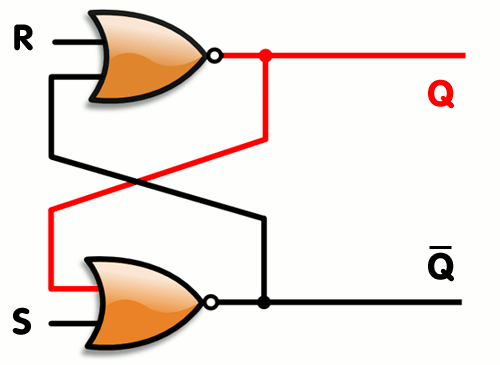Writing to an SSD damages the SSD, however things saved to an SSD are persistent, meaning the data isn't lost when the SSD doesn't get any power. Writing to RAM doesn't damage it and it is also quicker. However, data saved on RAM is not persistent, meaning that all data is lost as soon as the RAM is not connected to a power source. Also, RAM is a lot more expensive than SSD storage.
RAMs are already used to avoid writing to (or reading from) the SSD or HDD when possible, the concept is called "Caching"