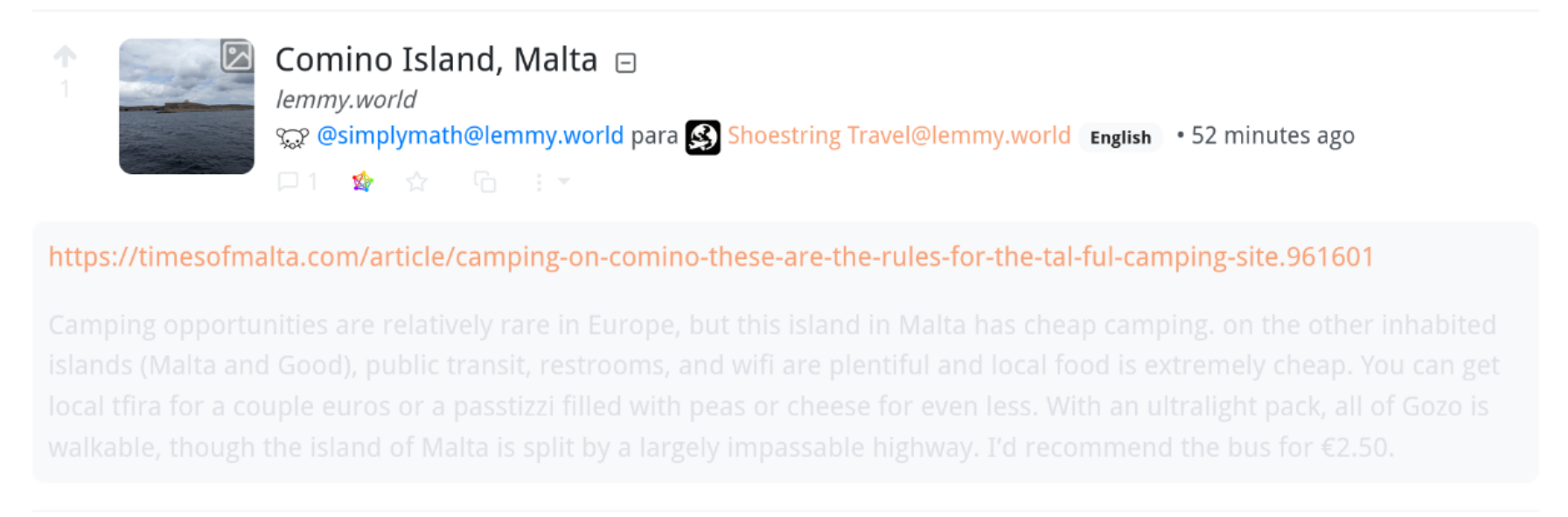Head here and scroll down to the Themes section, just below the language selection box
Blahaj Lemmy Meta
Blåhaj Lemmy is a Lemmy instance attached to blahaj.zone. This is a group for questions or discussions relevant to either instance.
thank you. changing from default defined by the browser to another theme fixed it. <3
You can also try using a different front end. alx.lemmy.blahaj.zone for example will take you to the Alexandrite front end for our instance, which has a whole UI overhaul
thank you, that also helped ^^
Theme selection seems to not persist properly. The theme resets when I close and reopen my tab. Is there a fix for this?
What happens if you then refresh the page?
It remains on light theme.
Edit: I am very silly and was forgetting to hit save. The fact that it was persisting in that tab when I navigated away, despite not having saved, gave me the mistaken impression that I didn't need to save.