I just dug through the offerings of all of the niche calculator manufacturers I can think of and came up empty handed. What I would recommend in your case is the Casio fx-CG50, though. It has rubber pads on the back of the case and enough heft that it doesn't move when placed on a desk and used one-handed. The screen is easily visible from most angles and it has the largest font of all of my graphing calculators.
Most chemicals that are gasses this close to the sun are solids that far out. Carbon dioxide freezes at just -79 C at one atmosphere of pressure. The energy coming in from the sun would not be enough to keep good greenhouse gasses from precipitating out of the atmosphere.
I'm about 10 hours in and really enjoying it! Did you complete it?
That's interesting that they refactored it. Maybe there have been some improvements made over the last seven years.
In the beginning, there was ownCloud. They were a good FLOSS offering that decided to start catering solely to corporate customers in the hopes of juicy support contracts. The community who had been contributing the majority of the code gave them a mighty "Fork you" and created NextCloud.
That was about ten years ago. I haven't looked into ownCloud for the last seven or so, but it had stagnated pretty badly by that point. Maybe they've gotten some fresh blood since then, but you'll likely find it to be quite lacking in features and plugins comparatively.
That is definitely a well used little device! Coincidentally, the last calculator that I bought a couple of months ago is the EL-501X2, the most recent iteration of the model. Not a bad little calculator as long as you stay away from the edge cases! The edge cases are where the fun stuff is for me, cause I really like finding out where these machines tip over.
It's in beautiful condition, too! Great find!
I got into notebooks by way of a fountain pen addiction. I'm currently using a Rhodia Guidebook that I use as a long-form Bujo, an Artist's Loft dot grid as a commonplace book, and a Midori 5 Year Diary as a record of the descent of America into chaos as despotism.
Optimus Prime, and he is phenomenal!
It is supposed to be a capital A on top of a couple of corner braces. If you press SHIFT it turns into an S. On the fx-9750GIII you can use both upper and lowercase and the cursor has a lowercase a when in lowercase alpha mode. That said, it is pretty much a dong.
That was a fascinating find! Thank you for sharing it! I would have figured that the calculator would have been the focal point of the in-class demonstration, but they really showed it as being a supplement to the lecture. Great little time capsule!



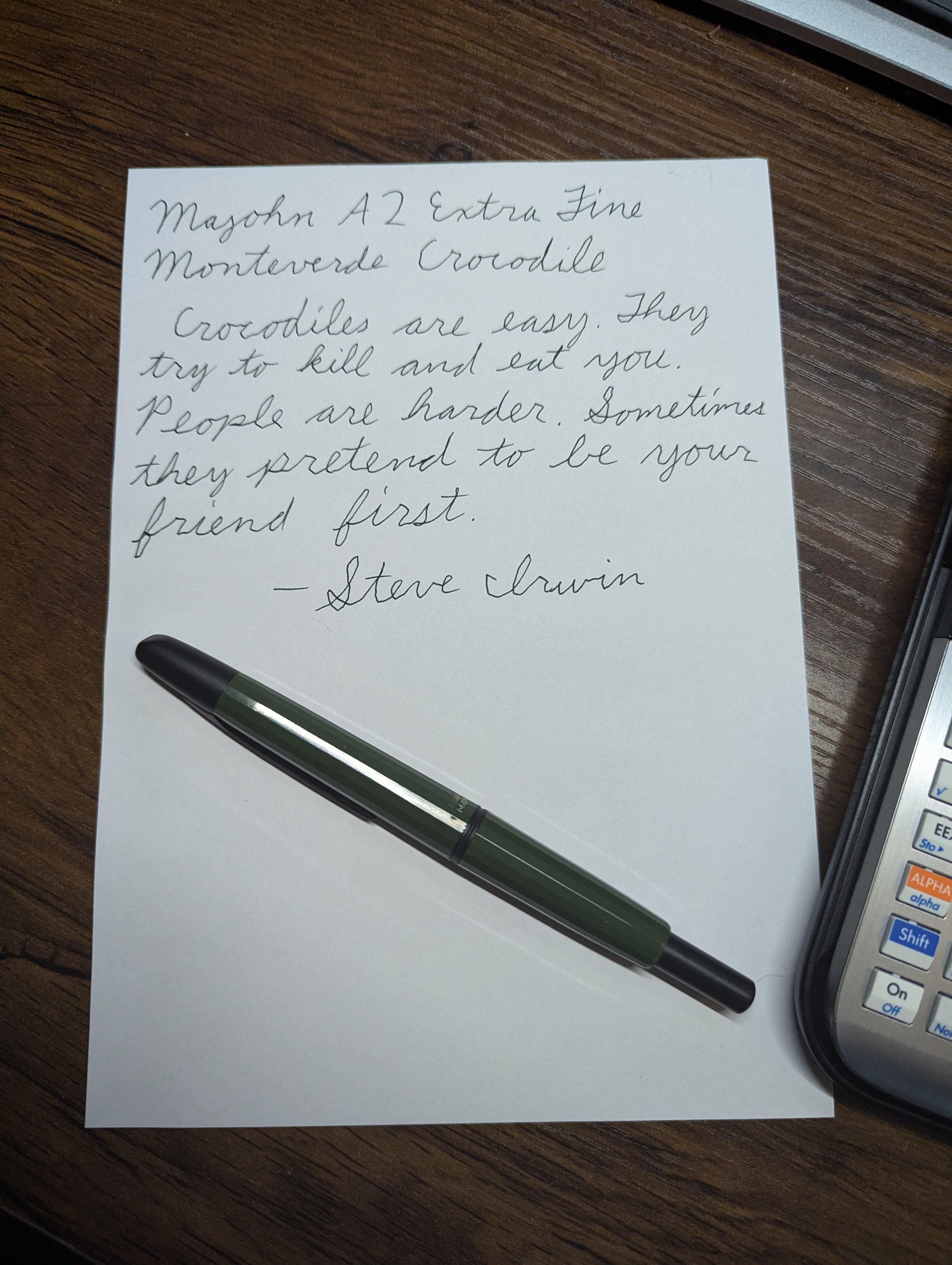

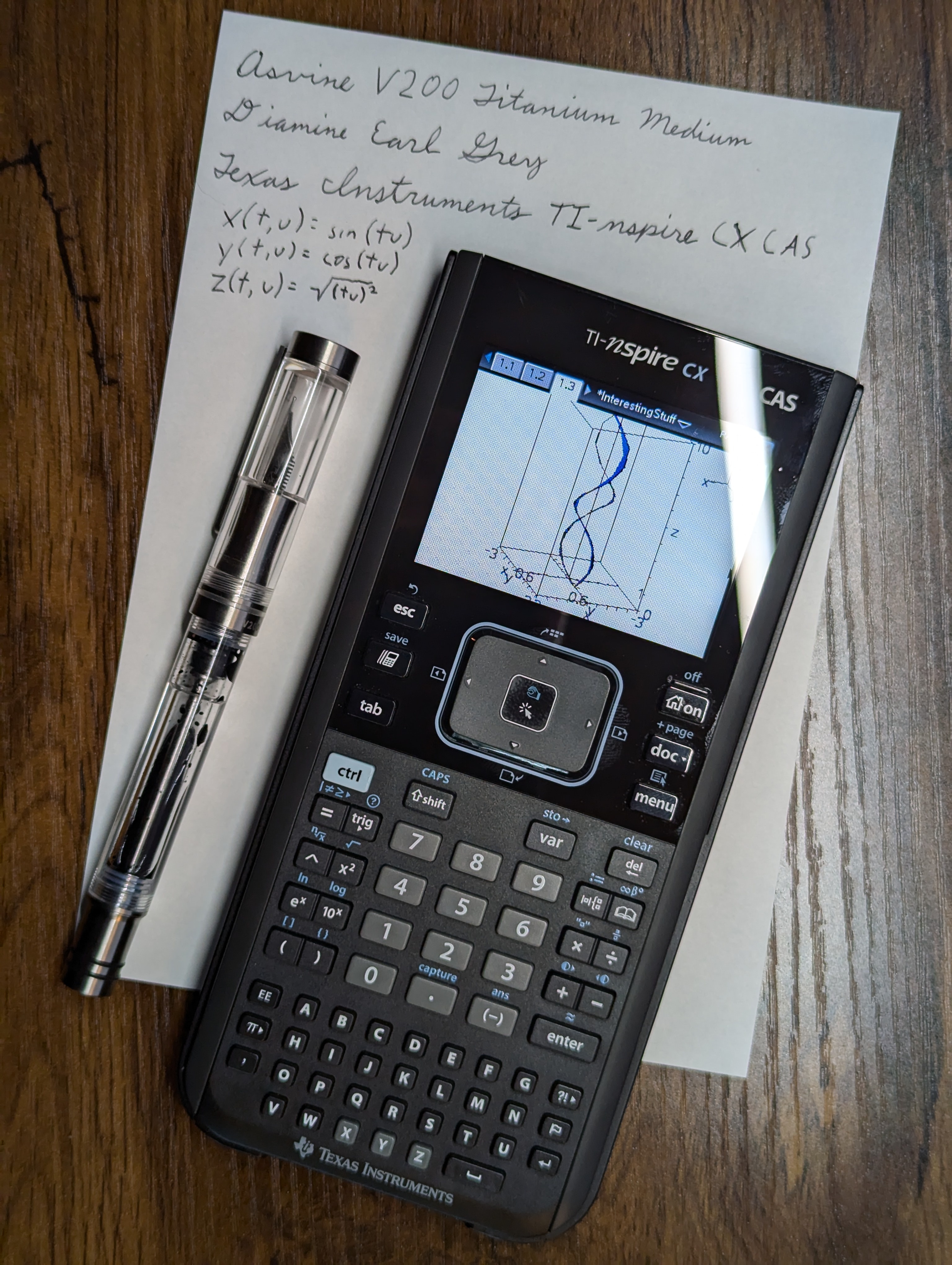
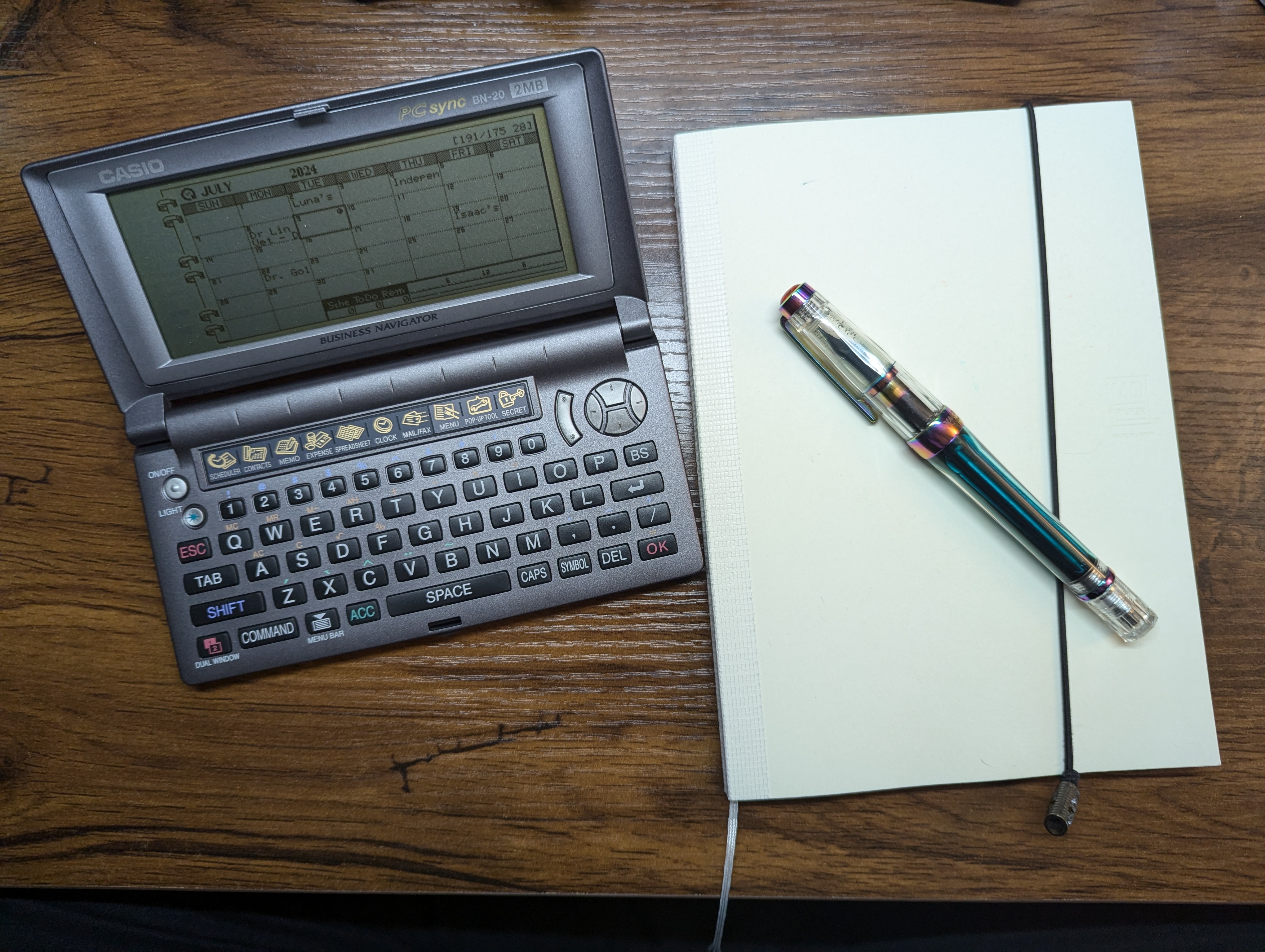
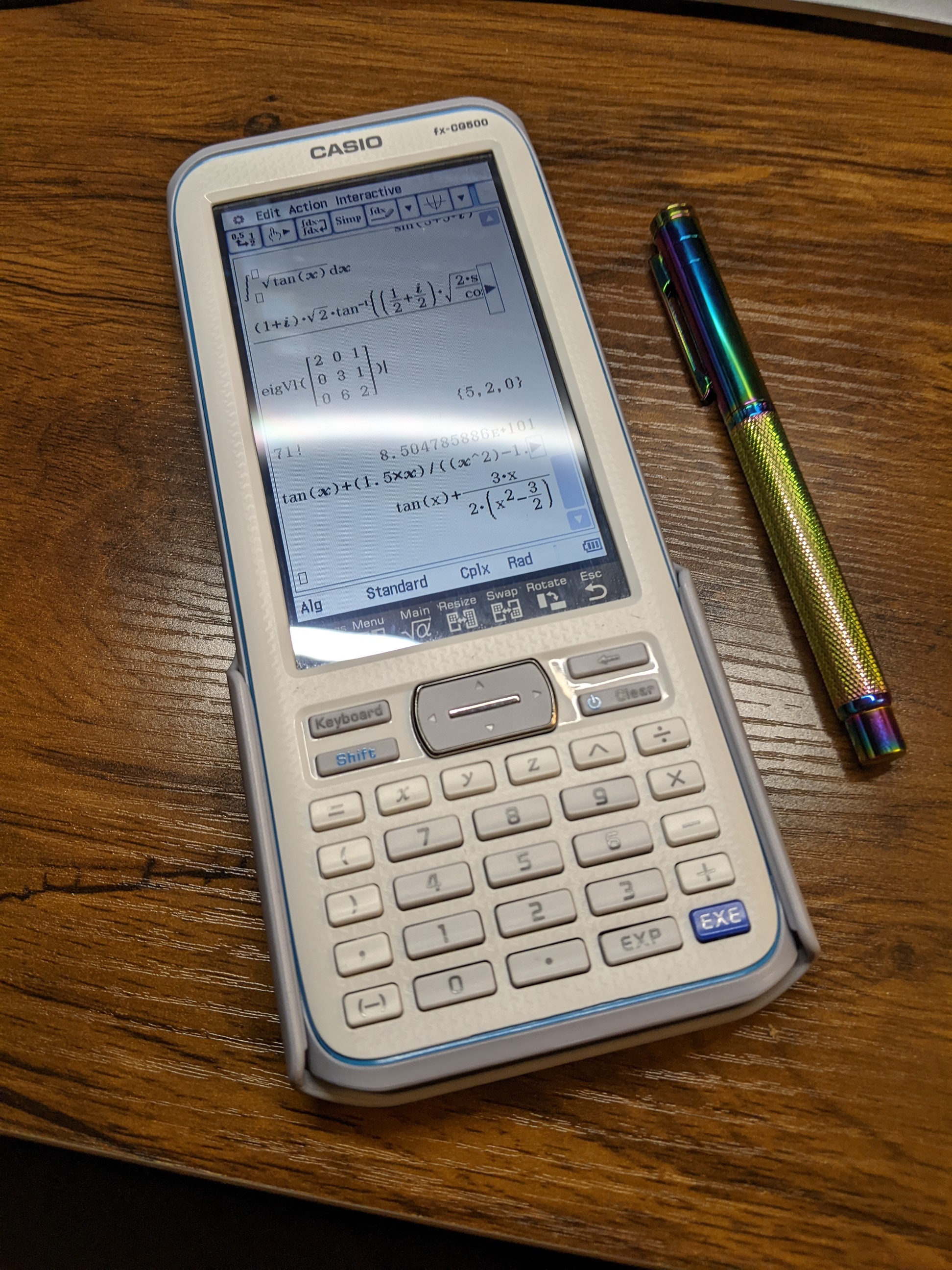
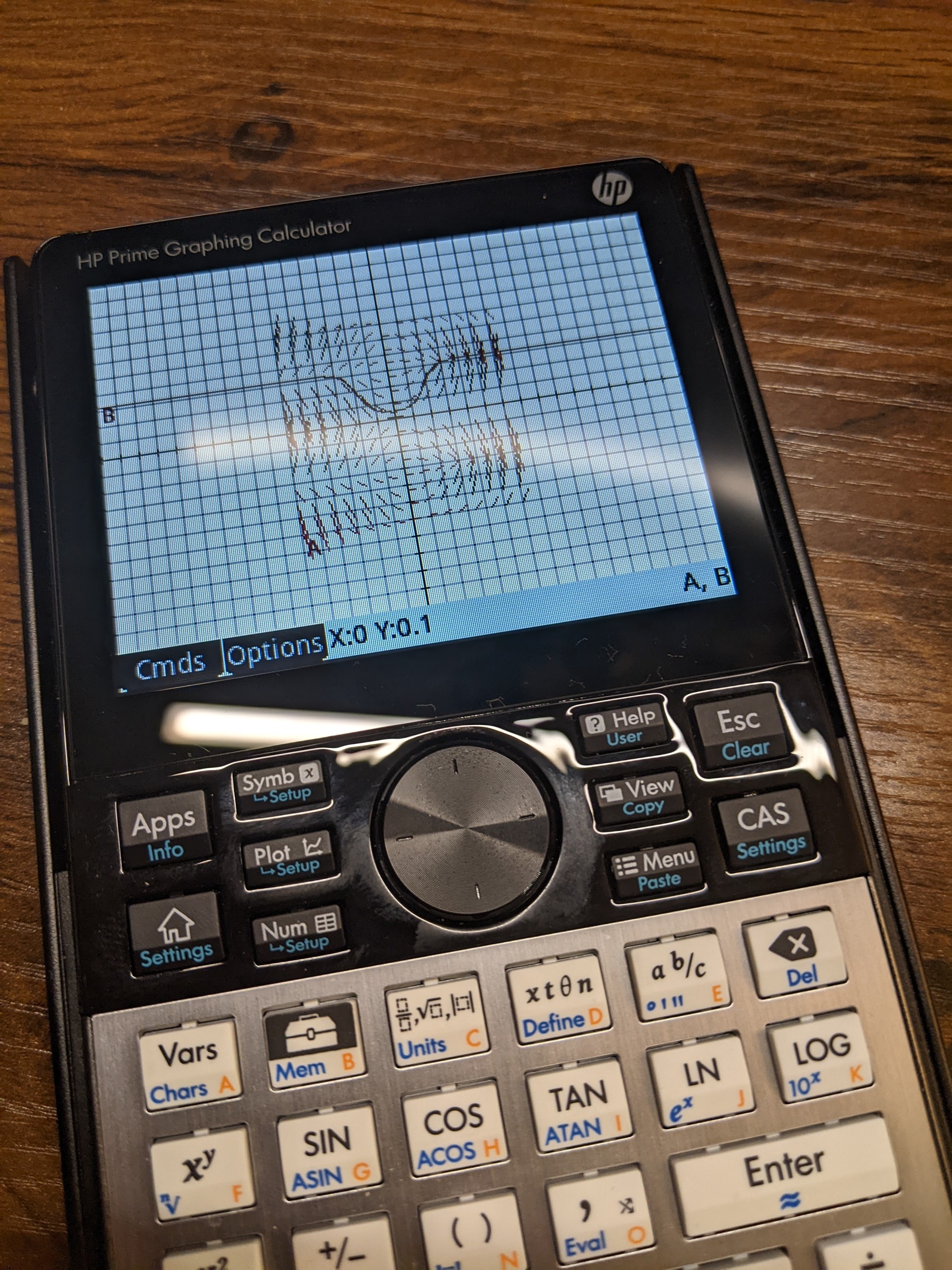
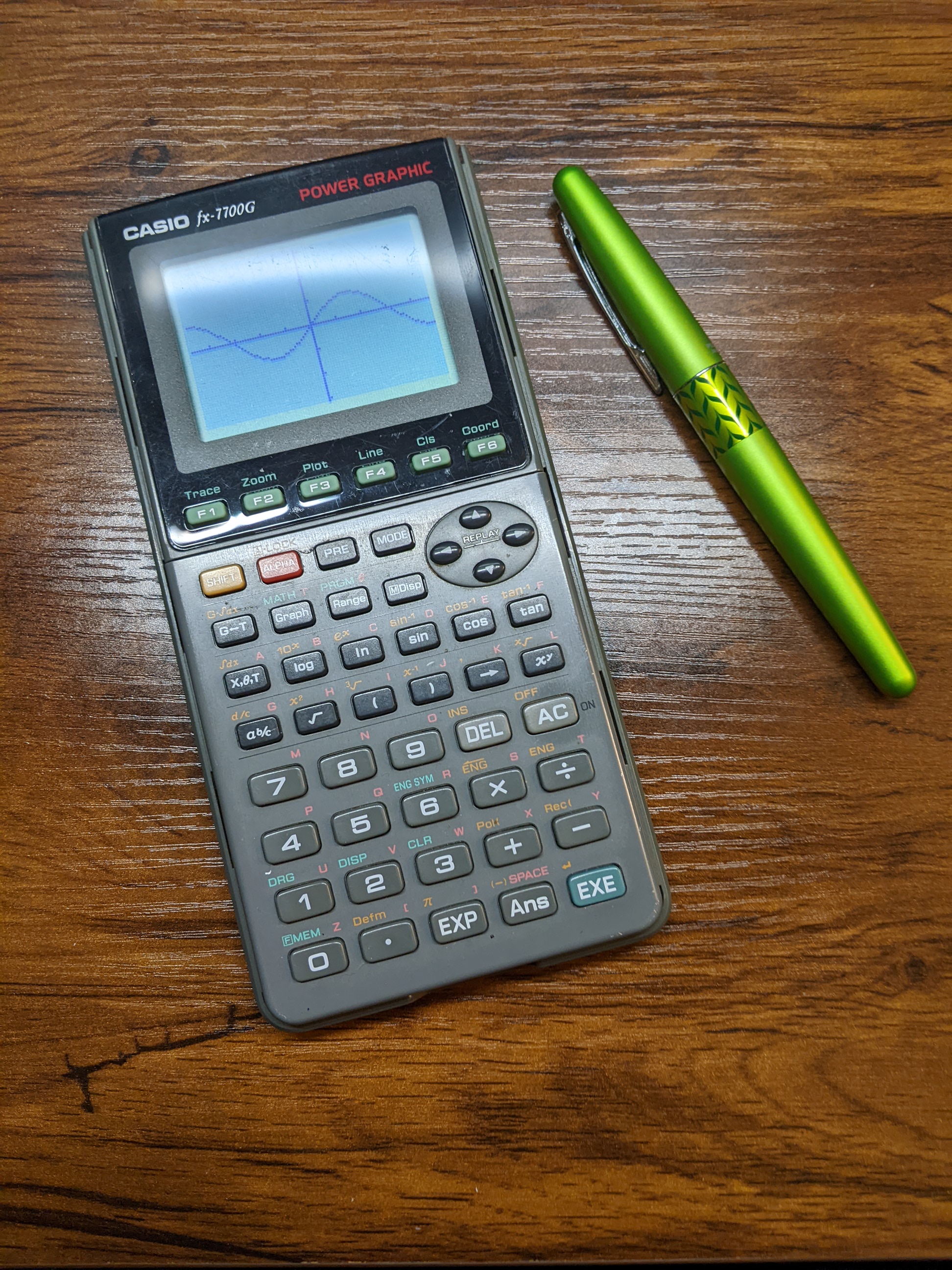
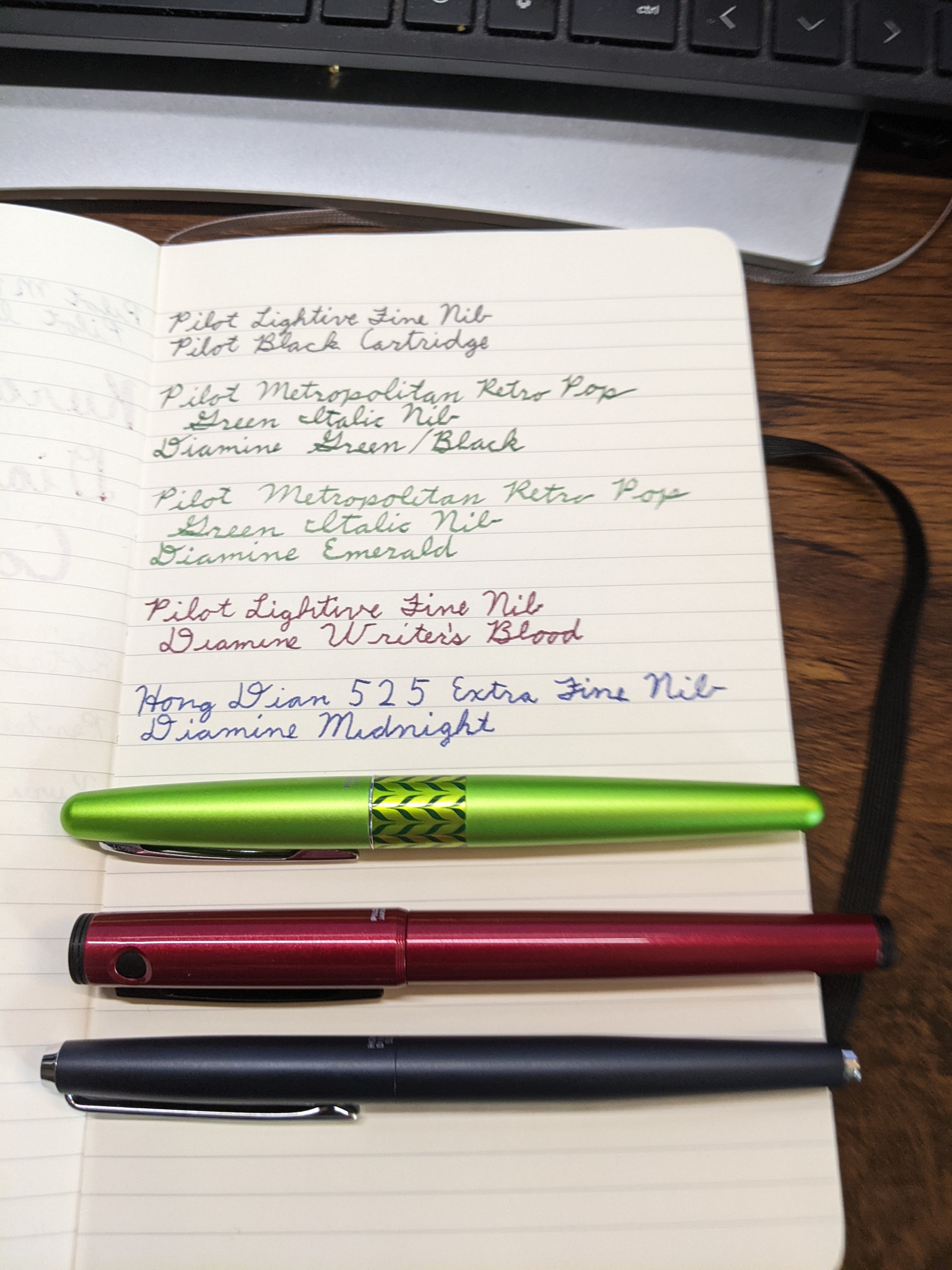
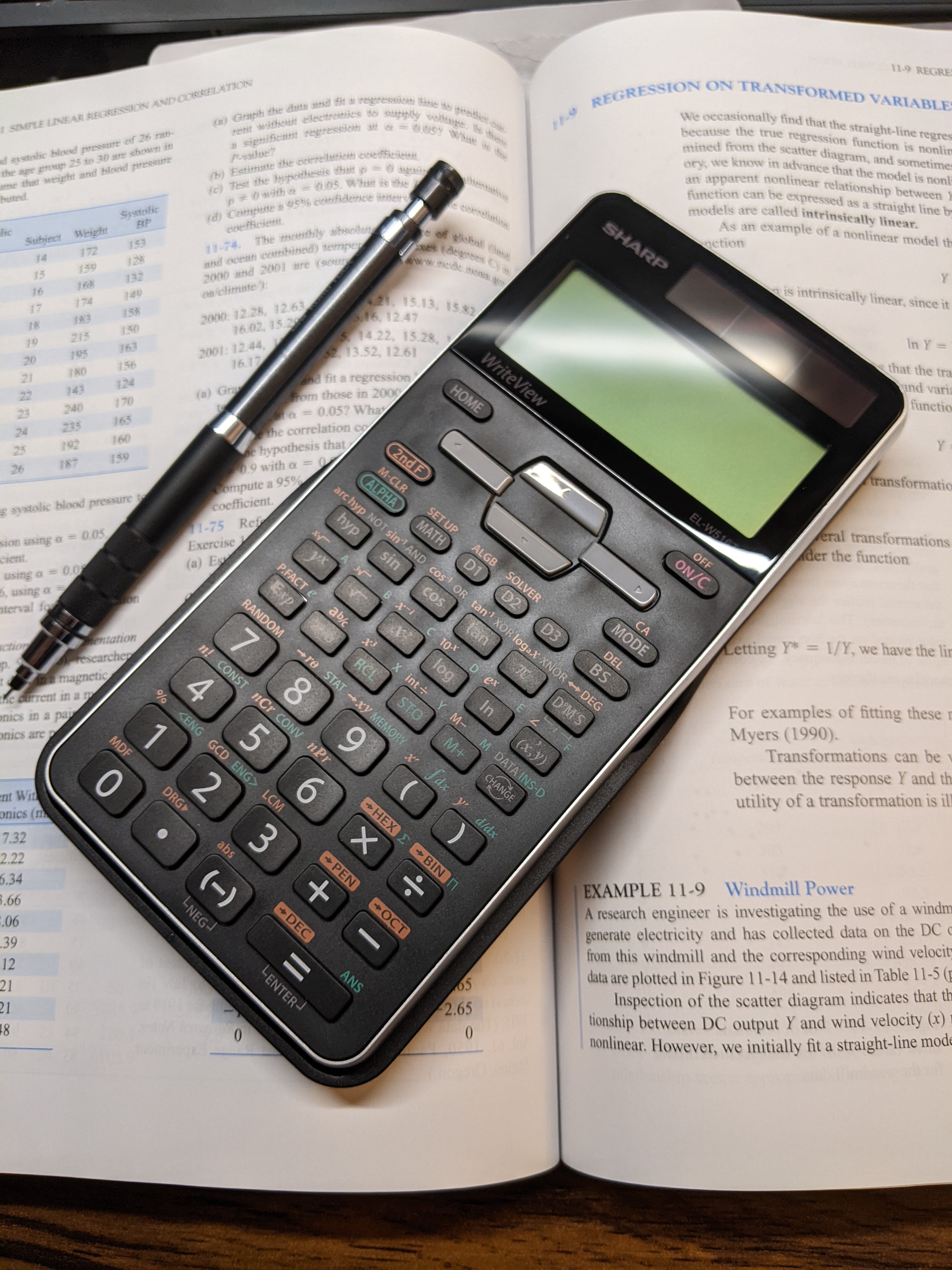

You can't increase the font size, but it is larger than the HP Prime and TI nspire CXII on large font.