Grew up there, skiing was awesome (men bara längd, inga berg i småland) but the dark times were brutal IMO.
Valmond
joined 1 year ago
Today it's just the Lamey effect
Same here, I have hit my head a coupke of times more tgan the average I bet.
The big dick is a plus though.
😁
Except the climate.
Hey 198cm club!
Everyone thinking you're super strong is both a curse and a blessing too.
If you're logic enough the next step is 1234
Pointillisme :-) ?
They had only one "500" so yeah, nah 😋
That's weird, was it over usb or something else? I mean it's not very much data to be sent.
Yeah one biiig archive would drown the poor node it is assigned lol.
Got a 1TB dataset sent once, guess it took around 3 days (Netherlands to France) so around 32Mbps. Not bad, not excellent.
view more: next ›
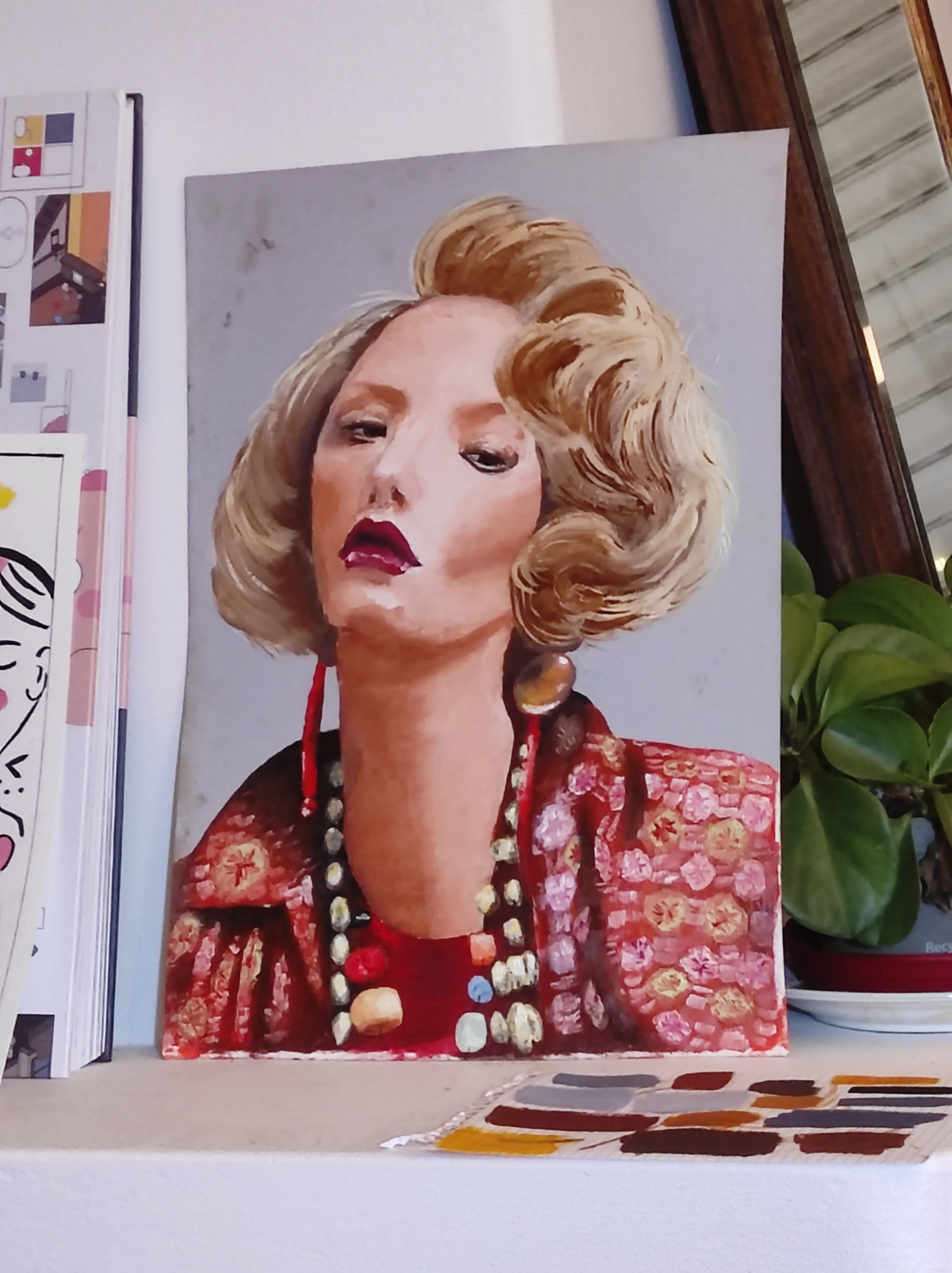
We all got back problems because we have to carry our huge dick.