I had some weird issues with my 3080 Ti on Fedora 41 and 42 and have recently switched to a 9070 XT.
Most games ran fine, but other programs acted strange while games were open. Space Engineers, Escape from Tarkov, and a couple other titles wouldn't allow me to use other programs. The cursor would stay the same as in-game, even when alt-tabbed, and the Discord UI would become unresponsive.
I had several strange issues with my monitor flickering that didn't resolve until I uninstalled and reinstalled my drivers.
I had a horrible issue with Minecraft and other OpenGL games that caused a strobing white screen while playing. I forgot how I resolved that one.
I had to reinstall drivers several times. I don't know how much of it was self-inflicted or just how it goes on Linux.
None of these issues have come up while on my 9070 XT.

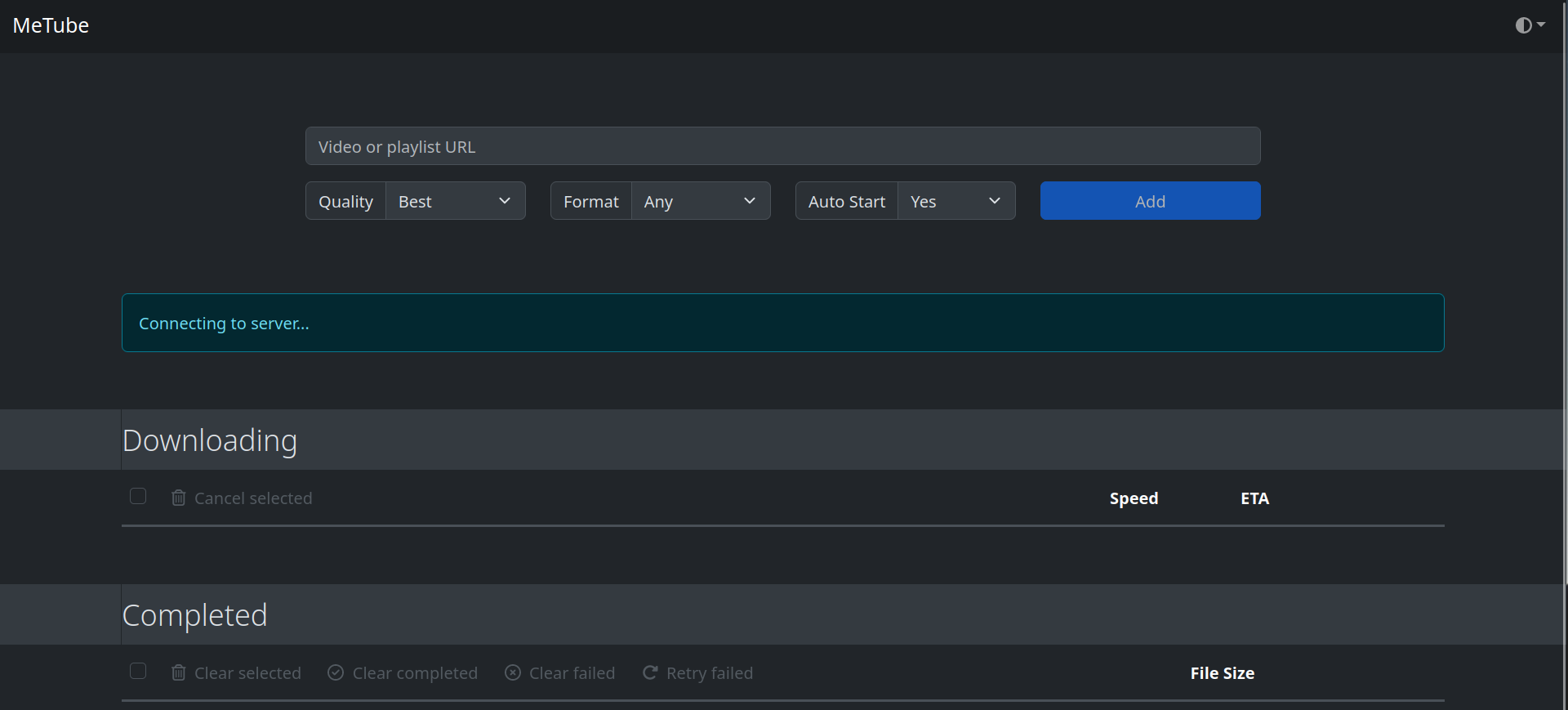

Does it have to be pterodactyl? I have two servers set up with Docker and they were very easy to set up.
I use this: https://github.com/itzg/docker-minecraft-server