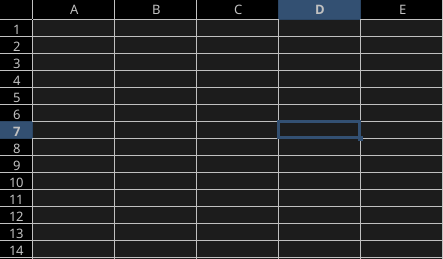Love LibreOffice development? Want to turn your passion into a paid job? We are The Document Foundation (TDF), the non-profit entity behind LibreOffice. We’re passionate about free software, the open source culture and about bringing new companies and people with fresh ideas into our community.
To improve language support features in LibreOffice, the office productivity suite for over 200 million users around the globe, we’re searching for a developer (m/f/d) to start work (from home) as soon as possible. This is what you’ll do:
- Work on the LibreOffice codebase (mostly C++)
- Focus (initially) on right-to-left (RTL), complex text layout (CTL) and CJK (Chinese, Japanese, and Korean) languages in the LibreOffice code
- Fix bugs, implement new features, and improve language support in LibreOffice
What we want from you:
- Very good C++ development skills
- Proven experience working on either RTL/CTL and/or CJK topics, or both
- Good understanding of Unicode and internationalization (i18n)
- Good understanding of text rendering and font issues
- Proven contributions to FOSS projects (show us your repos!)
- Good team-playing skills
- Experience with LibreOffice development is a plus
Speaking and writing English is a mandatory requirement. Another language (for example: German, Spanish or Arabic) is a bonus.
A previously established relationship within the developer community, as well as with other teams such as QA is a plus, but it is not mandatory at the start and can be achieved during the work itself.
As always, TDF will give some preference to individuals who have previously shown a commitment to TDF, including but not limited to members of TDF. Not being a member does not exclude any applicants from consideration.
Join us!
All jobs at The Document Foundation are remote jobs, where you can work from your home office or a co-working space. The work time during the day is flexible, apart from a few fixed meetings. The role is offered as full-time (ideally 40 hours per week). Candidates that are resident in (or willing to relocate to) Germany will be employed directly by TDF. Otherwise, external payroll services will be used if available in the candidate’s country of residence.
Are you interested? Get in touch! We aim to schedule the first interview within two weeks of your application. You can also approach us any time for an informal chat, to learn about the role or in case of questions.
TDF welcomes applications from all suitably qualified persons regardless of their race, sex, gender, disability, religion/belief, sexual orientation or age. Don’t be afraid to be different, and stay true to yourself. We like you that way! 😊
We’re looking forward to receiving your application, including information about you (your resume), when you are available for the job, and of course your financial expectations. Pointing to public repositories with your code is very helpful. Please send us an e-mail to developers@documentfoundation.org no later than January 8, 2024. If you haven’t received feedback by February 9, 2024, your application could not be considered.
Also note: we only accept applications from the applicant, and not from any intermediary. We do not accept agency resumes. Please do not forward resumes to any recruiting alias or employee.