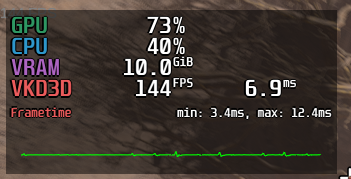2
93
Windows to Linux compatibility layer Wine 10.0 planned for mid-January 2025
(www.gamingonlinux.com)
3
288
Apex Legends Recent Reviews Are Now Mostly Negative Because of the Removal of Linux Support
(store.steampowered.com)
14
30
Early days, but so far 20% of sales of The Protagonish on Linux, only 2% for Mac!
(mastodon.gamedev.place)
15
70
Heroic - on a mission to make game launchers native (Ubuntu Summit 2024 | Day Two)
(files.mastodon.social)
17
77
22
53
view more: next ›
Linux Gaming
15797 readers
22 users here now
Gaming on the GNU/Linux operating system.
Recommended news sources:
Related chat:
Related Communities:
Please be nice to other members. Anyone not being nice will be banned. Keep it fun, respectful and just be awesome to each other.
founded 4 years ago
MODERATORS