8
you are viewing a single comment's thread
view the rest of the comments
view the rest of the comments
this post was submitted on 23 Nov 2024
8 points (100.0% liked)
techsupport
2469 readers
15 users here now
The Lemmy community will help you with your tech problems and questions about anything here. Do not be shy, we will try to help you.
If something works or if you find a solution to your problem let us know it will be greatly apreciated.
Rules: instance rules + stay on topic
Partnered communities:
founded 1 year ago
MODERATORS
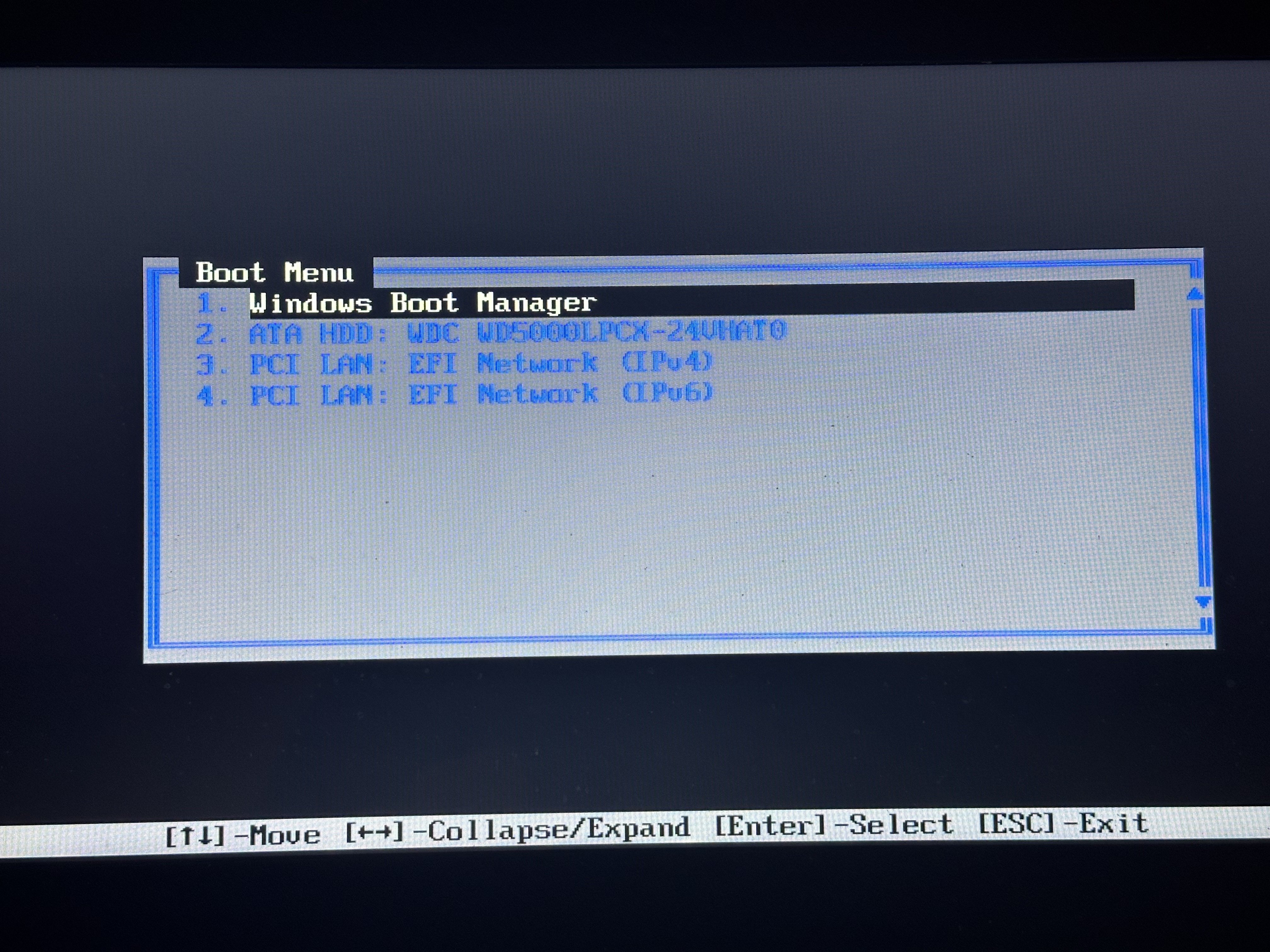
Have you tried powering it off and pressing the OneKey Recovery button next to the HDMI port? You might need a sim tool or paperclip to press it. https://support.lenovo.com/us/en/solutions/ht104038-where-can-i-find-the-onekey-recovery-novo-button-on-ideapad-laptops
I have tried it now. I get to a menu, and BIOS is an option, but it takes me to the boot menu instead.
I believe the CMOS battery is under the board, although I am not sure if clearing the CMOS will work. https://download.lenovo.com/consumer/mobiles_pub/ideapad_110-14_15ibr_15acl_touch-15acl_hmm_201608.pdf
Yeah, that’s what I figured. I agree it’s unlikely to help me. If nothing else helps, I may give it a shot. I may have to setup a PXE server and see if that works.