this post was submitted on 28 Feb 2025
553 points (93.5% liked)
memes
17352 readers
2744 users here now
Community rules
1. Be civil
No trolling, bigotry or other insulting / annoying behaviour
2. No politics
This is non-politics community. For political memes please go to !politicalmemes@lemmy.world
3. No recent reposts
Check for reposts when posting a meme, you can only repost after 1 month
4. No bots
No bots without the express approval of the mods or the admins
5. No Spam/Ads/AI Slop
No advertisements or spam. This is an instance rule and the only way to live. We also consider AI slop to be spam in this community and is subject to removal.
A collection of some classic Lemmy memes for your enjoyment
Sister communities
- !tenforward@lemmy.world : Star Trek memes, chat and shitposts
- !lemmyshitpost@lemmy.world : Lemmy Shitposts, anything and everything goes.
- !linuxmemes@lemmy.world : Linux themed memes
- !comicstrips@lemmy.world : for those who love comic stories.
founded 2 years ago
MODERATORS
you are viewing a single comment's thread
view the rest of the comments
view the rest of the comments
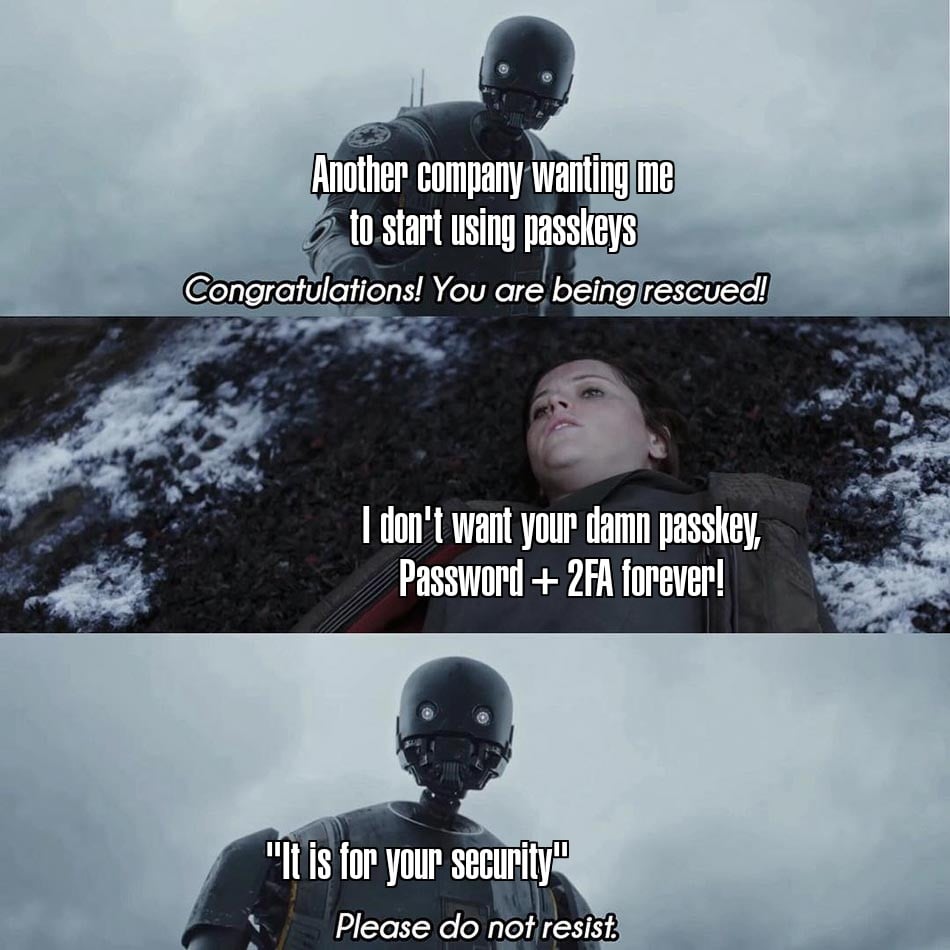
For some people it is that easy.
When it is saved to a cross-platform password manager, it is secured on all devices that password manager runs on including your computer on other operating systems. You can also choose other in the OS prompt & redirect to a device with your passkey or use a hardware security key (I don't). If your preferred password manager isn't the primary one on all your devices, then fix that or use the other option mentioned before.
The same way they figure out passwords & multifactor. Their pain isn't ours for those who've figured this out & have a smooth experience.
I mentioned Bitwarden in my comment, and my frustration specifically comes from occasions that I had Account X ready in Bitwarden, started up an app that relied on Account X, but loaded an HTML login page that had no discernable controls to use that Bitwarden passkey; expecting entirely for it to exist in my Apple keychain, which I never use.
I think it's very easy to claim this specific app / account was not implementing passkeys well. But if that's the case, how can I guarantee any other accounts I move over won't fuck it up somewhere? I haven't seen anyone get the concept of passwords wrong, and even if they don't understand how managers work, I have control of the copy-paste function and can even type a password myself if needed.
I use Bitwarden, yet not macOS/iOS. Whenever a passkey dialog from the wrong authenticator comes up, I choose option other to redirect to a device running Bitwarden: I see macOS & iOS offer similar controls. However, Bitwarden's passkey dialog (section with links to configuring that) usually pops up, so that isn't necessary.
Save a recovery code in Bitwarden (add field type hidden named Recovery code to the login entry)? That's standard practice for me, though I've never needed them.
I've seen forms disable paste. Much can go wrong with passwords. Passwords require sharing & transmitting a secret (a symmetric key), which either party can fail to secure. Passkeys, however, never transmit secrets. Instead, they transmit challenges using asymmetric cryptography. The application can't fail to secure a secret it never has. Far more secure, and less to go wrong.
The password field is a more manual, error prone user interface. With passkeys/WebAuthn, you instead supply a key that isn't transmitted: easier than passwords when setup correctly, & nothing to do until it's setup correctly.
Similar situation with ssh: though it can accept passwords, ssh key authentication is way nicer & more secure.