this post was submitted on 09 Feb 2024
240 points (94.8% liked)
Privacy
42593 readers
662 users here now
A place to discuss privacy and freedom in the digital world.
Privacy has become a very important issue in modern society, with companies and governments constantly abusing their power, more and more people are waking up to the importance of digital privacy.
In this community everyone is welcome to post links and discuss topics related to privacy.
Some Rules
- Posting a link to a website containing tracking isn't great, if contents of the website are behind a paywall maybe copy them into the post
- Don't promote proprietary software
- Try to keep things on topic
- If you have a question, please try searching for previous discussions, maybe it has already been answered
- Reposts are fine, but should have at least a couple of weeks in between so that the post can reach a new audience
- Be nice :)
Related communities
much thanks to @gary_host_laptop for the logo design :)
founded 6 years ago
MODERATORS
you are viewing a single comment's thread
view the rest of the comments
view the rest of the comments
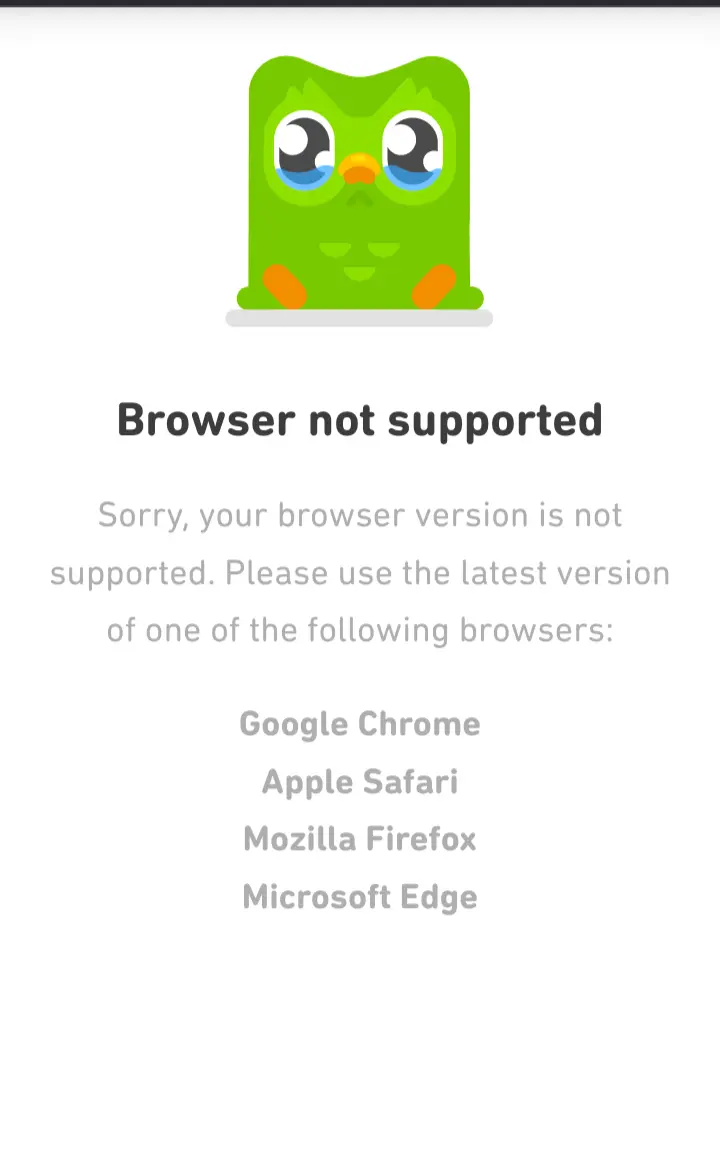
I'm guessing they don't want to test on any other browsers, so it's easier just to say that those aren't supported. Most likely it works on others, you just need to spoof the agent.
This is definitely the case, but I wonder why companies don't add a button, such as "Access website without support", that would get you to the site while clearly telling you that any technical problems (of which, in 99% of cases, there will be none, since all of this seems like supporting Google internet dominance) will be ignored by support.
Sir, this is the internet. Morons will still complain about broken things in public forums even if you make them click through multiple dialogue boxes and popups with warnings in flashing text.
Fair enough. But again, I seriously doubt that Duolingo uses something not supported in Firefox..
That's my guess as well. Their mobile app updates feel like they are only there to circumvent adblockers and stopped working all together months ago.