Lemmy Be Wholesome
Welcome to Lemmy Be Wholesome. This is the polar opposite of LemmeShitpost. Here you can post wholesome memes, palate cleanser and good vibes.
The home to heal your soul. No bleak-posting!
Rules:
1. Be Respectful
Refrain from using harmful language pertaining to a protected characteristic: e.g. race, gender, sexuality, disability or religion.
Refrain from being argumentative when responding or commenting to posts/replies. Personal attacks are not welcome here.
...
2. No Illegal Content
Content that violates the law. Any post/comment found to be in breach of common law will be removed and given to the authorities if required.
That means: -No promoting violence/threats against any individuals
-No CSA content or Revenge Porn
-No sharing private/personal information (Doxxing)
...
3. No Spam
Posting the same post, no matter the intent is against the rules.
-If you have posted content, please refrain from re-posting said content within this community.
-Do not spam posts with intent to harass, annoy, bully, advertise, scam or harm this community.
-No posting Scams/Advertisements/Phishing Links/IP Grabbers
-No Bots, Bots will be banned from the community.
...
4. No Porn/Explicit
Content
-Do not post explicit content. Lemmy.World is not the instance for NSFW content.
-Do not post Gore or Shock Content.
...
5. No Enciting Harassment,
Brigading, Doxxing or Witch Hunts
-Do not Brigade other Communities
-No calls to action against other communities/users within Lemmy or outside of Lemmy.
-No Witch Hunts against users/communities.
-No content that harasses members within or outside of the community.
...
6. No NSFW Content
-Content shouldn't be NSFW
-Refrain from posting triggering content, if the content might be triggering try putting it behind NSFW tags.
7. Content should be Wholesome, we accept cute cats, kittens, puppies, dogs and anything, everything that restores your faith in humanity!
Content that isn't wholesome will be removed.
...
8. Reposting of Reddit content is permitted, try to credit the OC.
-Please consider crediting the OC when reposting content. A name of the user or a link to the original post is sufficient.
...
- No politics. So no mentioning government officials etc
Also check out:
Partnered Communities:
...
Reach out to @LadyButterfly@piefed.blahaj.zone for inclusion on the sidebar.
All communities included on the sidebar are to be made in compliance with the instance rules.~~___~~___
view the rest of the comments
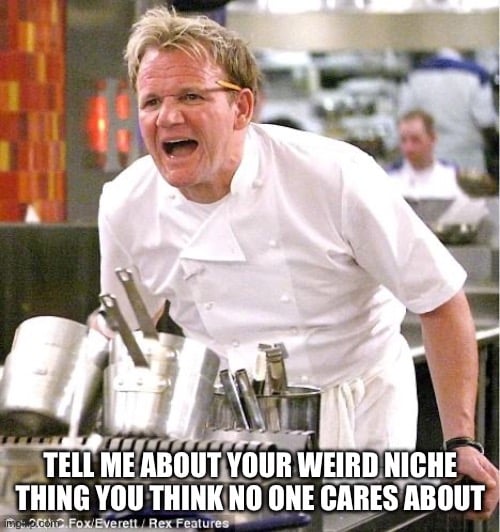
I'm a massive networking nerd. I have literal stacks of old networking hardware, probably enough to connect a small town. It's almost all used and some is damaged and I love the shit out of every scrap circuit board with those glorious ports.
I usually end up ranting about home networking on Lemmy, and the networking subreddits are generally the only reason I go back to that site every now and again.
I've become a wireless expert, and I regularly flex that knowledge at work. It always amazes me how bad some people's wifi is and they just accept it, like, it do be like that sometimes.... But it doesn't have to be like that.
Because of this I often find myself ranting about what to do, or not do, when it comes to home networking projects. I always feel like this falls on deaf ears because I end up repeating the same or similar rants regularly.
You ever seen a Unify AP just chilling on the floor under a desk in a commercial setting while people complain the WiFi is always slow?
Pain.
Or when they put it inside or behind a metal file cabinet and wonder why the wifi doesn't work unless you're right next to the file cabinet
My favorite so far was a factory that put a giant metal shipping container in the middle of the shop between the AP and where they were using the wifi and complained that they couldn't understand why that part of the shop got no signal.
Maybe not unifi, but yeah, that's definitely been an issue. One law office type location complained, and the wireless was located under sometimes desk in the corner of the office. There's probably dozens of other examples I could tell, but yes. Absolutely.
It's the reason I got into profiling/modeling of wireless signals, so I could accurately estimate optimal placement and recommend remediation for those situations. Just get a floor plan (or take a few measurements and generate a basic one), and play with the placement until things look good.
That's a pretty good interest to have. Do you happen to have a write up of good networking solutions to use for homes? Most people probably just grab a router on sale or use the one provided by their Internet provider and use the default settings.
I'm sure that everyone has bottlenecks that they could fix, but most people just don't have the knowledge base to figure it out.
It really really really depends on the situation. How big is the home, how fast is the internet, future plans, coverage needs, etc. And budget.
IMO, most people don't spend an appropriate amount on their internet network. They'll spend hundreds per month for internet service from an ISP, but refuse to spend more than $60 on a router to get it from the ISP modem to their $1000 phone. It doesn't make sense, especially when you consider that it's a one-time cost that will serve you for many years; the per month cost of owning it is less than a cup of coffee a month, even if you buy something that's 10x more expensive. People are so resistant to it that is crazy.
Even at $100, you're going to get what you pay for, better than the $60 router, but it's going to fall short of anything that's worth keeping for extended periods of time.
Right now my blind go to, when I don't know anything about someone's situation, is the ubiquiti UDR. It's an all in one device, around $200, with a WiFi 6 access point built in, and four ethernet ports, all 1Gb and two of them have PoE. The limitation is the 1Gbps internet link so anyone with an ISP connection faster than 1Gbps should go with something else. Most don't, so this is my recommendation.
The reason I recommend it is that you can add additional access points to it as needed with basically no additional spend (beyond the ap itself). With two PoE ports, you can add two aps without worrying about whether or not you have power injectors or anything. Adding a small network switch is easy on any of the other two ports if four isn't enough for you, and ubiquiti has some pretty cheap, small switches for that.
The UDR comes with a built in network management device (otherwise known as a "cloud key" in unifi) which puts everything into a single interface. So the access points (both internal and add on), switches, etc are all managed from a single system that's local, and has local sign in, and has a convenient cloud interface which is free to use, and has all the same functionality.
As a starting point, this is excellent. Because having just the UDR you can service a small apartment without any add-ons. If your needs grow, you can build out as needed. If your needs grow beyond the UDR, you can upgrade to the UDM/UDM pro (or similar) and keep using all the add-ons you've purchased. There's room for growth, and ubiquiti has proven themselves to be rather adequate at providing networking for the home. Unless you get into some very advanced features, it should serve whatever needs you have both now and in the future.
My recommendations obviously change depending on the situation. One person I worked with recently, I recommended the UDM pro and a pair of access points, because his ISP connection was in his furnace room. The UDM doesn't have any WiFi built in, and the furnace room is usually a nightmare to get wireless into or out of. The connection will suck. So being able to move his access points (of which he got a couple), out of that area and into more open spaces, was critical. In that case I gifted him a Dell power connect switch and used PoE injectors to power the access points. I was able to provide a very good, very reliable network for him without ongoing difficulty or issues (which was his primary concern). Before this he struggled with the wireless from his ISP modem, and it disconnected and had very poor signal throughout his home.
Since the initial set up, I've heard nothing but good things about it. He's very happy with the system. His situation had some unique challenges, and we even ran ethernet vertically up to his second floor office through what used to be a chimney stack and that had been used to install a forced air duct for the second floor. So the space was only that forced air duct from the furnace. The cable(s) share that space with the air handling duct (but are run outside of the duct for safety), and he has gigabit ethernet jacks in his office to get a reliable connection for his professional systems in the office. He probably doesn't need the Dell switch in the mix, but it gave him extra ports for use for later.
I've done dozens of custom recommendations for people. At this point I'm thinking of making a website to point people to that has all the information about home networking you could need, generalized enough to always be correct. I want to include sections on different manufacturers and why wifi kind of sucks, explanations of different technologies, their benefits, pros and cons, that kind of thing. Etc.... All in one place so I can link people to it and they can learn as much or as little as they want; with pages like recommendations, all time stamped so you know what's current or recent, and deep explainer pages of different technologies and how they work and what benefits and stuff that they have if you want to know more.
It's a huge plan, and it will take me weeks or months to write it all out. I will need to find cheap web hosting for it and get some kind of UI/UX design going for it, and build the whole thing so I can update it without having to work too hard to start the new page entry. Maybe a wiki style? Idk. I'm thinking of calling it something along the lines of "WiFi sucks" or something related... Like wifisucks (dot) com or whatever. I'm sure I'll need help with it, mainly in the UI/UX, but it's something I've been considering doing for a while, just to handle these kinds of questions continually.
I have a blog about it, called untangle the tubes, IIRC, and I go on long, in-depth rants about stuff. But it's highly disorganized and random.
Thanks for an absolute bang of a write up. Absolutely fantastic! I'll have to research some of what you wrote because I don't know what PoE injectors are or some of the other things. I certainly think you should create a wiki/blog related to this. It's fantastic and unfortunately is way beyond the knowledge of most people. As you stated, most people are underutilizing their bandwidth because of bottlenecks and don't even know it.
Thanks again for such an excellent write-up and I look forward to reading more from you in the future.
There's a blog. Nobody reads it, but it exists. I want to translate everything into a wiki. But before I go to build the site, I want to hash out some of the write ups first so that I have a starting point.
Mainly just taking my blog posts and cleaning them up, adding some useful images and such... Links, etc. You know.
It's one of far too many planned things I want to do.
Nice. I too have my share of older networking equipment. Mainly 3Com. I've grown fond of that brand and the quality of their devices (though not the quality of the supplied wall adapters).
I am by no means a wireless expert but would like to know how to expand my current wifi network into the garden.
3COM was picked up by HPE networking, which eventually became Aruba.
The last 3COM I worked with was a 48 port gigabit switch.
My collection is mainly Cisco stuff. Some of their early gigabit equipment and late FE stuff. Everything from ISR 1841 and even older 2600 router stuff, and 3750 stacking switches at 100mbps with and without poe, and a bunch of newer stuff too. I recently picked up a 3750X 48 port PoE, and a catalyst 4948.
I also have other vendors like HPE, juniper, even some of D-Link's "enterprise" stuff (spoiler, it sucks). I have firewalls from Cisco, watchguard, sonicwall, etc.
I have wireless stuff too. Mainly Cisco, a couple of WLC 2504, with aironet 3602, 2802, a bunch of 1141 and 1142.... A mix of other one-off versions.
Yeah. I have a bit of everything. From firewalls to switches to wireless to routers. Active in my network is a sonicwall 2650(? I believe), the Cisco 4948, and 3750X PoE, one of my WLC 2504's and a pair of 2802i access points. I also built and run my brother's network, which is almost entirely unifi, a UDM pro, enterprise 48 PoE switch and a few U6 pro access points. It works for him and it's not so difficult to manage, so if he needs to update his WiFi password or something, he is able to do that.
I realized I didn't address the garden issue you have. Ha. I'm dumb sometimes.
It's going to depend on what you have in mind and what capabilities you have to install the equipment, as well as what you're currently using.
I'll discuss two situations, in the first, you have a preferred vendor for all of your wifi stuff. Someone like ubiquiti. From there you have two choices, either find an outdoor unit to install on the side of your home near the garden(something with waterproofing), and install an indoor unit as close to the garden as possible. In either case it may be a good idea to get a directional or semi-directional unit that can "point" the wireless in the desired direction. It doesn't need to be a very directional unit (like a dish antenna), and something like that may actually not improve things very much. So look for something like a panel antenna style unit. It may be a good idea to get a point to point panel-like semi directional unit. If you're uncertain what I mean, Google panel antenna and it should be a bit more clear. If no such type of device exists, I would see if there's a unit that can use external antennas and go that way, buying a compatible panel antenna for the job.
If the garden is not very large, you may be able to get by with a normal "Omni directional" unit.
Installing outside has the difficulty of getting it wired into the network. The most common solution is to run a cable through the soffit, into the attic, and to the rest of the network. I would highly recommend outdoor cable that is UV rated, otherwise it will fall over time. Failure will take many years with a non-outdoor rated cable, but it will happen. So a bit of extra investment in cabling is going to be worth it in the long run. Nobody wants to climb through the attic to run ethernet, and nobody wants to do it twice for the same network run. So save the time and effort of doing it, and get the UV rated cable.
The other scenario is that you have random network gear or no preferred vendor. In this case the network will be disjointed, where you have to disconnect from your home wifi, and connect to your garden wifi, either manually or from saved profiles automatically. This is a bit less ideal, but usually cheaper. Finding a wireless bridge access point for outdoor install, or simply putting an access point as close to the garden inside the home, may be sufficient.
I'm planning on doing the same, but it's winter right now, where I am, so I'm at a stand still. The network in question is ubiquiti based, so I got a U6-Mesh, which I'm planning to install in the soffit (the unit is water resistant and has a "ceiling mount" option which will embed it into the soffit part way). The biggest challenge I have is getting the wire out there. In that case the wire will not be outside, so I don't need UV resistant cable, but I'll likely get it anyways for that unit. I'll skip the specifics of my difficulty running this network cable. While the unit is called the U6-MESH, it does not need to be running in a mesh operational mode, which I will not be running it in a mesh mode. The U6-MESH is small, its a bit larger than a redbull can, so I shouldn't have any issue putting it in. It's omnidirectional, so I'm planning to place it around the midpoint of my home, in the soffit, to give fair and adequate converage of the area. I want to repeat this for the front of my home.
The last step for me, and something I would recommend, is to have someone with a WiFi device that can report signal strength, at the very end of the area (at the back fence) about as far as possible from the access point as anyone should reasonably be for access, then "turn down" the broadcast power of the unit until that area is just barely covered enough to stay connected. Outdoor wireless can go far with no obstacles in the way, so I want to limit coverage so I'm not blasting my neighbors with the power of the unit at full, all day and all night, possibly disrupting their wireless in the process. My main motivator for this is that if they can "hear" my network, they can connect, and if they can connect, then it's possible for them to illegitimately use my internet, or "hack" into access that they have not been given. By limiting the signal strength, I can reduce this attack vector. As long as the signal can be picked up outside, however, it will never be eliminated. The point is to make it harder for the layperson or casual hacker to try. Any professional trying to gain access will overcome this with ease, so I don't want to invest too much effort into it.
I hope that helps. I have no idea if it will. Either way, good luck.
I have a bunch of networking gear to sell, it's semi recent stuff, all Cisco. How would I go about selling it? Are those websites that buy old network gear in bulk any good? I really don't want to sell them individually on eBay
I don't often (or ever) sell equipment. So unfortunately I may not be very helpful here.
I would suspect that the bulk gear shops are just going to individually list the items on eBay or something similar; if you want top dollar, you'll need to sell them yourself on eBay. If you don't care all that much, then hand them over to a highly rated bulk shop and let them do it for you.
If you have a list, I'm looking for a few pieces, and there's others that I'd be interested in if I got them at a good price. We could work something out.
I'm also sure that there's buy/sell communities and subreddits that you could try as well.
A short list of things I'm usually interested in is:
Catalyst switches, usually 3750 series, specifically anything PoE, but there's other 3k/4k switches I'd like to get my hands on.
Aironet wireless, not the meraki stuff, that's usually trash unless you have a contact and I don't roll like that.
ISR G2 routers, usually the 19xx and 29xx series.
Anything newer than the ISR G2, like the Cisco 43xx routers and such.
I usually stay away from anything chassis based, it simply takes too much room and power compared to what I need and I get the same functionality in terms of commands and learning from smaller units, though they're not as capable, they still function well enough for a lab/home use.
There's other stuff I'd like to pick up, but that's what I'm usually looking at... At least off the top of my head.
Hey thanks for the big writeup! Sorry it took me so long to get back to you.
It's a bummer that Meraki stuff is less desirable, I just pulled it all out of the closet and it looks like that's most of what I've got.
I've got two of the MR84, three of the MR36, a MS225-24P, some antennas for them, and three of some kind of IP phone CP-8841.
Is the Meraki stuff contract only? My buddies boss gave him this stuff from the closet at work. Says he didn't want or need it. Then he gave it to me 🤷♂️ I know my buddy didn't steal it, but I'm hoping it's not considered stolen or something? Because you have to have a contract? Idk maybe I'm overthinking it.
Basically, you can't configure it without a license. They're all cloud managed. Some stuff, like the access points will refuse to function if there's no license, they just won't turn on the radios, other stuff like their switches might pass packets in the last known configuration, but are otherwise not useful. Their firewalls I think also need a license to work.
I'm not 100% on this, since I've avoided it wherever possible. There's sometimes a grace period where it will continue to work without a license (so you can renew it), but it's usually fairly short, like a month at most. Maybe two if you're lucky.
Without a license, you can't add the units to the meraki dashboard, and you can't manage them for configuration. It's a pretty cruel policy if you ask me.
The IP phones are not tied to the same licensing, and I have a small fleet of the predecessor phones (mostly 7960/7965/7970). But the phones on their own won't really do anything, and require a PBX of stone kind to connect to. You can establish a lightweight version of this with most ISR routers, known as Cisco "voice" aka CME (call manager express). The PBX will basically provision the phones and assign them an extension, and provide connections to a SIP line or an analog line using voice cards (or VIC/voice interface card). I have such a setup at home for the 7900 series phones I have.
I might be interested in the 8800 series phones you have, I've been meaning to upgrade my 7900s to the 8800 series, but I haven't gotten around to even planning it. Right now my voice system is in pieces. It has been in pieces since I decommissioned the first iteration of it when we sold my late father's home. That system ran on a Cisco ISR 2821 using CME and a SIP connection provided by VoIP.ms, as well as an analog voice line for my father's legacy telephone connection. It allowed me to call my father at his desk, or call my brother in another room without trouble. We could all also call out on the analog or SIP lines from each phone as needed. Default routing for my father's extension was to use the analog line (if it's not in use already, otherwise fail over to the SIP), and ring only when the analog line was receiving a call. It made it easy for us to communicate across the house. After that I moved into an apartment with my significant other and didn't really need anything so elaborate.
Now, I'm living in a multi-family home so the need to be able to call between rooms and such has become more relevant again, and I just haven't had time to take on the project to fix communication between devices and the PBX... But it's a desired option. So I'll probably pick up some 8800's eventually either way. The 7900's still work, even with the ISR 2911 that I'm using now, but they're a bit older and I'm getting concerned about reliability moving forward.
As for the meraki's, you may want to check into whether or not you can reflash them with firmware that isn't from Cisco. I know there was a nontrivial number of people who acquired similar products that wanted to use them without having a monthly fee from Cisco for the privilege. The last time I looked at it, they were working on ways to put different software on the devices so that they would at least function without a subscription. I'm not sure if that is continuing or if the efforts have been mostly abandoned. I wouldn't suggest to use meraki in a business/production environment with custom firmware, but for home or lab use, I don't see an issue with it. I just don't have enough experience with meraki to know, and I've avoided working with the products whenever I can because of all of this.
Let me know if you want to discuss about the 8800s, and we can link up on matrix or signal or telegram or something to hammer out the details. It might be a good idea to push the transaction through eBay, using a private listing if possible, just to ensure all the details of the transaction are good, but that's a matter to discuss later.
No pressure. If you want to keep them, by all means do so. I'm in no rush to buy anything right now; so this is entirely your option. If anything about it bothers you in any way, feel free to say no, or back out of the deal at any point. I have no expectations and I will hold no grudges.
In every case, good luck and have a wonderful day.
Hey thanks man I really appreciate all your detailed help, and offer to buy those phones.
I contacted one of those resellers, and they unsurprisingly weren't interested in anything. I probably won't try to put aftermarket firmware on them, I looked into it a bit and it seems it never really took off. Plus I live in an apartment. I'll try to offload them on eBay or something.
I'm certainly interested in getting you these phones, I have no use for them, and it seems like you do haha. Whatever is a fair price for you is fine by me, I'm not looking to get rich. I'll try to send you a PM, I don't even know if Lemmy supports that.
You know HAM radio? It's kinda interesting, because people can use it to talk to each other and it technically doesn't require any infrastructure. But there are also repeaters in cities that can increase the range.
I've been wondering why people don't try to do something similar with WiFi? Some kind of city-wide WiFi network with repeaters. It's probably difficult and I'm not sure if it would have any practical use. But the advantage over HAM radio is that it's encrypted and doesn't require a license. I imagine that people could use it to chat with each other and share stuff without having to rely on social media or the internet.
I'm a qualified amateur operator. I can operate on any ham bands up to 190W EIRP if I recall my countries regulations correctly.
The issue with doing something like wifi on ham bands technical issues finding radio chips capable of signalling at such a high rate of speed, on bands that are able to be used by hams. There's also the requirement for hams to identify themselves on air, and the general use of AM/FM and derivative technology on ham bands and general resistance to the OFDM used as the main signal encoding for WiFi. So finding an OFDM capable radio transmitter/receiver for use in... say, the 2m band (144Mhz .... ish) is basically impossible, and there's no way to identify. You would have to build a new protocol and standard from the ground up and use very modified or rare/expensive radio chips, and likely build the drivers/firmware for it entirely yourself. People with the required hardware, software, baseband, radio, and firmware experience that are hams who want a product like WiFi for ham radio channels is extraordinarily rare.
As for city-wide WiFi/mesh networks: it has been attempted, and has seen some limited success, but doesn't scale well with the usual protocols. Routing protocols like BGP, OSPF and IS-IS are meant for much larger IP blocks being routed between interfaces. A wireless mesh system would use a single interface (one radio) for both send and receive, which most protocols don't support, and each "hop" or station on the mesh would only be advertising a single IP (or an extremely small set of IPs) per participating node.
Most routing protocols assume that every node on an interface can talk to every other node on the same interface and thus there's no need to repeat or relay messages from an interface to the same interface.
There's also no standards that allow wifi to use multiple channels/frequencies for tx/rx, eg, send on 5.45 GHz, and receive on 5.65Ghz. it simply isn't something that any WiFi chip is capable of. So full duplex isn't possible right now.
The common wifi frequencies are also extremely power limited and on bands that are prone to interruption. In the wild, there's plenty of things that can disrupt 2.4Ghz and 5/6Ghz transmissions. With the power limits, to go any significant distance, you need directional antennas that limit free space path loss so the signal travels further. In the case of wireless internet service providers (WISP, not to be confused with the mobile carriers), they generally use panel or dish antennas to extend the range. For power output, at the high end, some bands allow for upwards of 5W of directional power, or 1W of omnidirectional power (in EIRP). On the low end, handheld ham radio units start at 5W of power, and can usually attenuate their transmitter to 1W or lower as an option. Household WiFi is usually around 0.1W of power per radio. Even cranking that up to the maximum legally allowed wattage won't result in covering more than a few blocks of a city with a fairly poor signal overall; that signal is going to be fairly easily blocked, absorbed, reflected, or otherwise attenuated by just about everything, including, but not limited to the structure of your house.
Meanwhile, standing in my home with a 5W handheld transceiver operating on 70cm (440Mhz), I can hit a repeater that's something like 10 miles away with a nearly perfect signal over FM, without assistance. OFDM signals would likely be scrambled beyond recognition at 2.4 or 5 GHz across that much of a gap, or even one that's 1/10th as far, with only 1W of legal power, without using some kind of directional antenna or antenna array.
Don't get me wrong, well configured wireless can go so far that you have to account for the curvature of the earth, but they're always very very directional, using dish antennas or similar.
Don't get me wrong, the ideas are great, but the challenges faced are enormous. It can quickly turn into a lifelong project to get something functional, and even then, there's no guarantee that it will ever catch on as a product. The limitation for ham operators regarding encryption is problematic when it comes to data communication as well, since just about everything that's data-driven on the internet implements SSL. Computers and systems expect encryption all over the place and bluntly, those messages cannot be sent over ham bands. There's nuance to that regulation, at least in my country, but I won't get into the fine print here.
Even so, there are some crude digital modes used by ham operators which are normally voice encoding or plain text encoding. Uses are limited on purpose. If you're interested in longer distance emergency communications you could look into LoRA, which is relatively new.
There's a lot more to say on this, but bluntly, I've said enough. It's all interconnected, and I love it, but I'm just ranting now.
Thanks for a very detailed explanation! So it seems that this is almost impossible. Except for maybe a small part of a city.
The lack of encryption, privacy and anonymity in HAM radio would be an issue for me. Just like in mobile phones. But since you can use end-to-end encryption over WiFi (and some weaker, less useful encryption is used in mobile phones), maybe there are exceptions. I've heard of LoRA, but I wouldn't want to use it, unless I'm allowed to encrypt the messages. It also seems that the message length is very limited, so using something like PGP might not always be possible.