view the rest of the comments
Selfhosted
A place to share alternatives to popular online services that can be self-hosted without giving up privacy or locking you into a service you don't control.
Rules:
-
Be civil: we're here to support and learn from one another. Insults won't be tolerated. Flame wars are frowned upon.
-
No spam posting.
-
Posts have to be centered around self-hosting. There are other communities for discussing hardware or home computing. If it's not obvious why your post topic revolves around selfhosting, please include details to make it clear.
-
Don't duplicate the full text of your blog or github here. Just post the link for folks to click.
-
Submission headline should match the article title (don’t cherry-pick information from the title to fit your agenda).
-
No trolling.
Resources:
- selfh.st Newsletter and index of selfhosted software and apps
- awesome-selfhosted software
- awesome-sysadmin resources
- Self-Hosted Podcast from Jupiter Broadcasting
Any issues on the community? Report it using the report flag.
Questions? DM the mods!

Edit: if you're evaluating this, use a chromium based browser because there's a pile of things not working if you use FF. That means I'm not going to use it, but you do you.
The hard to find ARP scan dialog box that is pretty much the starting point for anything here is very special. There's no dropdown that lists the physical interfaces so you have to hunt around to find the listing for Network Hardware that for some reason is under the About top level menu item. Of course, that lists every virtual docker interface along with the physical network devices so you'd better know what you're looking for.
Contrary to the poorly organized docs, the physical interface will rarely be eth0 or eth1, it'll be something like "enp5s2". So now you go back to edit the entries to the physical interface but you can't, all you can do is Remove All. Well, better get your entries letter perfect, because if you make a mistake on a single character, you're starting from scratch after another Remove All.
In your docs, you recommend not editing the app.conf file, but that would be way more forgiving than this. At least there you can add VLANs.
And there's no way I can see to bulk add new devices to a known and/or trusted state. Go into each device and uncheck the "New Device" box. How do I add a device to My Devices? Who knows.
Publishers: Nothing to find in the Settings for each of the publishers. Every publishers settings section is blank.
UI will take to blinking randomly as it gets into a refresh loop. Have to close the window and reopen it to get it usable again. Sometimes all the text in each setting header goes away. No headings on the tables for the Devices, just the set order arrows that would be on each column, not lined up with anything correctly. Oh, now I've lost every setting on each setting section, just blank.
I'm reticent to get much more into the app because if this is the introduction, I'm scared of what other frustration I'm going to find. Not to mention having the arrows for the left menu tree expansion backwards to how nearly everyone else ever does it, but I guess that's just my OCD.
Man, I want to like this because it looks like it could be a simple to use version of Nagios, but some of the design is pretty hard to take.
I know it's not perfect, but hopefully this will improve the editing experience a bit: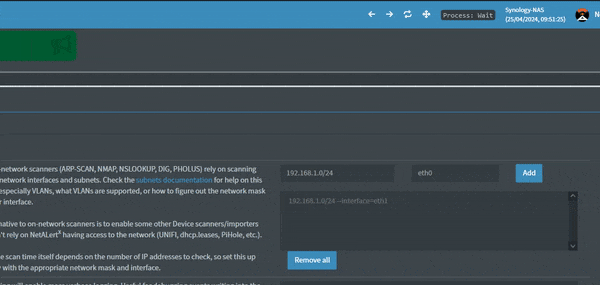
That's way better. Nice job.
I'll see it on the next docker build release.