22
you are viewing a single comment's thread
view the rest of the comments
view the rest of the comments
this post was submitted on 05 Jun 2024
22 points (95.8% liked)
3D Printing
4350 readers
1 users here now
For everyhting 3D printing related.
Please be excellent to each other :)
Icon by Freepik, Banner photo by Thiago Medeiros Araujo
founded 4 years ago
MODERATORS

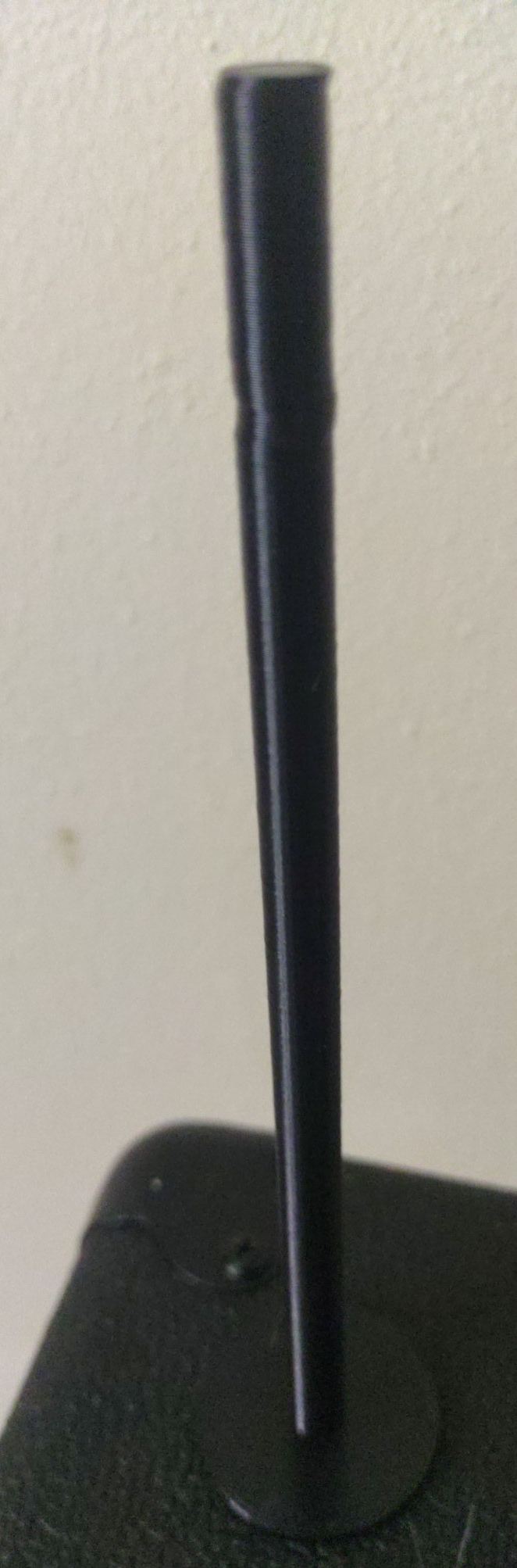
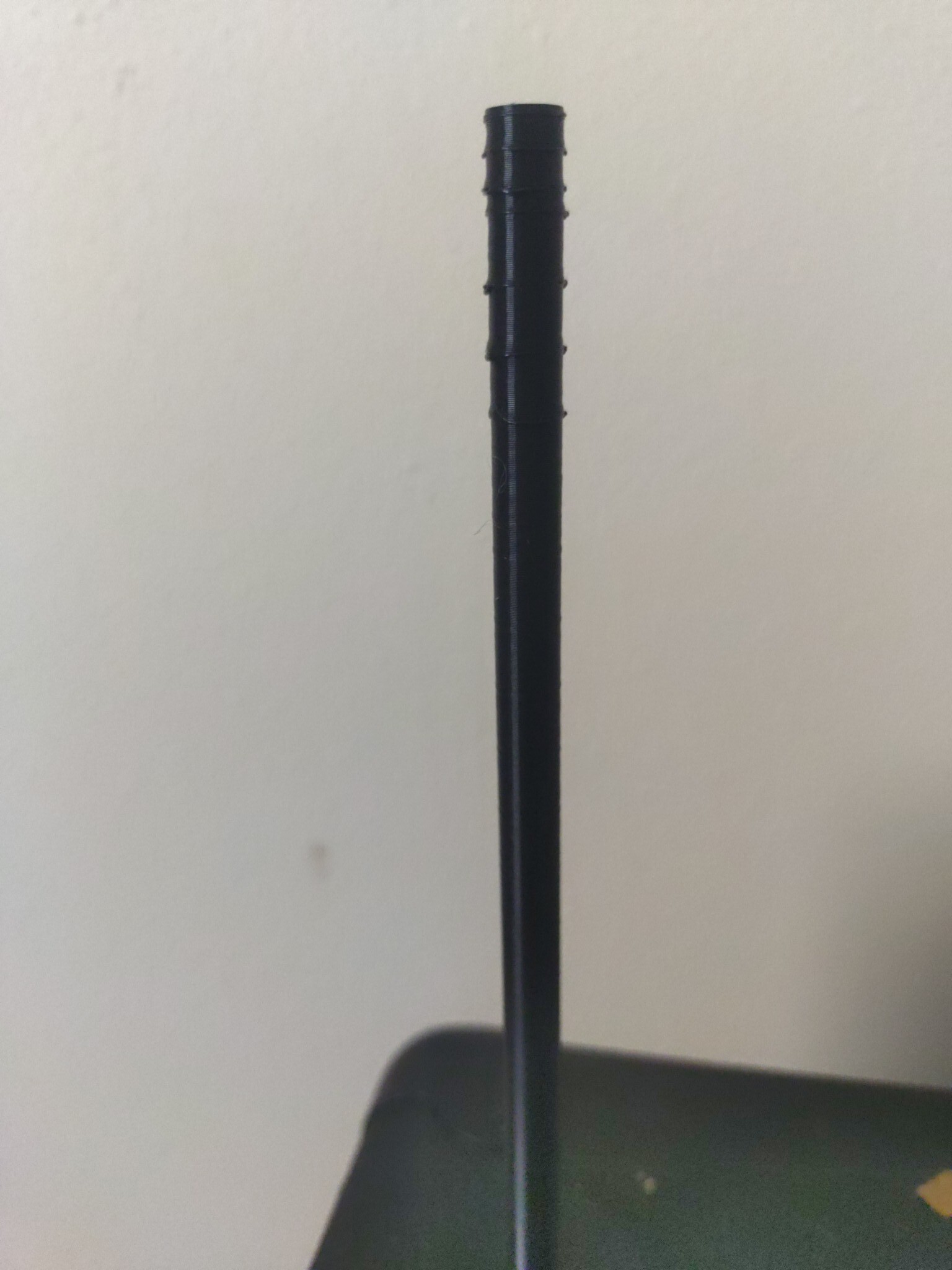
So, this seems counterintuitive, but slightly loosening the part that attaches to the x axis can help as well.
For clarity, you loosen the brass fitting on the x axis that attaches the rod to the x axis.