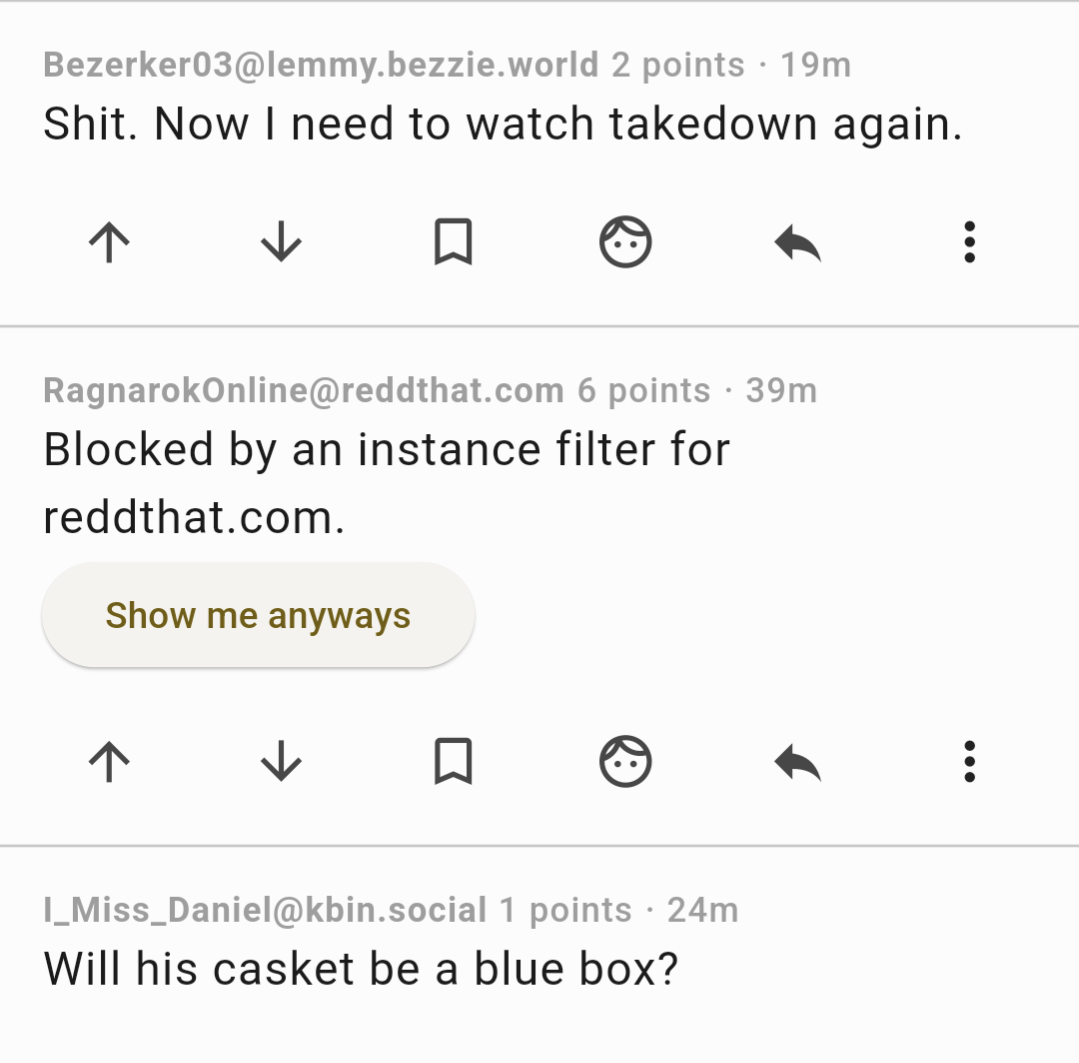If you are using the connect app, this is because you blocked the reddthat instance. You can access your settings to see blocked instances/communities/users.
I checked again and you're right! I was looking under the filters heading but there's a separate block list heading.
I didn't actively block reddthat but I accidentally setup an account name and deleted and replaced it...I think deleting the account might have added reddthat to the block list, maybe?
Same happened with me. I blocked an instance without realizing. My guess is that it's either a bug when block instance was being implemented or I just stumbled on the wrong option, since they are close to each other.
This doesn’t seem to be an app setting
You might want to edit your original post to correct this, then.
I wish there was a way to still see comments from those that you blocked, I don't care about those. I just don't want to see posts from blocked instances on my feed
Agreed
Hi Connect dev here. That's coming soon (or out now if you're on the beta).
I ran into this just now.
I had blocked feddit.de, because I don't speak German and didn't want to see German posts in my feed. It turns out that it blocks comments from the instance as well, so I'm going to un-block it and go back to manually filtering communities as they pop up.
Does anyone know how language filters work? I know you can set a language for your post and you can set what languages to see posts in, but is there like an instance-wide default language setting? Or a community setting? This wouldn't be a problem if german-speaking feddit communities were set to have German as the default language of their posts.
Bumping because I'm also curious.
Out of the loop
A community that helps people stay up to date with things going on.