This sucks. Where is the fragmentation? It's already fully defragged.
Windows
For all things Windows.
Yes, the pleasure was in watching it clean up the mess. This one isn't messy to start with.
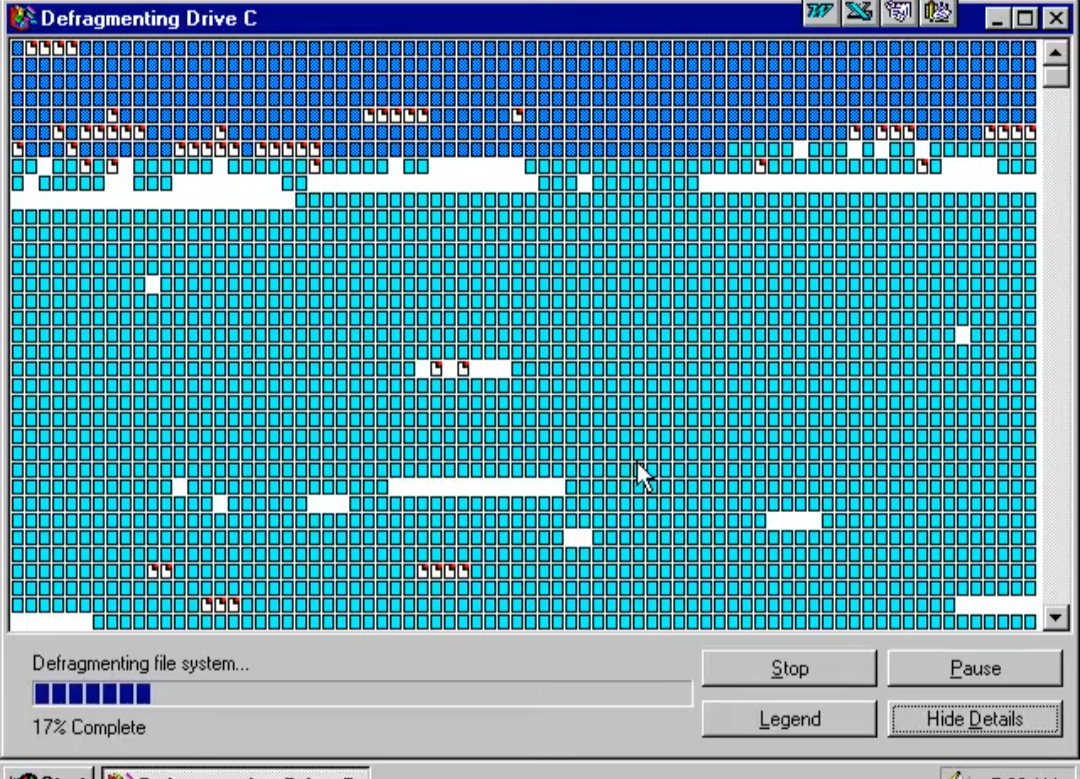
I can only get so erect.
As a kid I would sit there and watch the defrag window. To this day there is something really satisfying about watching colors arrange themselves.
There used to be so much odd satisfaction from watching those blocks being put in order, knowing your drive would be just a tad more efficient because of it. It made me consistently do it on a weekly basis... Heck, I think the options I used were -f -h. That's how ingrained it got.
But what if it re-fragged in front of you at 99% complete in half the time. Then a cryptic error message pops up.
anyone know how this was build?
Lol. Defragging alone feels obsolete since it happens in the background nowdays.
It's not that it happens in the background, it's that you don't defrag SSDs
Can’t decrease seek time if you don’t seek :(
As others have said, HDDs still defrag, Windows just auto schedules it in the background.
If you don't have any HDDs, I'd reccomend getting some. You can get a metric ton of storage for cheap, and the speed difference is only noticable when gaming or moving large files across multiple ones. So just put your games on an SSD.
Yes it happens in the background, but also, people's use case for HDDs nowadays doesn't even really necessitate defragmentation in the first place.
If you aren't using your disk for your OS where frequent temp writes etc are occurring, there is minimal opportunity for it to become fragmented, and if you aren't gaming, you aren't going to notice any performance hit associated with a minimally fragmented HDD
SSDs Dude, my only laptop is a T420 that is mostly just a better keyboard than my phone. It ain't got an SSD
I've periodically checked my HDDs and they're never defraged. I think it happens in the background.
Newer windows versions lets you set up scheduled defrags, yeah, but also if you aren't using your HDD for your OS there is little to no opportunity for it to become fragmented in the first place