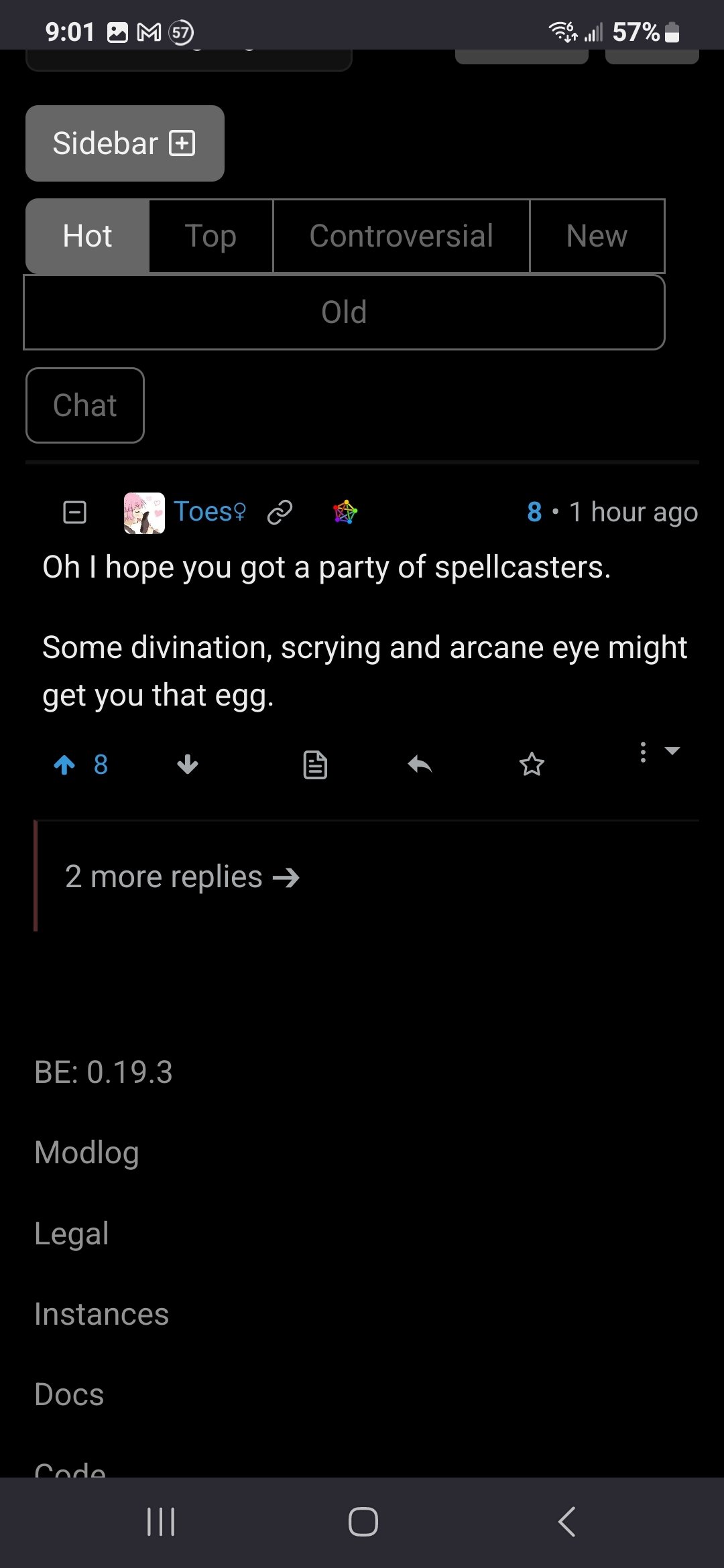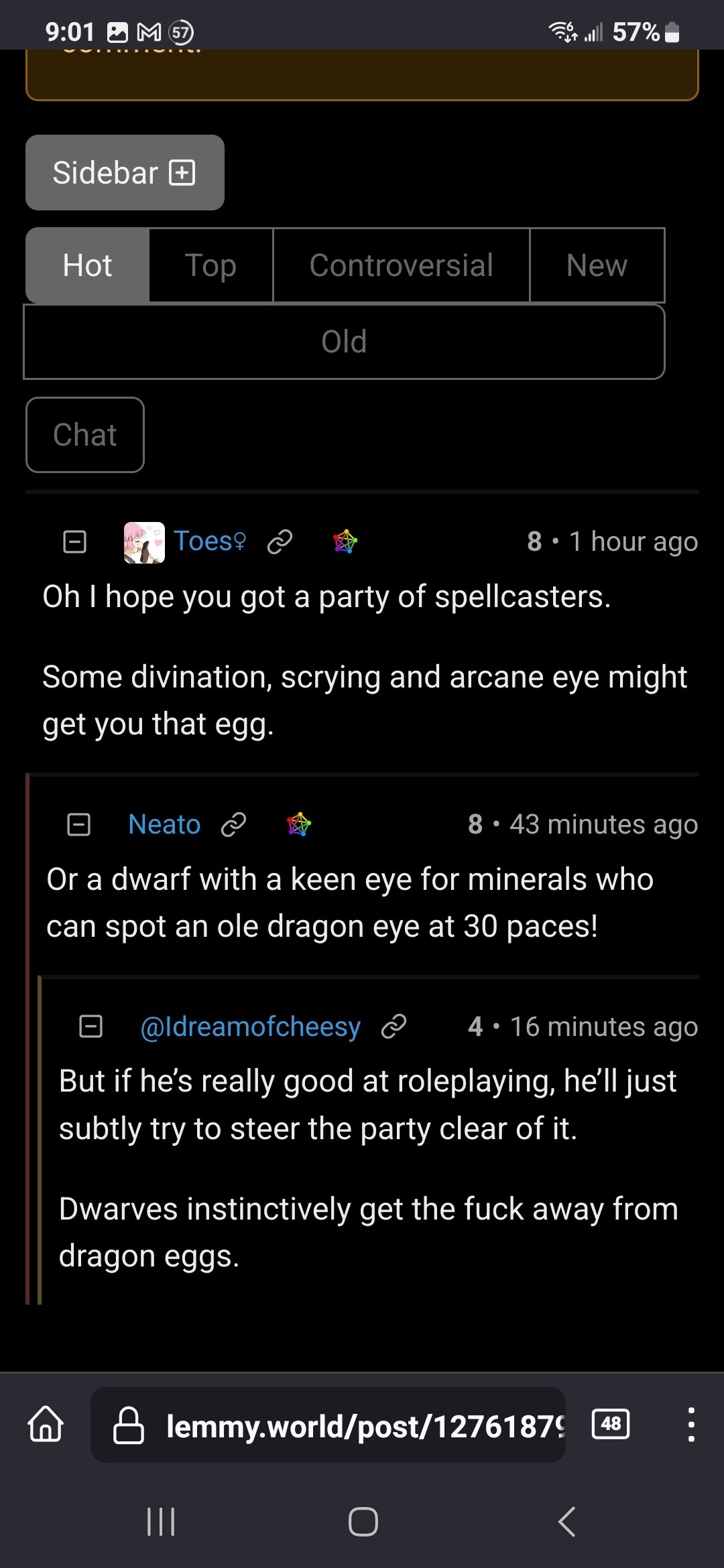After the update, I cannot see replies to comments. If I am logged out and view the post, all comments show. But when I log in I can see that there are replies to someone's comment but instead of showing the comments, I just see "2 replies." If I click to expand the comment chain, nothing happens. It's weird that everything looks normal if I'm logged out, but not when logged in.
Logged in:
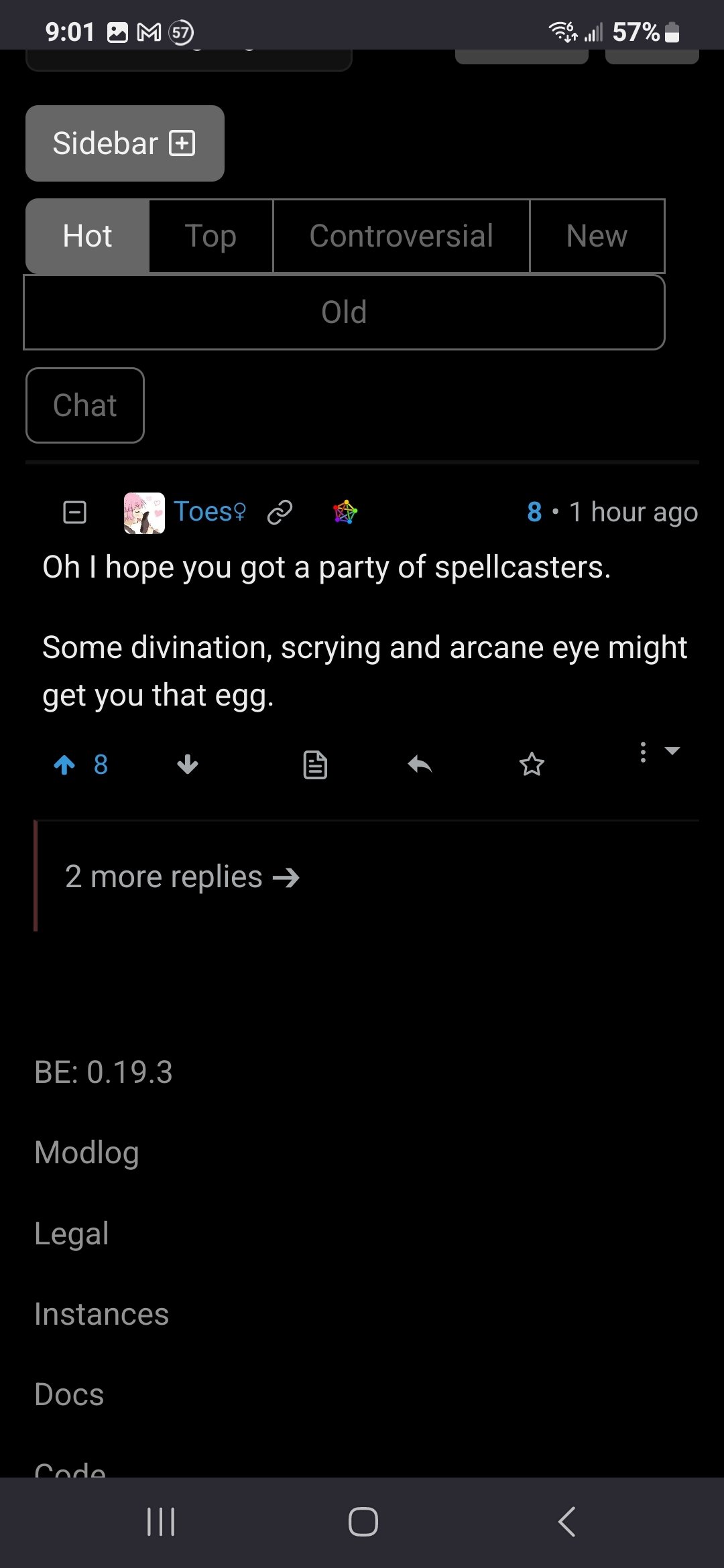
Logged out:
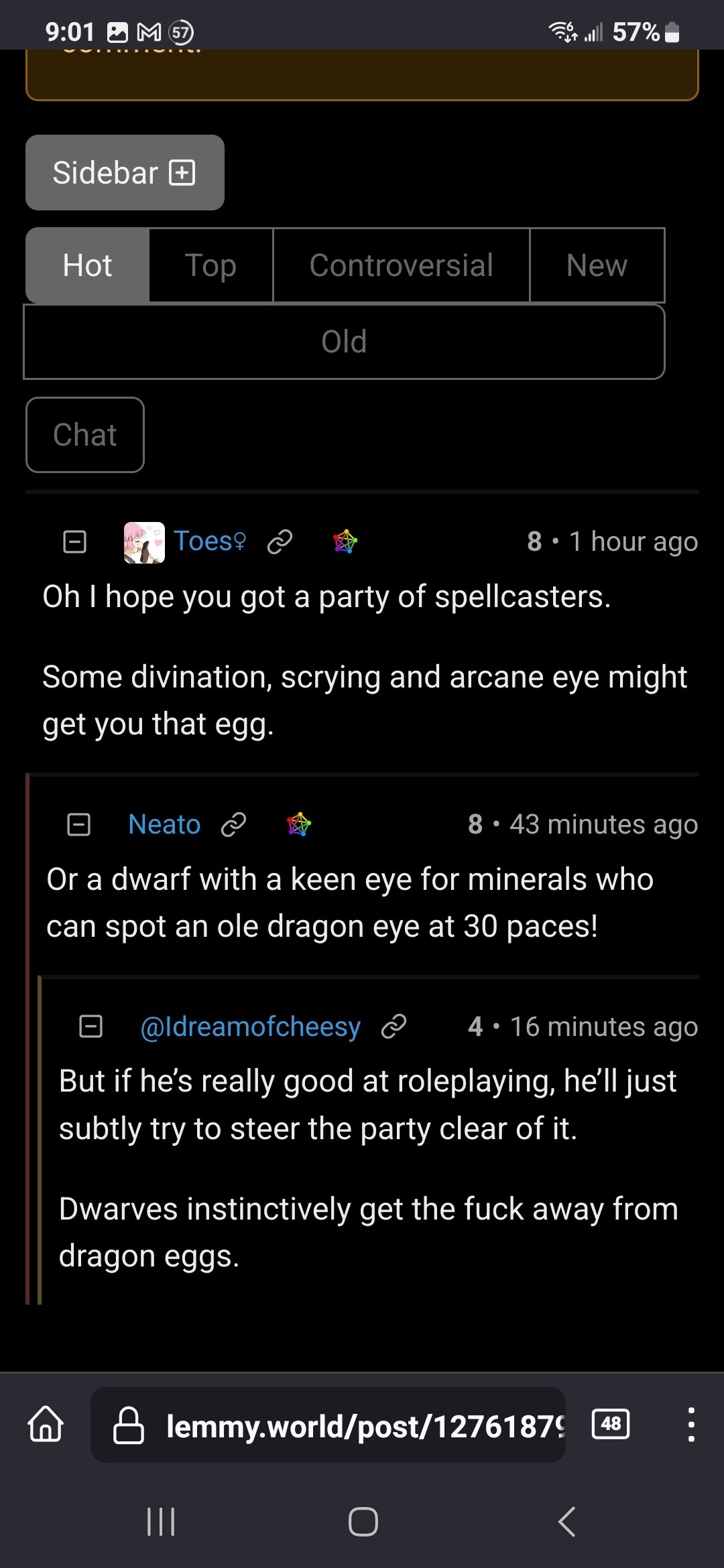
Edit: I am also having a similar problem with the comments on this post. When logged in, no comments show, despite the comment icon showing that there are comments. I cannot even see my replies to other comments. I can see my comment reply to this post. If I log out, everything shows fine.
Edit2: I can see older comments on posts from a month ago. I don't know if this is a new comments issue, or something else. Unfortunately, I don't know anything about how lemmy works under the hood.