I have now, that's fantastic!
Godnroc
Best laugh I've had in a while. That is some grade-A jank.
Folk music?
I never really understood doing this as I hate getting most notifications when in awake. Unsubscribe and filter spam emails, disable notifications you don't want, and uninstall any app that provides notifications that can't be disabled.
I want my waking hours to be as undisturbed as my sleeping hours while still retaining my awareness for friends, family, and emergencies.
MotionEye may be worth looking into further. There is an add-on for it. I have used to before on a raspberry Pi to steam video of the washer in the basement so that I could know if it was done from the second floor.
Funny thing is I've been thinking $1,500 isn't a bad price for an alterative mode is transportation that isn't a second car. I've even seen options that go over 750 watts of power, but those are classified as mopeds in my area, need to be licensed, and cannot use bike paths. An actual, classifiable electric bicycle does seem weirdly hard to find.
I have never watch all of the wizard of oz, but we had this on DVD as a kid and I watched it a lot.
Toss it over the curtain so that it clatters to a weird spot that is hard to miss.
I already do this on occasion, there is usually just several inches of snow on the ground when I do.
When they announced the change to licensing from annoying to awful, the company I was with at the time immediately started looking for alternatives. I imagine that the announcement will be spoken about as the downfall of the company in future video essays.
The urge to overfill may be overcome by using a scale. No need to be precise, but it does help keep you consistent.


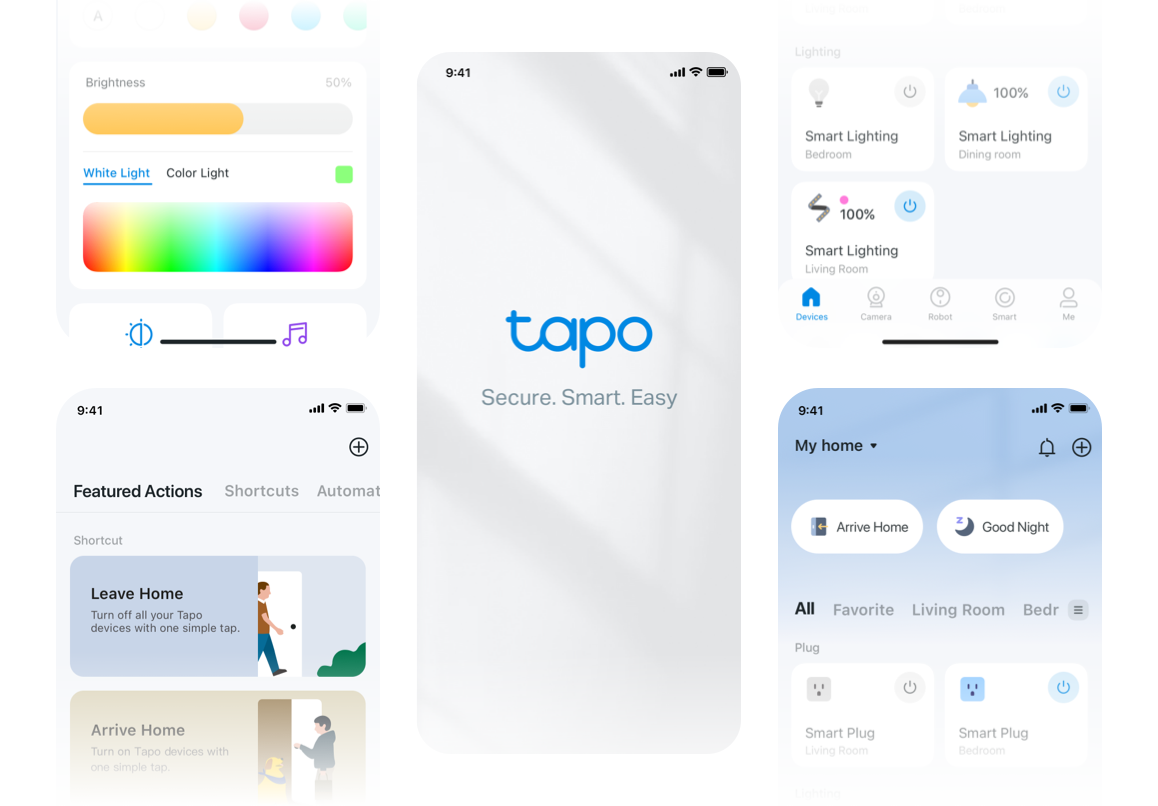
I run AdGuard as an addon to Home Assistant. If you want to stick to AdGuard you can go to Settings > Client Settings and set a per-client filtering rule. There is a tab in the client settings that can be used to filter specific services with a click. Setting an IP reservation for your child's device in the DHCP settings of Unifi or your router will help ensure the IP address stays consistent.
For the PiHole option, you don't actually have to let the PiHole handle DHCP. You just need to tell your DHCP server what DNS server to use. For example, my router is .1 and my Raspberry PI is .2. The DHCP server, my router, tells all devices .1 is the gateway and .2 is the DNS server. You may also need to set these settings on the individual devices to prevent them from ignoring your DNS settings, but that can be done from the network settings. Avast had some safe networking "feature" that would force my DNS settings to be ignored, same with my Android phone.
Of course, the downside to all of this is that any different device, different IP, device from a friend, or mobile data could bypass these restrictions. You may soon be in an arms race with your child and chances are they can get more clever that you can in a shorter time frame.