🧵 👆🏼
@Bro666
>> developer accounts are approved all the time.
Not mine! So "all the time" is as false as it gets. No one communicated to me that I need to provide certain information or details!! pure radio silence. So let's be factual.
>> when it comes to bugs, which seems to be your main concern, there is a lot you can do without a developer account.
Bugs **and** feature requests are my main concern.
🧵 👇🏼
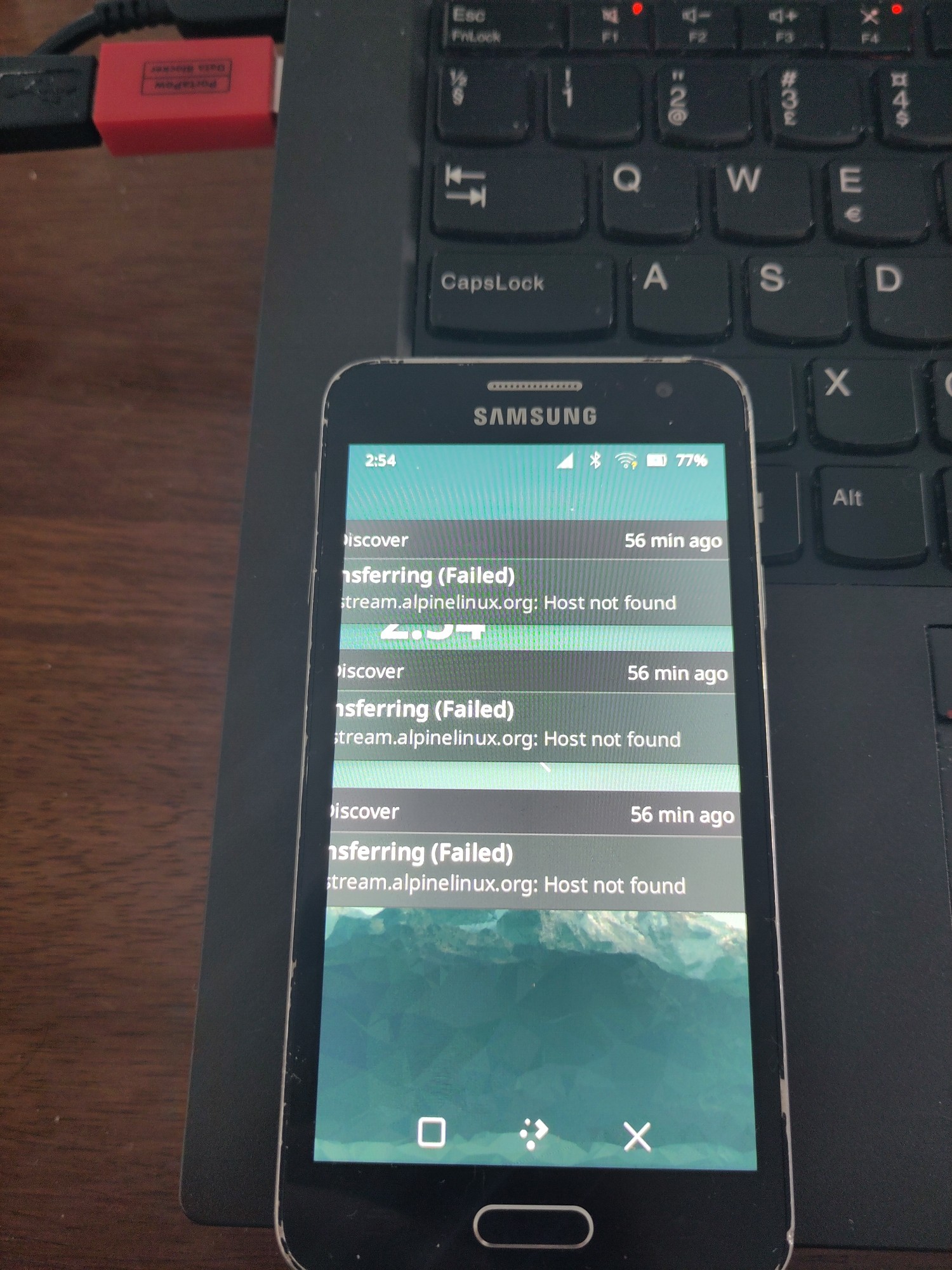
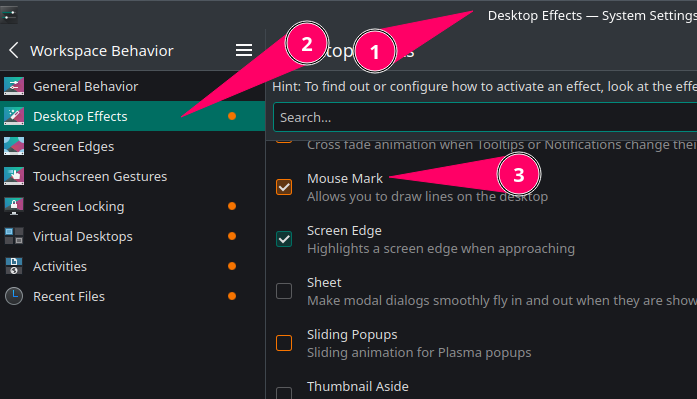
🧵 👆🏼
@Bro666
>> Why not start there? All you need is an account on bugs.kde.org and you will also revive bugs that may have flown under the radar and contribute to getting them sorted once and for all.
As mentioned before, I have already done that. it is all public information and you can go and check.