A quick walkthrough over the most important tools and services RINO provides to everyone on the "Community tools" page, free of charge and without the need for any registration.
Here at RINO, we are deeply committed to the Monero ecosystem, and work every day to improve the lives of its users, developers and the overall community.
We believe that Monero is a fundamental tool for a better society, and we want to help as much as we can. For this reason, other than our enterprise wallet (something that was missing before we launched last year), RINO also provides a set of tools and apps to help the community interact with the Monero network, either for exploring its possibilities or for building new software and services on top of it.
In this post, we will go through the most important tools and services we provide to everyone on our "Community tools page", free of charge and without the need for any registration.
High-quality nodes
Not everyone has the hardware to run their own Monero node. Even those who have the hardware don’t open their node’s RPC API to the public. This means most users need to find a trusted public node to synchronize their wallets (mobile or not).
To solve these problems, RINO provides 3 reliable, high-quality public nodes, one for each Monero network. A mainnet node for users, a stagenet node for app developers and a testnet node for Monero's software testers.
One thing that should be mentioned is that when using RINO Wallet, you don't need to deal with connections to Monero nodes, since your wallet is always automatically kept up to date.
The details of those nodes can be found here.
Faucets
For all the fantastic developers building apps, tools and services on top of Monero, we provide faucets with funds for the two networks meant for testing. We don't want you to have a hard time getting funds to test your apps or new releases of Monero.
You can find our stagenet faucet here and our testnet faucet here.
RINO stagenet version
For testing purposes, there's also the test version of RINO wallet, available on https://test.rino.io. It allows you to create both community and enterprise accounts that use the stagenet network. These accounts are a great fit to easily play with Monero, debug your apps, etc.
Monero block deviations
Just like on other proof-of-work blockchains, Monero blocks are mined when they meet a certain difficulty parameter, which is automatically and periodically adjusted to produce new blocks at a predictable rate. In Monero's case, it should be every 2 minutes.
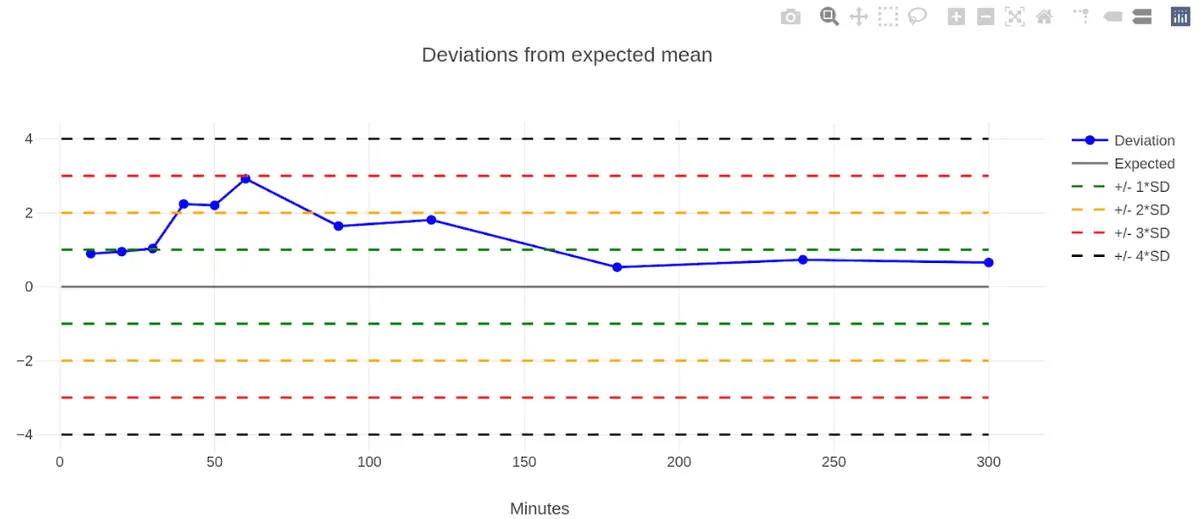
However, this tends to be the case only in the long run. In the short term, some variation is expected. So, with our block deviations visualization tool, you can inspect how this fundamental process is behaving.
These deviations can explain why the network is slower or faster than usual and why some of your locked funds are taking longer to be available again.
Monero network map
The health of the Monero network is not only dependent on the miners being able to produce new blocks. It also needs a decent number of nodes (validating blocks and transactions), from multiple parties and spread across multiple jurisdictions.
The bigger the number of nodes and the more decentralized they are, the better. To track the size of the network and its evolution through time, we built the Network map.
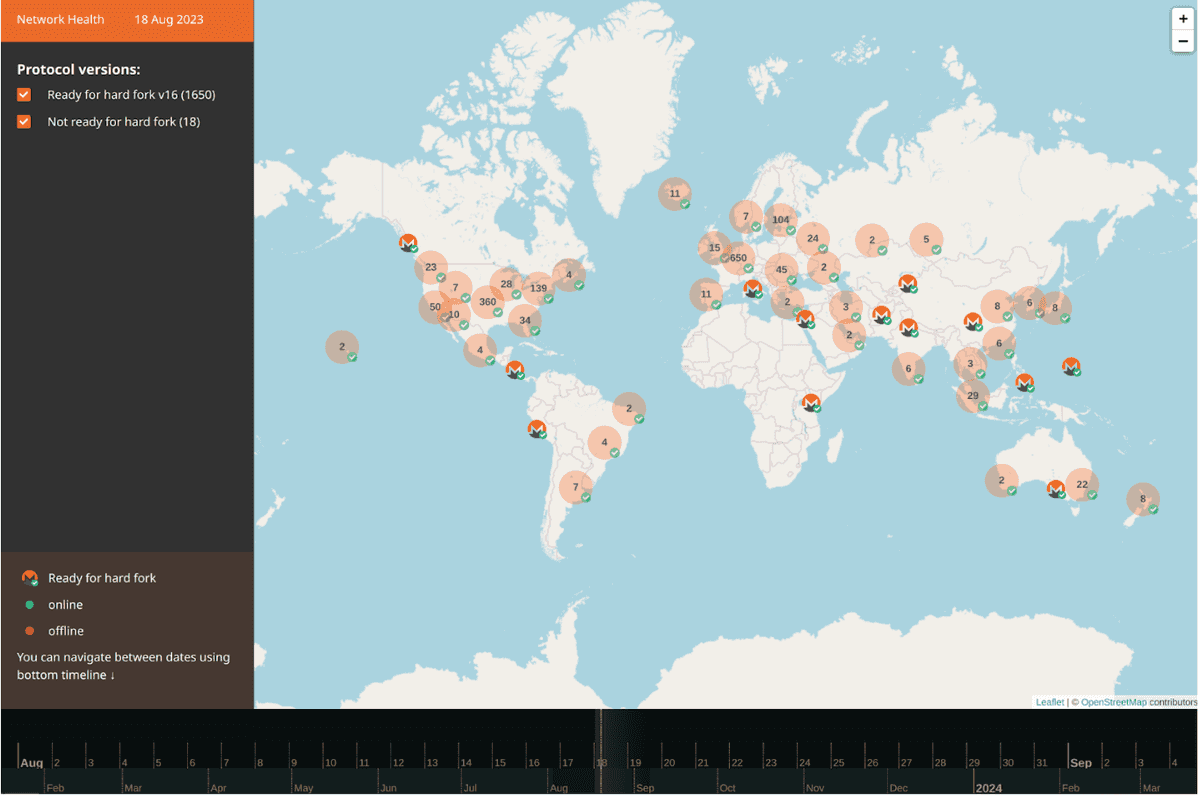
With this tool, we can see the localization of the majority of "publicly" known nodes, their software version, how in sync they are and which "hard fork" they support. To make it even better, you can go back in time and see the evolution of the network size, of its morphology, and of the software of each node.
Hard fork countdowns
Monero has the tradition of frequently hard-forking the chain, to introduce many new security, privacy and performance improvements. This is how developers and researchers that work on Monero usually stay ahead of the curve.
However, these hard-forks require a huge deal of preparation and synchronization between all agents, since the node software must be upgraded and all the wallets, tools and services that depend on it might need to be adapted or tuned.
To help with these efforts, the RINO team maintains a public record of the past and the upcoming hard-forks for all 3 networks. On these pages (mainnet, stagenet and testnet), we provide all the relevant information for users and developers, such as expected activation date, block height, difficulty, etc.
As a RINO user or application developer, you don't need to worry about the hard forks, since our team is on top of the situation and will have everything ready, to automatically upgrade the infrastructure when the time comes.
And much more
In addition to what was described above, in our Community Tools page you can still find many other smaller, yet useful, projects such as:
Monitoring of Monero seed nodes
Docker images for Monero
Open-source packages
RINO doesn't have the intention of stopping here, we believe in the power of Monero and its usefulness to society. So, in the coming months and years, we will continue to work together with the community to improve Monero and extend its reach.
If you have ideas and proposals for new tools and services that will benefit the whole, feel free to reach us through our official channels, we will be glad to hear from you and help if necessary.