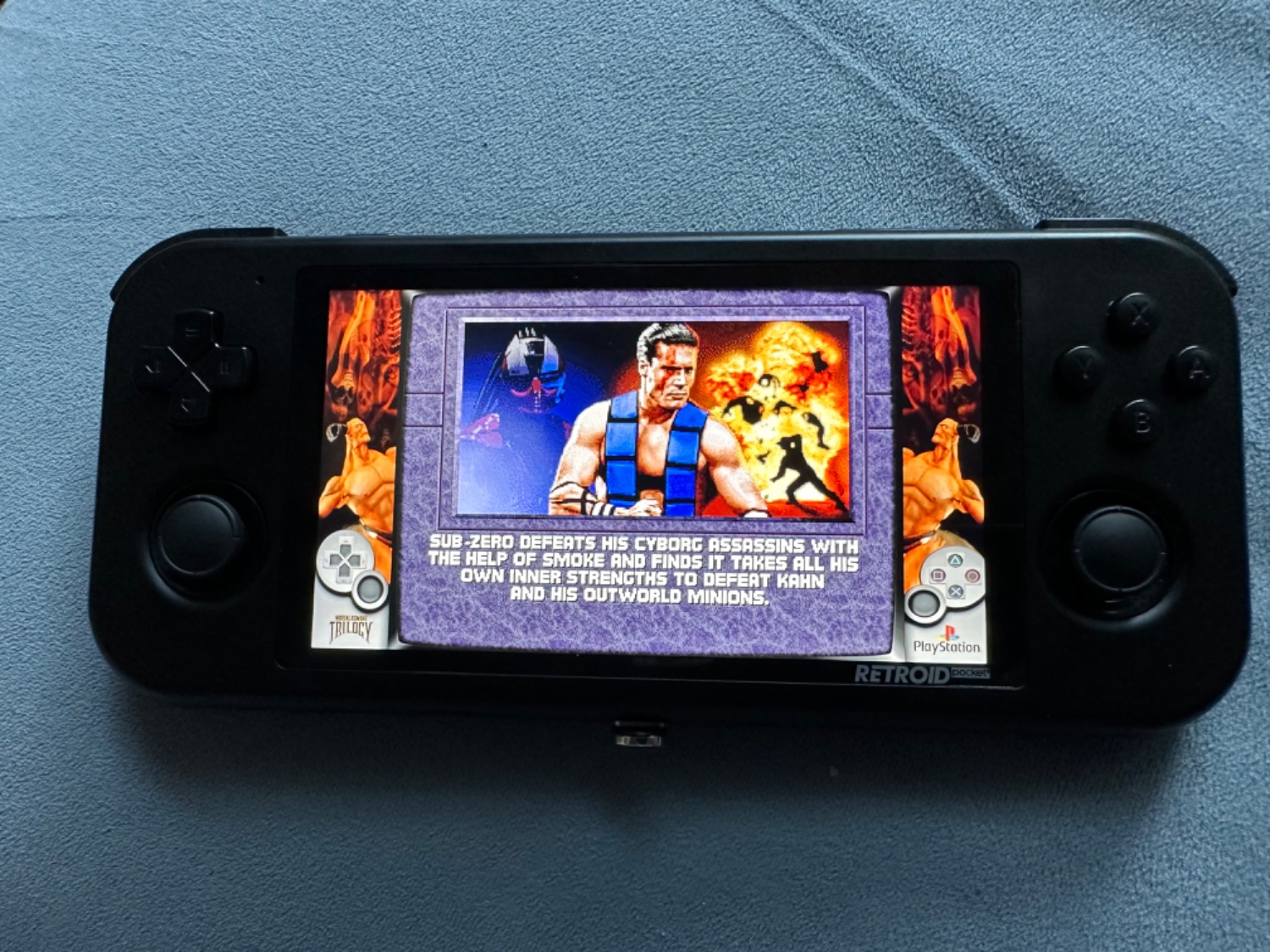(Reposted and adapted from a thread I made on Reddit a month ago.)
What is CHD?
.chd is a lossless compression format. It’ll allow you to better preserve things like audio while still saving storage space. There are tools available on Windows that will allow you to compress bin/cue and iso files to chd easily, but not so much on Mac, so here’s my attempt to lend a hand.
Disclaimer: I’m not a coder, I just took the time to hunt down some instructions on various threads and put them together. Feel free to comment if you have a better method. _Better yet, if anyone knows how to somehow turn this into a handy-dandy Siri Shortcut that would be outstanding!!_. Unfortunately if something doesn't work, I probably won't be able to help much.
Anyhoo, here’s how I did it.
——
First I installed Homebrew to my Mac by opening terminal and typing in:
/bin/bash -c "$(curl -fsSL https://raw.githubusercontent.com/Homebrew/install/HEAD/install.sh)"
It prompted me for my admin password. I typed it out and pressed enter, but didn't see anything happen. No worries. It worked anyway.
It then asked me if I wanted to install, I hit enter to approve and waited it out.
When finished, I typed out:
brew install rom-tools
At first it failed because I am a proud owner of an apple silicon Mac, so I dug up this fix, which was mentioned in this stackedoverflow thread.
While still in terminal, type:
cd /opt/homebrew/bin/
enter, then:
export PATH=$PATH:/opt/homebrew/bin
enter, then:
cd ~/
enter, then:
touch .zshrc
enter, then:
echo export PATH=$PATH:/opt/homebrew/bin >> .zshrc
enter.
After that, I was able to finally install rom-tools, which includes CHDMAN: (Same as before…)
brew install rom-tools
At this point I was ready to convert bin/cue files to CHD, and this is how I do it.
In terminal, run this script (which I pulled from an old reddit thread):
#!/bin/bash echo "Will proccess files on directory: $1" cd $1 for i in */*.cue; do chdman createcd -i "$i" -o "${i%.*}.chd"; done echo "All done"
When I ran it for the first time, MacOS asked me for permissions to a bunch of directories. I just said “yeah man, I wanna do it”, and gave it carte blanch. I had a bunch of bin/cue files in my Mac's Downloads folder and this script just found and converted them in all the same directory.
If I want to convert .iso files instead of bin/cue, I just run the same script but use “.iso” instead of “.cue”
——
Platforms I know that can use CHD files on retroid include PS1, PS2, Sega CD, Saturn, and Dreamcast.
Good luck!
Edit: Info for CHD compression commands.