this post was submitted on 27 Oct 2024
866 points (98.5% liked)
Microblog Memes
9184 readers
2588 users here now
A place to share screenshots of Microblog posts, whether from Mastodon, tumblr, ~~Twitter~~ X, KBin, Threads or elsewhere.
Created as an evolution of White People Twitter and other tweet-capture subreddits.
Rules:
- Please put at least one word relevant to the post in the post title.
- Be nice.
- No advertising, brand promotion or guerilla marketing.
- Posters are encouraged to link to the toot or tweet etc in the description of posts.
Related communities:
founded 2 years ago
MODERATORS
you are viewing a single comment's thread
view the rest of the comments
view the rest of the comments
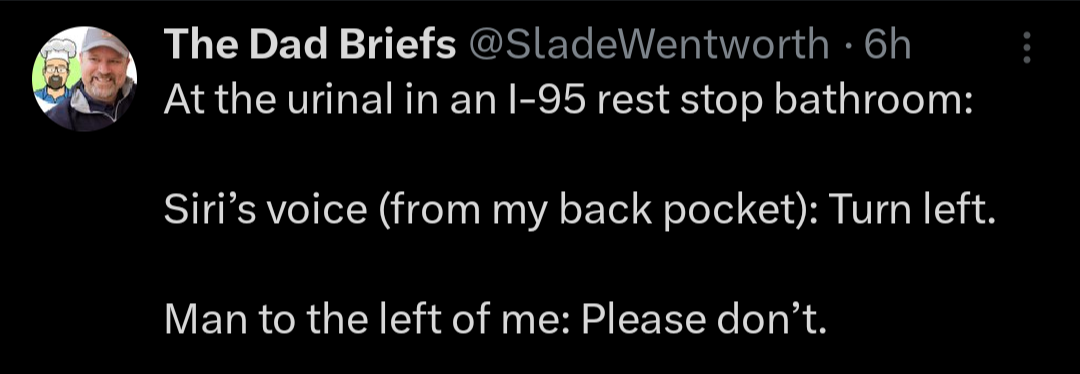
Can we please get a "pause" button in navigation apps?
I don't need to be yelled at to make a u-turn every 5 seconds just because I got off the freeway to get gas.
Or the constant "duh dun" noise as it's recalculating the route while you're driving around the station trying to find an open pump
I REALLY wish you could make it the meme Nuh Uh sound effect
There is but you have to actually go manually press it, which is generally more interaction with a phone than you should do while driving.
Not for most of them. All the ones I've used will let you turn off/stop the navigation, but not pause it. The closest you can get is turning the volume off.
Well the app I use (recent versions of Apple Maps) does have pause as an option.
On Google maps:
Press the little x to stop navigation. Press the play button again to resume from your current position
No, the X stops that navigation session entirely, and that's not what I'm looking for. Depending on where you are going, how many stops you have loaded, etc, you may not be able to easily start a new session. Breaking up the session also messes up any details about the overall trip, if anyone is trying to gather that.
Google Maps does have this function for Android Auto, so I'm not sure why the mobile Maps doesn't.
Yeah folks just don't know how to use what they have
I've mapped a quick access button on my steering wheel to "toggle navigation mute/unmute". Best experience so far. Thanks to the engineer that decided to put that button there instead of a blank (when ordered without heated steering wheel).
Mine has a mute
There is on most apps