this post was submitted on 10 Nov 2024
43 points (90.6% liked)
Satisfactory
2031 readers
2 users here now
The unofficial Lemmy community for Satisfactory, the factory-building and exploration game.
Useful Links:
Similar Communities !automationgames@lemmy.zip
Looking for Group?
@MentalEdge@sopuli.xyz started a dedicated server and welcomes Fediverse users, find out more by DMing them or joining this steam chat
Rules
- No bigotry - including racism, sexism, ableism, homophobia, transphobia, or xenophobia.
- Be respectful, especially when disagreeing. Everyone should feel welcome here.
- No NSFW content
- No ads/spamming
founded 2 years ago
MODERATORS
you are viewing a single comment's thread
view the rest of the comments
view the rest of the comments







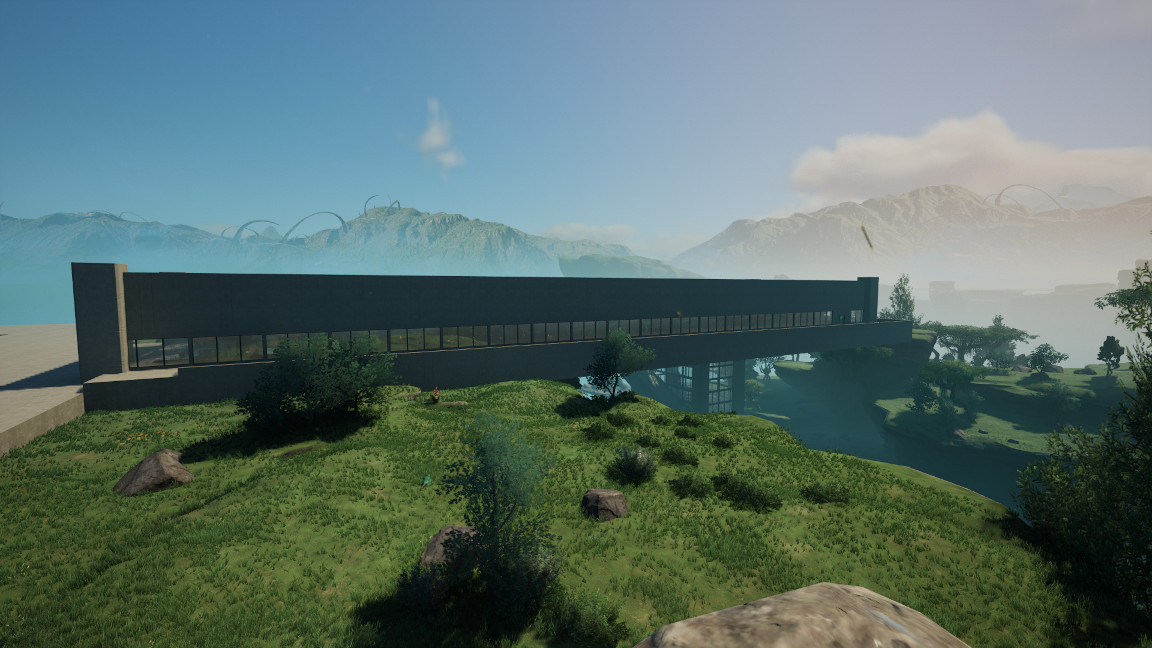
Sooooo, you can "fix" this, you just have to get into the weeds of Unreal Engine a bit.
Firstly, of course, you have to have Lumen enabled, which is a normal setting in the Graphics section (or whatever it's called) of the game menu.
However, to get the illumination to be actually meaningful, like it used to be, you need to change an engine setting to increase the illumination radius. THEN you need to adjust a bunch of other engine settings to get rid of the terrible graininess that generates. Or, more accurately, tone it way down.
Gimme a minute to go look up the settings I'm running with...
EDIT:
So, here's the settings I'm running with. I got this set in particular out of a reddit thread. Out of a handful of different sets I tried, this is the one that worked the best, for me.
The important one is
r.AOGlobalDistanceField.MinMeshSDFRadiusthat's what drives the brightness. The rest, feel free to play with, until you find a combination that works.To apply these settings, you can do one of two things.
A) use the in-game console, triggered with the "
" (back-tick) key. In the console, you change one of these settings by typing the name, a space, and then the desired value, I.E.r.AOGlobalDistanceField.MinMeshSDFRadius 10`. These changes aren't saved, so you'll lose them when restarting the game, but it does enable quicker testing. Although, they ALSO don't take effect right away. Only "new" renders will use the settings, stuff that's already rendered will stay the same. I.E. you have to walk a decent bit away from the thing you're wanting to look at, then back.B) Head to
%localappdata%/FactoryGame/Saved/Config/WindowsNoEditor/Editor.iniand paste the settings in at the end of the file, after adding the line "[SystemSettings]". Within the.inifile, the format for a setting is different, instead of a space between the name and value, you use an=, like I have above. There's also anEngine.inifile within aWindowsfolder, instead ofWindowsNoEditorand I honestly have no idea which one serves which purpose, so I just made the edits in both.Oh wow, thanks so much! I will try this when I'm at my PC and report back.
I have tried following along but after some issues with opening the console I can't seem to find the correct
.inifile. I only have/Config/Windows, notWindowsNoEditorand most files are empty in that folder. There is aGameUserSettings.inifile as well, but there are no changes.Even when I put in the console commands one by one and take a train ride and back there are no differences:
edit:
I replaced some signs after desperation set in and the new ones are working!
Now to find that
.inifile 🤔What graphics API are you using? DX11? DX12? Vulcan? I suspect maybe this affects which file is applicable? I'm actually running DX11asba workaround to a crashing issue that came up in 1.0, and doesn't seem to be fixed yet.
If there's no Engine.ini file in /Windows, I'd say you're safe to just create one, and see if that works. If the file's there, but empty, that really shouldn't matter, just drop the settings in there.