this post was submitted on 11 Feb 2024
81 points (90.9% liked)
Linux
57231 readers
1148 users here now
From Wikipedia, the free encyclopedia
Linux is a family of open source Unix-like operating systems based on the Linux kernel, an operating system kernel first released on September 17, 1991 by Linus Torvalds. Linux is typically packaged in a Linux distribution (or distro for short).
Distributions include the Linux kernel and supporting system software and libraries, many of which are provided by the GNU Project. Many Linux distributions use the word "Linux" in their name, but the Free Software Foundation uses the name GNU/Linux to emphasize the importance of GNU software, causing some controversy.
Rules
- Posts must be relevant to operating systems running the Linux kernel. GNU/Linux or otherwise.
- No misinformation
- No NSFW content
- No hate speech, bigotry, etc
Related Communities
Community icon by Alpár-Etele Méder, licensed under CC BY 3.0
founded 6 years ago
MODERATORS
you are viewing a single comment's thread
view the rest of the comments
view the rest of the comments
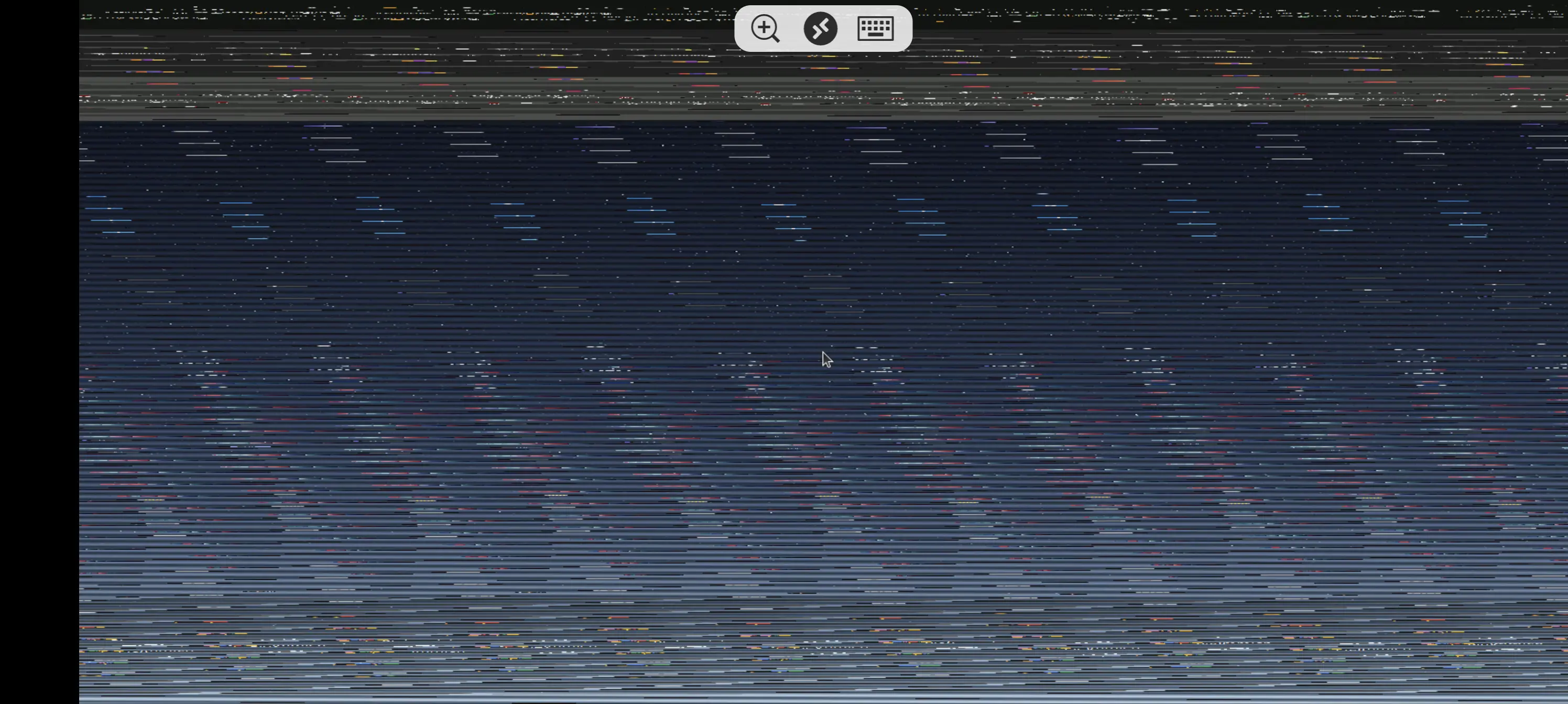
So far any use case I've solved with just SSH.
What specifically do you need to rdp in for?
The remote access game is just completely different in Windows versus Linux. Windows has excellent graphical remote control options (RDP, Quick Access) and Linux has a hodgepodge of options that all only half work. Linux has excellent remote terminal capabilities (SSH), whereas remote Windows terminals are a joke. Both of these facts are very fitting, because the Linux terminal is powerful, while on Windows you need the GUI to do anything.
I just install openssh on my Windows machines and then I can use RDP or SSH for whatever I need.
The question then is, how much can you actually do in the shell.
Good luck setting up many programs that way when they soley rely on the GUI and documentation about configs or their database structure is nonexistant.
What CLI tools do you find have install problems on Powershell?
Everything I've used can be installed "headless", often using
wingetnow.But powershell just sucks and windows file system is cumbersome, so limux is still better.
I'm a sysadmin and do most everything in Powershell, there's very few things that I need a GUI for.
If it's something not documented, I usually run the program on a test bench while using procmon, that will show me which registry key or config file needs to be modified, which can then be done from the command line.
I find many programs meant for servers and businesses have no problem being CLI installed, though the install is most often installed silently through intune or group policy when that's the case.
Yeah MS has actually gotten a lot better with what can be done headless and even just remote PowerShell commands can do a lot these days.
Heck, you can install PowerShell on Linux to manage windows boxen if you're so inclined
Xfreerdp and gnome work really well together for me. Extremely reliable and very quick. My only complaint is lack of multi monitor support.
Both have one one decent option, and it's Sunshine for both.
Not the OP, but I'll add my 2c
I've got various components on my server that do have CLI counterparts, but functionality is limited or annoying at best.
For example, managing stuff under KVM can be done with "virsh", editing a bunch of XML, and configuring SSH from the master to every underlying system... Or I could just RDP/X11-forward from my other device and do it in a couple clicks.
That said, SSH (or a VPN) is still partly the answer as I don't like exposing RDP/VNC services to the internet, but XRDP or x11vnc etc with port forwarding through SSH work nicely.
If one is connecting from Android then ConnectBot supports port forwarding and can also be used with an X server application (i.e X11 XSDL) if you wanted to just go with just SSH+X-Forwarding
You can use virtual manager to do remote access over ssh.
Yeah I'm using it with X-Forwarding currently for that but I have found that RDP/VNC are a bit more responsive for some stuff.
That and there's one Debian host I've got which periodically crashes back to lightdm when accessed via virt-manager, but works fine via xRDP.
That's not what I meant. The virtual manager application on your device can connect to a remote instance of libvirtd over ssh. The effect is you get a local desktop app that can manage remote virtualization.
So virt-manager binary run locally but connecting to the remote host. I've done that before on Linux but haven't seen a binary/client available for other OS's
Oh, I just assumed you were on Linux
Linux Desktop, Android Phone, sometimes Windows if I'm hitting something from work etc
ssh only works for X11, not for Wayland
Works for Wayland as well, it's just a bit different with Waypipe.
Cooool! Have to try.
KASM VNC supports Wayland only for single window apps. But that is fancy fast VNC, not SSH.