Looks like Nothing.
Android
The new home of /r/Android on Lemmy and the Fediverse!
Android news, reviews, tips, and discussions about rooting, tutorials, and apps.
🔗Universal Link: !android@lemdro.id
💡Content Philosophy:
Content which benefits the community (news, rumours, and discussions) is generally allowed and is valued over content which benefits only the individual (technical questions, help buying/selling, rants, self-promotion, etc.) which will be removed if it's in violation of the rules.
Support, technical, or app related questions belong in: !askandroid@lemdro.id
For fresh communities, lemmy apps, and instance updates: !lemdroid@lemdro.id
📰Our communities below
Rules
-
Stay on topic: All posts should be related to the Android OS or ecosystem.
-
No support questions, recommendation requests, rants, or bug reports: Posts must benefit the community rather than the individual. Please post to !askandroid@lemdro.id.
-
Describe images/videos, no memes: Please include a text description when sharing images or videos. Post memes to !androidmemes@lemdro.id.
-
No self-promotion spam: Active community members can post their apps if they answer any questions in the comments. Please do not post links to your own website, YouTube, blog content, or communities.
-
No reposts or rehosted content: Share only the original source of an article, unless it's not available in English or requires logging in (like Twitter). Avoid reposting the same topic from other sources.
-
No editorializing titles: You can add the author or website's name if helpful, but keep article titles unchanged.
-
No piracy or unverified APKs: Do not share links or direct people to pirated content or unverified APKs, which may contain malicious code.
-
No unauthorized polls, bots, or giveaways: Do not create polls, use bots, or organize giveaways without first contacting mods for approval.
-
No offensive or low-effort content: Don't post offensive or unhelpful content. Keep it civil and friendly!
-
No affiliate links: Posting affiliate links is not allowed.
Quick Links
Our Communities
- !askandroid@lemdro.id
- !androidmemes@lemdro.id
- !techkit@lemdro.id
- !google@lemdro.id
- !nothing@lemdro.id
- !googlepixel@lemdro.id
- !xiaomi@lemdro.id
- !sony@lemdro.id
- !samsung@lemdro.id
- !galaxywatch@lemdro.id
- !oneplus@lemdro.id
- !motorola@lemdro.id
- !meta@lemdro.id
- !apple@lemdro.id
- !microsoft@lemdro.id
- !chatgpt@lemdro.id
- !bing@lemdro.id
- !reddit@lemdro.id
Lemmy App List
Chat and More
Fine, Dad, take my upvote.
In the same vein, I use Niagara launcher and a monochrome theme - I find it helps with the phone addiction.

Edit: This is just one tool, you also have to really want it to break habits.
Yeah, the same principle. And they UI also done as some custom application you install.
Phone didn't come with it installed by default, maybe it is now.
While I've heard mostly good stuff about Nothing, I noticed an interesting tidbit about early investors on Wikipedia:
raised $7 million from investors including Tony Fadell, Kevin Lin, Steve Huffman, and Casey Neistat.
Steve Huffman of Reddit fame, as a Lemmy denizen I'd say not ideal to be pouring more money in his pockets lol
I only can say... Fuck spez
Sorry this is the only thing I can think of when looking at those icons
Nothing to see here, folks...
I do something similar on my phones. The screen turns on to a blank page with just the time and alarm/media playback information.
Home
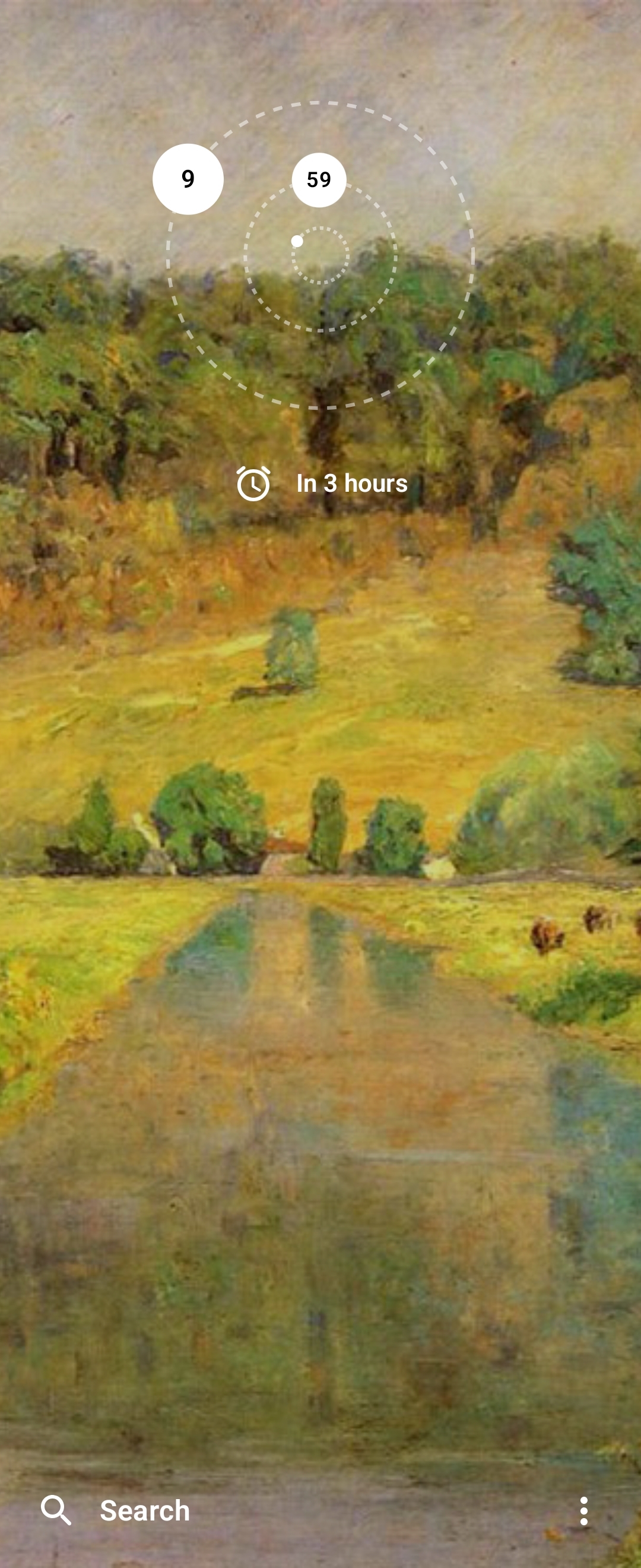
To access my applications I swipe left. I've made the icons monochrome and removed their names so I rely on search to find and open the app I want. This makes app launching less of an addictive reflex and more of a conscious decision each time.
App Drawer
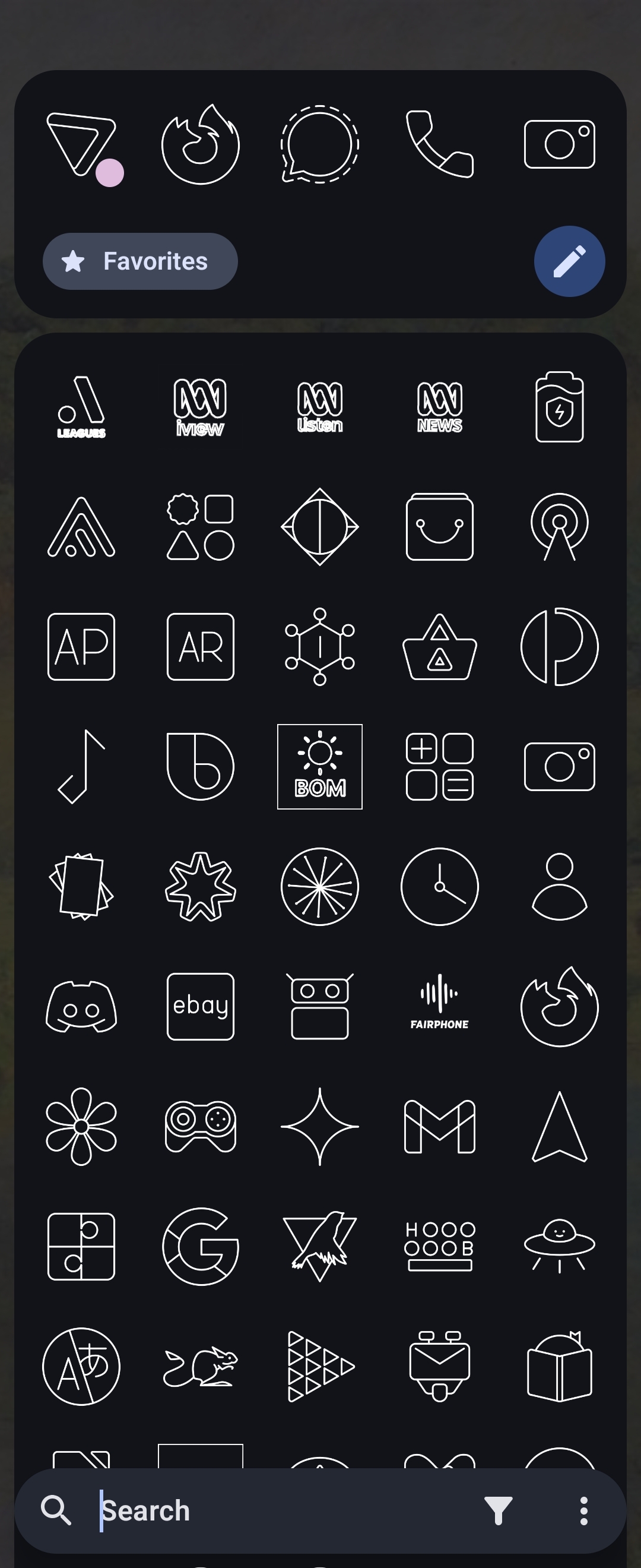
Is there a way to bring back colorful icons without changing the launcher ? The phones and the launcher look solid but these icons make it pretty dull
There's a setting for it yeah
Yeah, IIRC you can choose between monochrome and colorful options, but it immediately loses that touch and looks like any other Android phone, which is not a bad thing, Android has a good design overall.
You can do the same monochromatic thing with nova launcher and whicons
Awesome! I am glad I have your comment in my history. If I ever change phone to another android, I will come back to it, so I know how to swap to monochrome :3
Look it doesn't look as good as your UI, but it's as close as I could get to the monochrome look that I wanted, The widgets still have full colour:

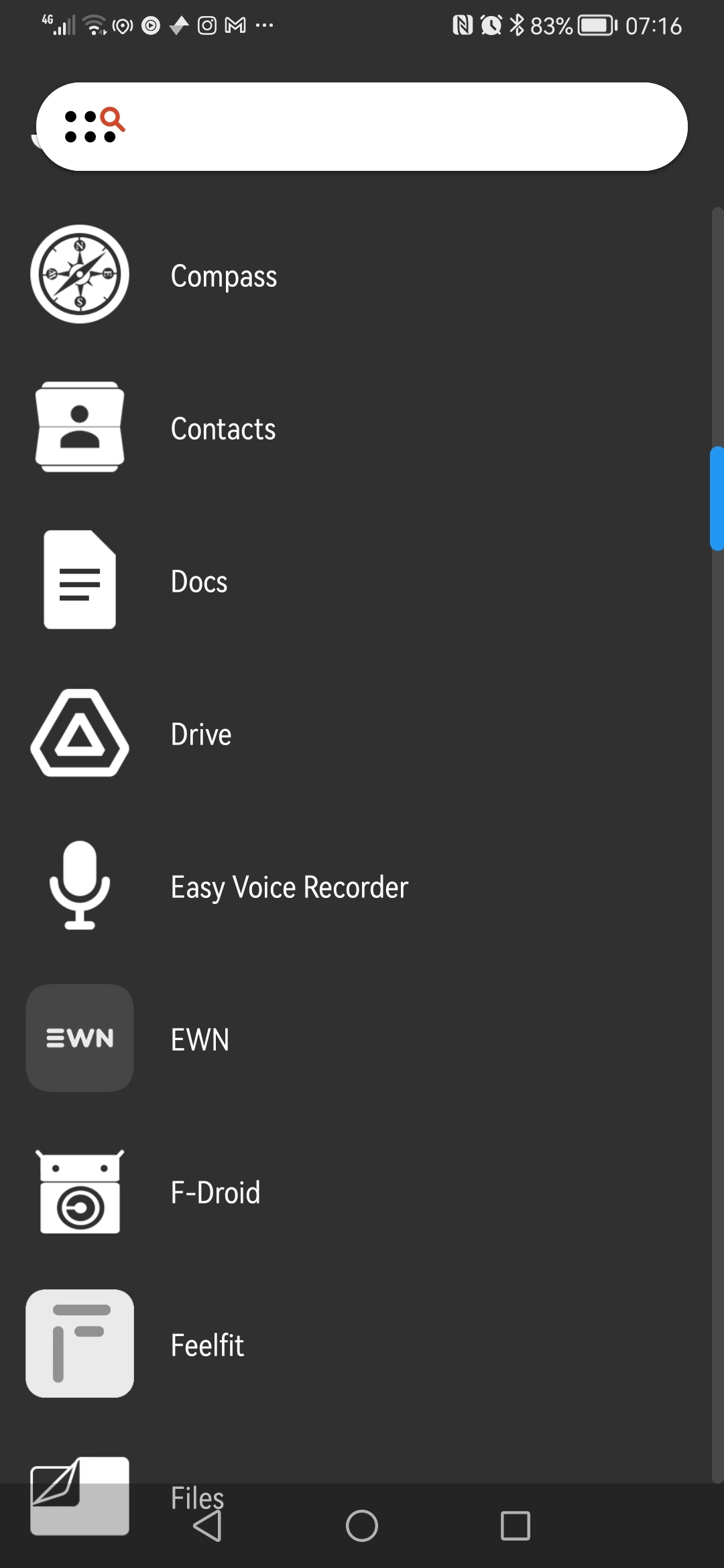
That looks neat, what is the launcher name?
It's nova launcher, paid, but worth it. Also has the nice side effect that when you move to a different phone tour UI remains the same
Why two clocks and weather-widgets?
Why two clocks and weather-widgets?
Why two clocks and weather-widgets?
Why three comments? 😜
I got a CloudFlare page telling me I was blocked.
Middle widget is mostly calendar events, but because my calendar is now free it swapped to weather by its own.
It works well though, because I don't know where my eyes will land when I start looking at the screen. Sometimes it is the top of the screen, sometimes middle, both will outcomes will tell me about the weather, which is the only reason I look at the screen, honestly.
BankID spotted!
Jo. Proprietary foundation of Swedish society.
I've been using T-UI for probably 8+ years now. It hasn't been updated in ages, but it really doesn't need to be.
I've even built it out by creating a tui folder with empty files in it. Tasker has tasks set to execute when the files are modified, and T-UI has aliases set to touch specific files if commands are entered.
does the phone come with bloatware?
No, it's almost empty.The only bloatware I had in the first version was YouTube application, which I don't use. And they have app to play with glyphs, but not installed by default either.At least it was like that oj the first version.
Pretty light on bloatware. I broke my Nothing 2A's screen a couple months ago (it got ran over by a Camry) and I still miss it... I mean I still have it, and it still works but finding a cheap screen for it in the US is difficult
I have one. I hated the stock skin. I like having the apps I use regularly groups together by purpose on my home screen so I can get to them quickly. I immediately re-skinned it.
cool!
