Trying to get the FitGirl repack to run in Lutris or Heroic. I'm running PopOS! with Nvidia 470 drivers. (Using xorg, not wayland.)
I installed the game on my Win10 partition and it runs fine, so instead of re-extracting everything I just copied over the installed game directory over to linux.
I tried running the game in lutris, but the framerate is less than 1fps, constantly. The main menu is navigable with extreme patience. I've tried running in Heroic as well. Same problems. In Heroic I'm using Wine-Wine-GE-Proton8-26, which looks like the most recent version of Wine-GE (even though there is a separate entry for "Wine-GE-Latest" with the same release date.)
Looking on Lutris' website, there isn't exactly any documentation on what dependencies I may be missing:
https://lutris.net/games/metaphor-refantazio/
Checking FitGirl's repack site, the comments go on forever and no one is talking about issues running on linux. I've seen youtube videos showcasing it being playable on linux so I know it's possible.
Following this video, I installed some generic dependencies using winetricks in the game's heroic settings.
https://www.youtube.com/watch?v=tbbXoqDfkY0
Though, some components are failing to install. I installed:
- d3dcompiler_43
- d3dcompiler_47
- d3dx9
- d3dx10
- d3dx11_42
- d3dx11_43
- vcrun2005
I'm having various issues installing:
- dotnet20
- dotnet48
- faudio
- vcrun2008
- vcrun2010
- vcrun2012
- vcrun2013
- vcrun2015
- quartz
Though, I don't even know if I need any of those things. I'm just trying common solutions and hoping one works. The game is launching it's just playing really slowly, so a dependency might not be the problem.
Does anyone have any idea why the game is playing so slowly?
EDIT:
Issue solved by upgrade Nvidia graphics drivers from 470 to 560!
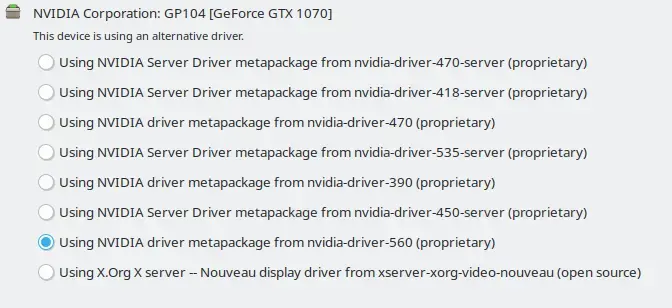

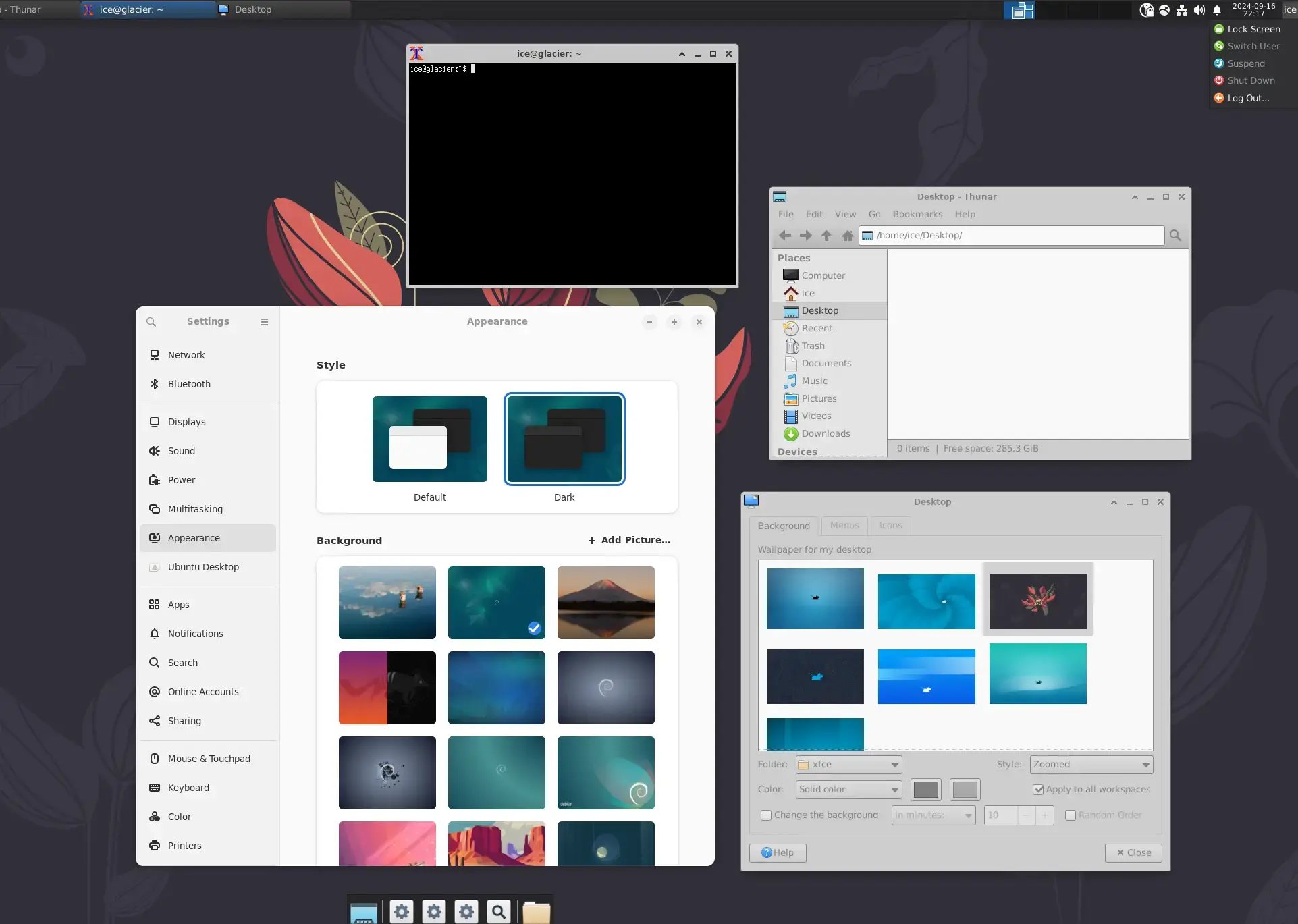
Alright, I think I may have found my solution.
So it's a workaround. It's essentially finding a way to make the "new" stuff feel like the old stuff, but as an added benefit, I get all the functionality that the new stuff offers.