Yeah, this is ancient news and takes all of 8 seconds to permanently disable.
zkfcfbzr
Welcome to Moe's!
not with that attitude
To be clear, this is a falsified version of this article from 2022 ("French officials told to abandon gaming Anglicisms")
Can we skip ahead to the part with the gas station?
All I was commenting on was the tax comment, and this still has no relevance to that
The USPS is mostly self-funding, receiving very little at all through taxes, so... yeah.
plantfanatic must have a top-loader.
My washing machine does not work if I keep the door open.
I'm thinking we might be in the clear. It says items marked as a "gift" with a value of less than $100 USD should still be exempt, and this is both of those. I've reached out to double check that they marked the "Gift" box on the customs form and find out what specific value they declared just to be safe.
Either way I'm still expecting chaos-related delays from this.
I had a friend ship me a package via Aus Post on Saturday. The tracking page last updated at 1:33am on the 26th local time to say it'd been processed at the (Australian) airport. I assume we got in just in time to avoid being inconvenienced by this? If the package fails to arrive in the US before Friday will I have to pay an additional fee to receive it?

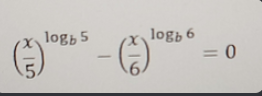


In addition to what everyone else said, the terms just refer to completely different people. "single mother" obviously refers to the mother, while "children of absentee fathers" refers to... the children.
And it's a strawman anyways - nobody's out there using "single mother" as a pejorative. I've heard it used far more often in a good sense.