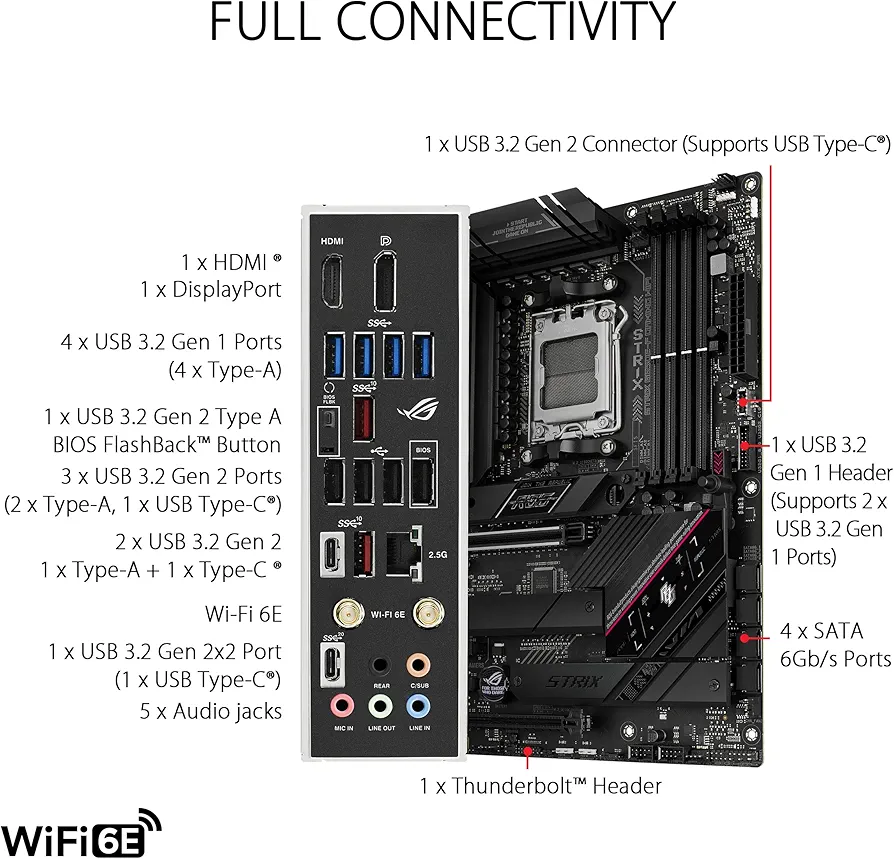So I have a couple of starter questions:
- What's your region?
- What do you want your computer to do for you?
- What's your current budget?
Ex: I want to play Elden Ring at max graphics settings, I need it able to run xyz program for work/school
I'll ask some follow up questions afterwards👍
Also I'd recommend using PcPartPicker to find comp parts, it's what I typically start with when finding parts for my customers