Why the fuck dinner is closer to brunch then breakfast or lunch??
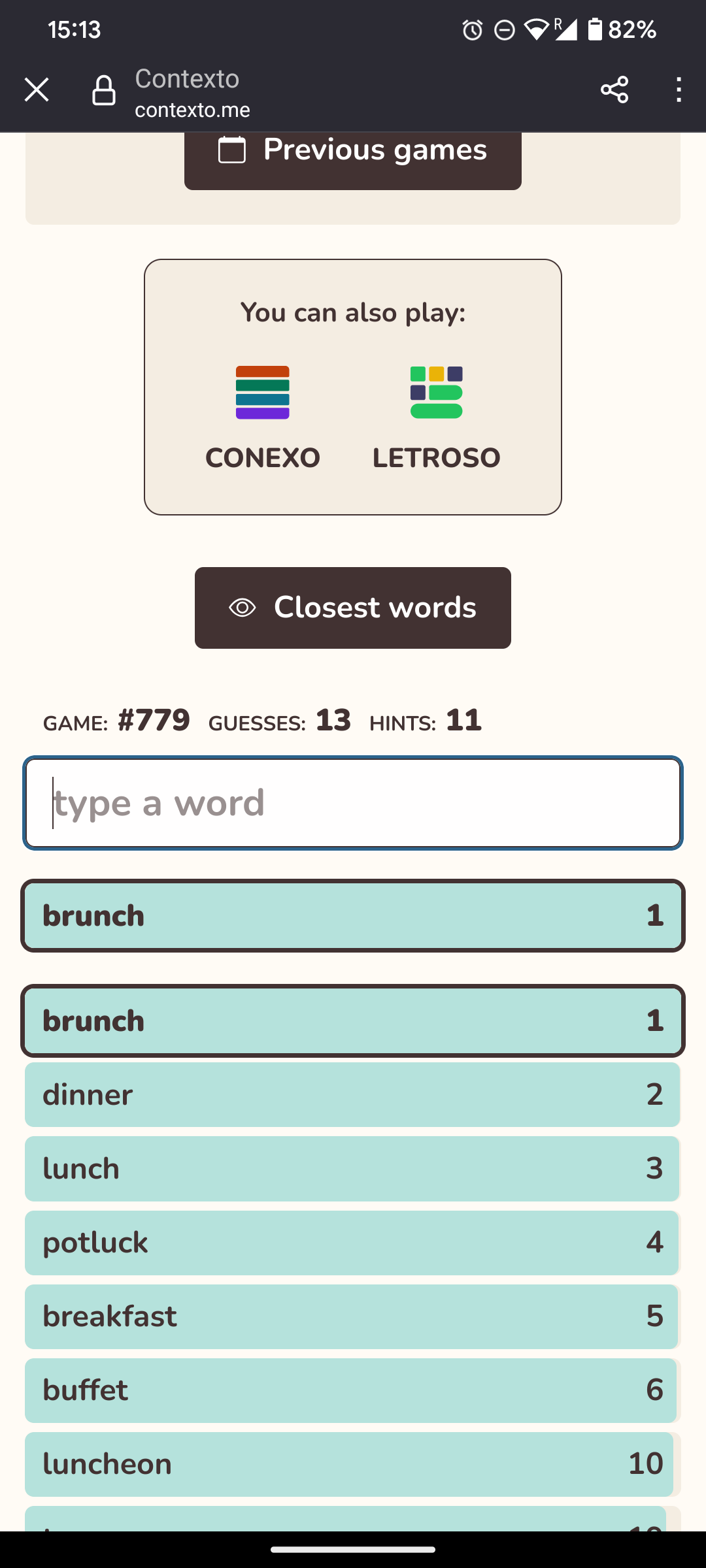
Why the fuck dinner is closer to brunch then breakfast or lunch??
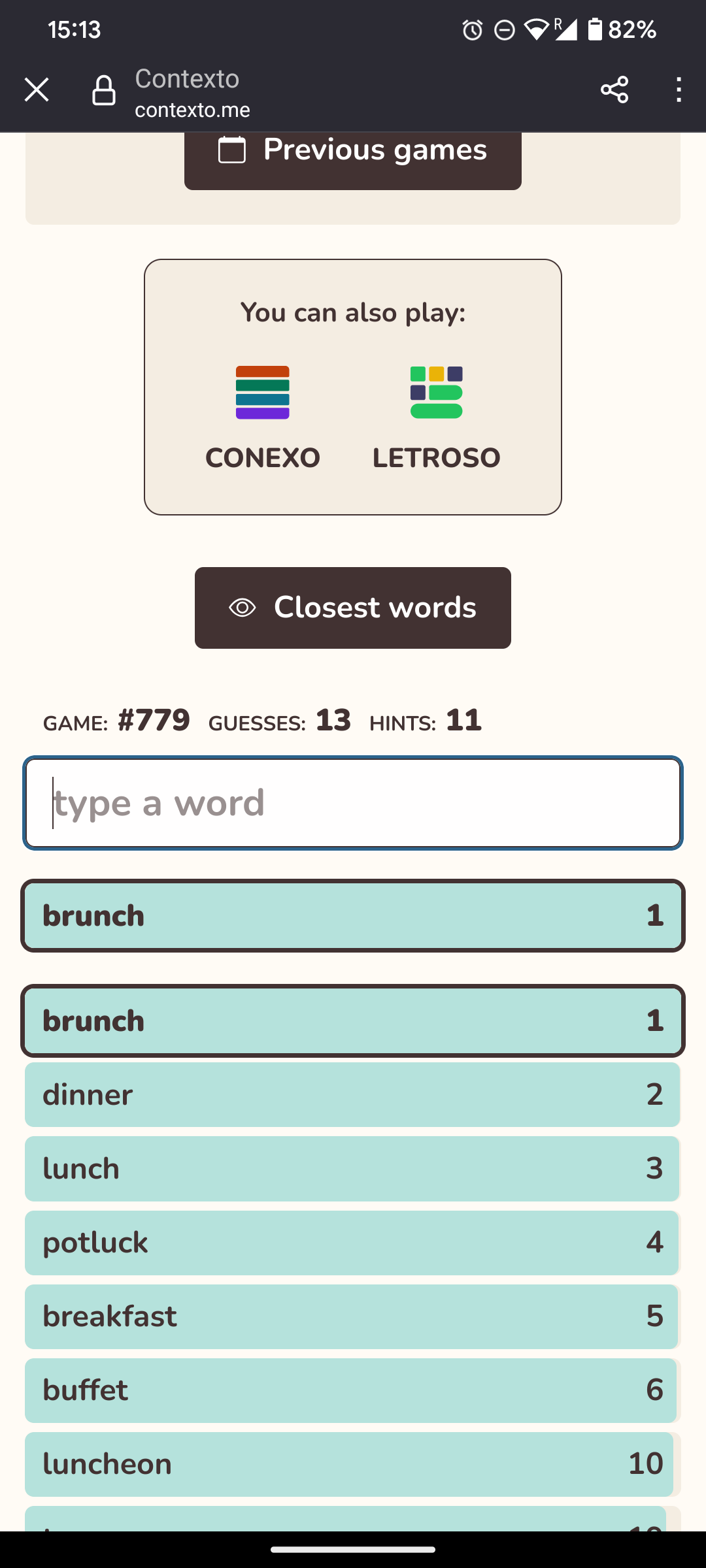
I got 6 months ago a s20ultra because spec wise was basically the same of a s24u for my use, i can buy a 2tb micro SD for 200€ if i want to.
Because it is generally proven to save lifes. You'll never hear of "thanks for the auto-brake system no one got injured and everything was boring as usual" but it happened a lot (also to me in first person).
I don't like Musk but in general its a good thing to push self driving cars IMO. I drive 2 hours per day and the amount of time where I see retarded people doing retarded stuff at the wheel is crazy.
In Switzerland you can buy victorinox knives in the airports.
The important thing is paying, security comes after.
There are FF addons that can do that for you. Otherwise you have to manually change the www into old.
It means that the media has influenced your whole population in favor of clicks and pushed the right wing agenda because it was selling. Crazy
So let's say you go buy a car, do you leave a coupple thousands more for good measure?
I'd like to hear the whole story, like how hold was the scammed guy etc.
To me it smells like he was an accomplice, or a very old person who is full of his company shit.
Yeah. Fuck that title.
Thats literally gay
Incredible. I clicked to read the article, but there was no article! A title and a sentence.
Same in Italy. But i pur them in the fridge because they last a lot longer