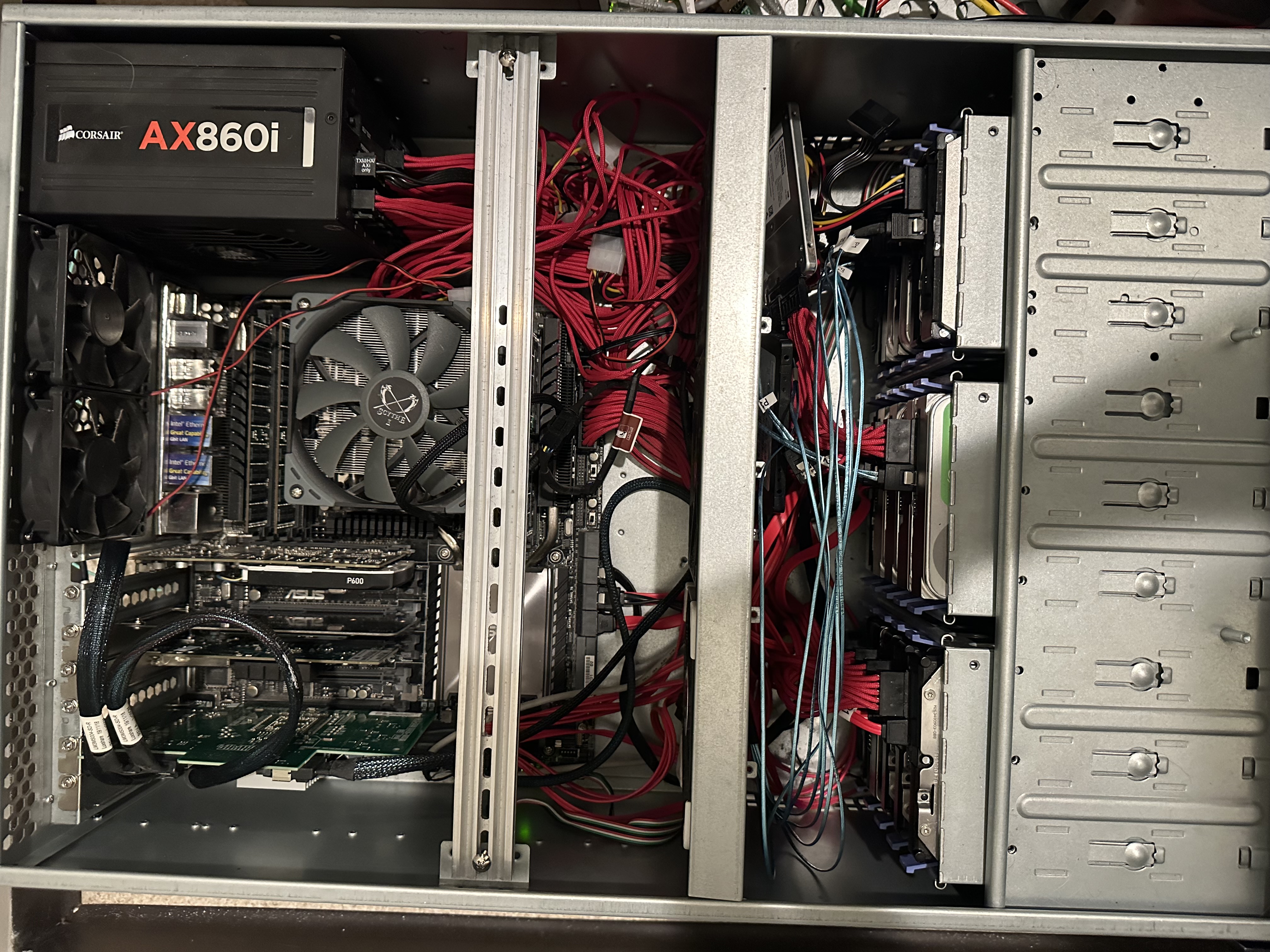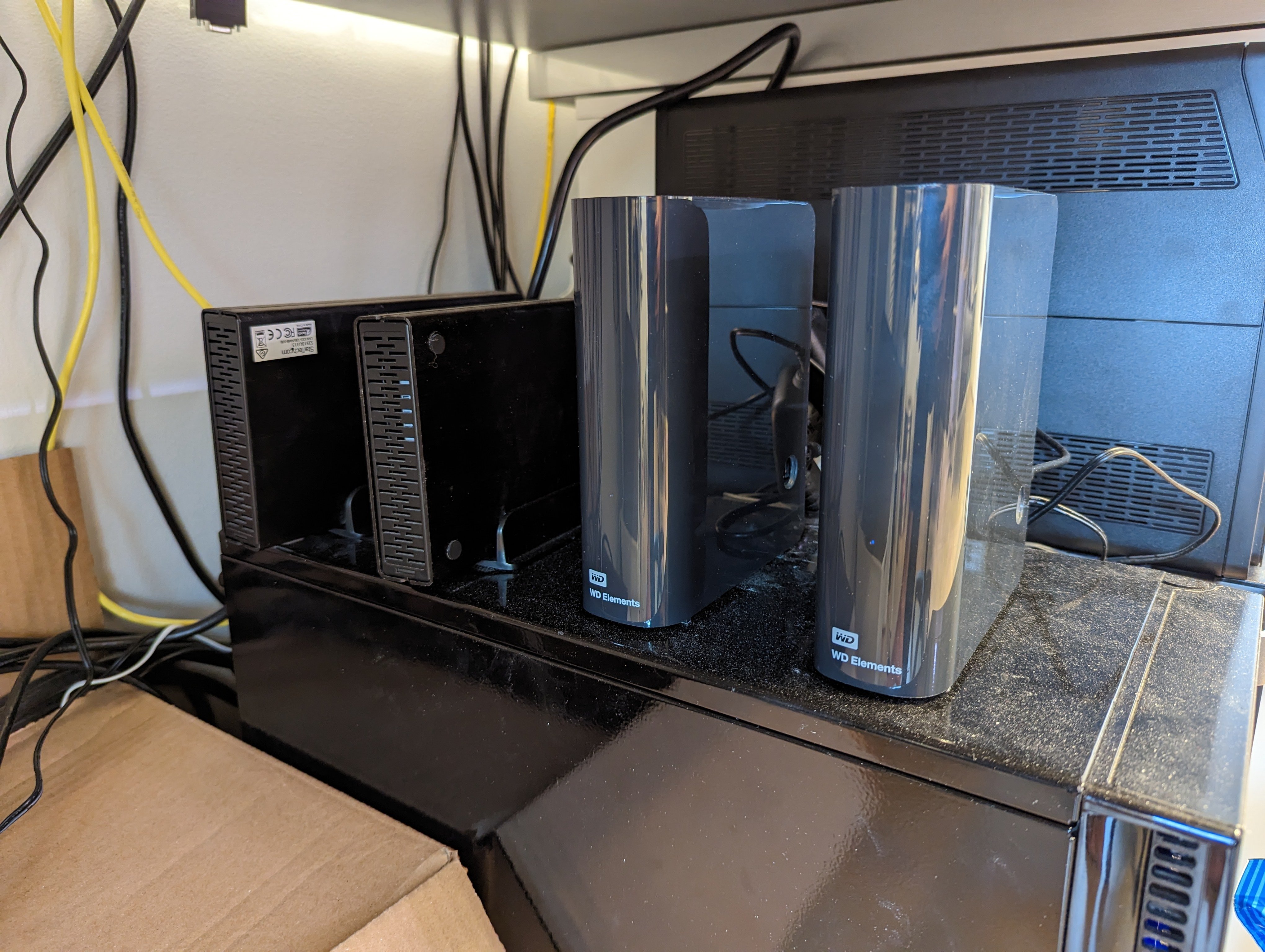This was originally posted by u/studioleaks on r/PleX but wanted to copy it across in case the subreddit doesn’t come back out of private. Without further ado…
so, this is what you do and bare with me…i struggled until i got this to work…so, this guide will be done using docker
1- before you touch docker, create a text 3 files in notepad titled (config.yml , movies.yml , tv.yml)
2- create a folder called plex meta manager whatever you like
3- place the 3 yml files in that folder
4- download latest docker for plex meta manager
5- to go to your docker and launch the container, go to advance settings, go to volume and select the plex meta manager folder you selected, then the box next to it type “/config/”
6- type in your PUID and PGID (i usually use 1000 for both but do you) and type your TZ
your done for docker, now for the fun stuff, open your config file with any text editor, there is many config files but i will give you what i use
7- paste this into your config.yml but replace all the xxxx with your own info https://pastebin.com/ituvJWdF for trakt just fill the first two boxes and the rest will be filled automatically …also remember to use the correct path names for your library
Note: you might have seen in most guides the reference to - git: meisnate12/MovieCharts , ignore it because for some reason this git shit ruins my setup, just follow my steps if you are noob like me
8- paste this into your movie.yml https://pastebin.com/E62fVjcc which will generate movies collections for all the oscars winning movies, best movies via RT for the years selected, trending movies, popular movies
Note: the lines you see with “#” you need to remove the “#”, the reason i have it is because i already ran the code once for these years and I don’t to waste 30 mins to run every time, i assume there is a better way to do it but imma noob…run it once without the # then return the #
9- paste this into your tv.yml https://pastebin.com/jCY7eUwU, this will give you trending shows, popular shows, and best new shows of 2021
AND YOU ARE DONE !
go to docker container for plex meta manager, double click…go to terminal…go to create…“launch with command” and enter
python plex_meta_manager.py -r
now if you followed everything, the script will run…keep in mind it will run daily at 3 am, this is just to kickstart things…there is many many ways to customize this some more, but for now lets stick with this