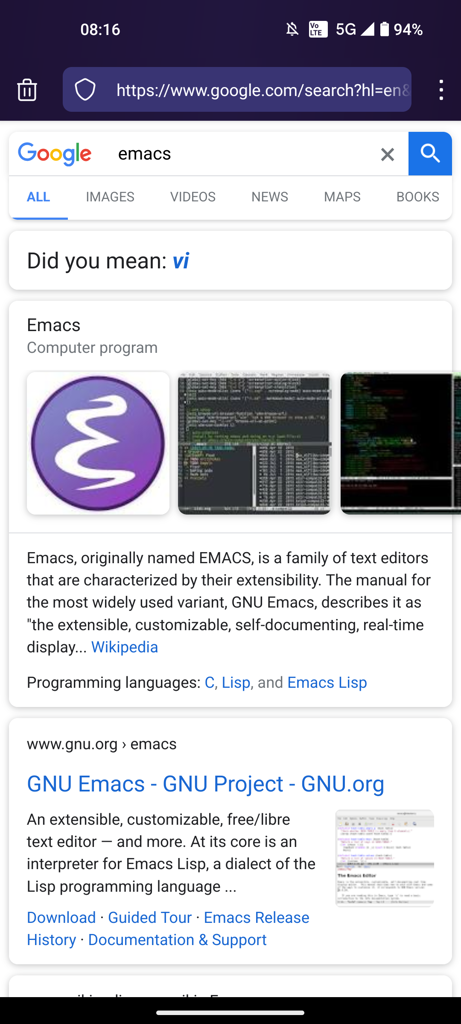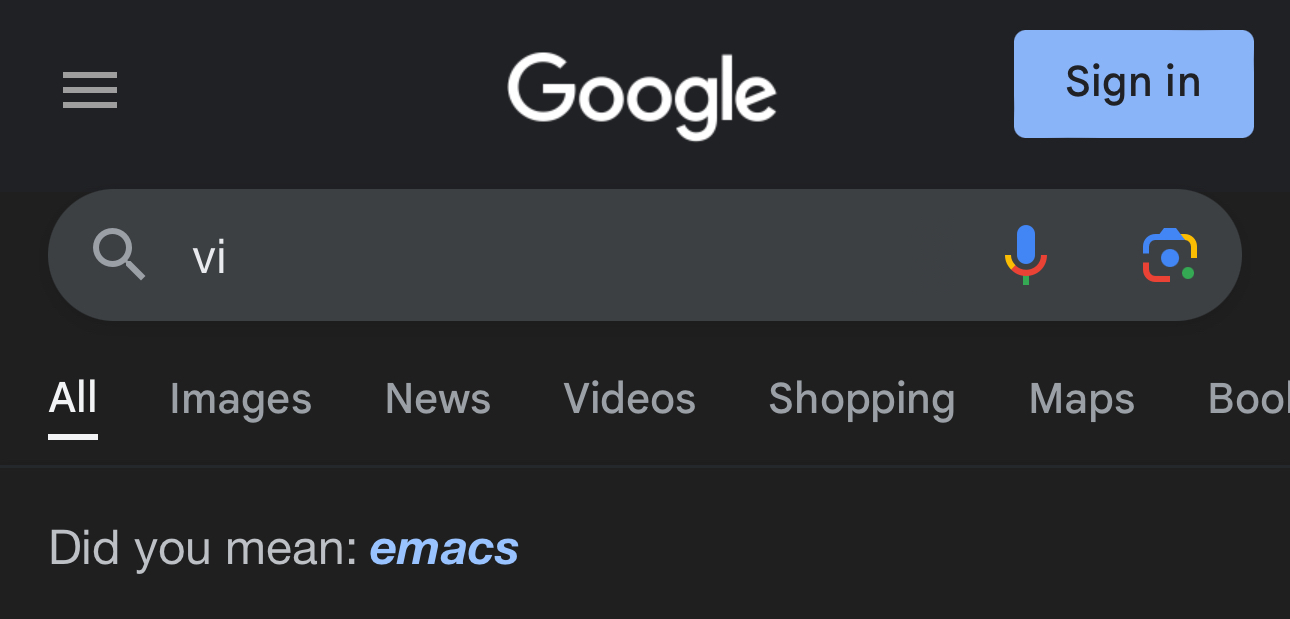If they don't understand this, can we even call it intelligent life?
linuxmemes
Hint: :q!
Sister communities:
Community rules (click to expand)
1. Follow the site-wide rules
- Instance-wide TOS: https://legal.lemmy.world/tos/
- Lemmy code of conduct: https://join-lemmy.org/docs/code_of_conduct.html
2. Be civil
- Understand the difference between a joke and an insult.
- Do not harrass or attack users for any reason. This includes using blanket terms, like "every user of thing".
- Don't get baited into back-and-forth insults. We are not animals.
- Leave remarks of "peasantry" to the PCMR community. If you dislike an OS/service/application, attack the thing you dislike, not the individuals who use it. Some people may not have a choice.
- Bigotry will not be tolerated.
3. Post Linux-related content
- Including Unix and BSD.
- Non-Linux content is acceptable as long as it makes a reference to Linux. For example, the poorly made mockery of
sudoin Windows. - No porn, no politics, no trolling or ragebaiting.
4. No recent reposts
- Everybody uses Arch btw, can't quit Vim, <loves/tolerates/hates> systemd, and wants to interject for a moment. You can stop now.
5. 🇬🇧 Language/язык/Sprache
- This is primarily an English-speaking community. 🇬🇧🇦🇺🇺🇸
- Comments written in other languages are allowed.
- The substance of a post should be comprehensible for people who only speak English.
- Titles and post bodies written in other languages will be allowed, but only as long as the above rule is observed.
6. (NEW!) Regarding public figures
We all have our opinions, and certain public figures can be divisive. Keep in mind that this is a community for memes and light-hearted fun, not for airing grievances or leveling accusations. - Keep discussions polite and free of disparagement.
- We are never in possession of all of the facts. Defamatory comments will not be tolerated.
- Discussions that get too heated will be locked and offending comments removed.
Please report posts and comments that break these rules!
Important: never execute code or follow advice that you don't understand or can't verify, especially here. The word of the day is credibility. This is a meme community -- even the most helpful comments might just be shitposts that can damage your system. Be aware, be smart, don't remove France.
Maybe they use Emacs.
Bonus: I googled "emacs" to make sure I got the capitalization right for the post and Google is throwing shade:

Google does the opposite of "vi". Some people just like to watch the world burn.
I misread "the world bum"
The term "keming" is sometimes used informally to refer to poor kerning (the letters r and n placed too close together being easily mistaken for the letter m).
Maybe it's time to stop using GOOG
duck.com
I just shoot myself whenever I want to leave vim
You don't need to be so drastic just shut down the electricity by the main switch
I rent a place where I don't have direct access to the main switch, so what I do is I just stop paying utilities until Vim closes :)
Or just shoot the main switch if you at least have a line of sight on it
you can just unplug your pc: and that way you won't incur downtime for the rest of the house.
wrong: you press esc multiple times to make sure you are in normal mode.
At least 3 times. 5 to make sure.
sudo nano
You shouldn't really use editor with sudo, but instead use sudoedit to edit files restricted to root user
SUDO_EDITOR=nano sudoedit /etc/fstab
This accomplishes the same function while running the text editor as unprivileged user
Why?
Files from user: nano
Files from root: sudo nano
Files from another user: sudo nano (and if new sudo chown after)... 😂
Never had any problems with this in over 10 years... 😅😂
Doing sudo nano will not load your user configuration, sudoedit will. I had plenty of problems with this, but I assume you don't have any custom configuration.
One reason why sometime I don't do sudoedit is that I make a lot of changes to the config/restart service/see it works/edit etc.. sudoedit only write to the file when exiting, so that flow won't work...
for example when having adding a new host on nginx and some configuration and see if everything work (sudo vim/systemc nginx restart/curl https:// domain loop)
but yeah in general i'll just use sudoedit (which alias to se for me) for my root editing
I just have a root custom config too. 🤷♂️ This even allows me to easily use different configs for root than for the user.
Made with 'sudo nano', fyi. 😂
Alternatively you could use my favorite approach, Visual Studio Code. Just open the file with it, edit it and upon saving you will be promoted if the file needs admin rights to save.
Okay but how can I show how good I am with shortcuts to edit legacy software ?
until the moment you realize that somehow you are not on your native keyboard layout and where the hell is : and ! in this weird language??!
ESC Z Z
I have done this too many times now lol, you'd think I would have learned
ESC Z Z
Although I usually bang ESC a few times to
make sure i’m back to command mode
Double Z's will save and then exit. The command on until board will exit without saving changes.
Yanks power cord
Great, now all my changes are lost. Thank you very much!
Your welcome!
Ctrl-z
ps
kill -9 pid
fg
Alternative:
Ctrl-z
kill -9 %1 # Shell keeps track of job pids for you, job 1 is %1, job 2 is %2, etc
fg # Not technically necessary, but it's fun to see the corpsekillall vim
Reminds me of the time I brought down a whole AIX server with the killall command back in the 1990s.
On AIX killall really means kill every single process.
Ok ok, I know it's a meme, but gentle reminder that :x is :w and :q combined (save and exit). I got taught that in high school (it was a dec unix with real vt120 terminals) and luckily for me I remembered that even if I didn't touch vi for a few years afterwards.
Funnily enough, I knew of :x before :w.
What is this sorcery?! I thought you had to reboot each time to exit.
META-C :wq!
ESC is all the way over there and my hand is already on the space bar.