How is this not a photo?!? The lighting and detail on the (silk?) fabric are absolutely incredible. You can almost see the threads at the edges where it goes from lighter to darker, what a stunning painting.
Or just order water? It’s free for you, but costs the company money, while not making it difficult for the employees. Doing what you suggested is all around shitty for the workers who are just trying to get through their day and earn a wage, as well as the people in line wanting a drink. The company will not be affected in any way with your suggestion.
I’ve been boycotting the company for years now, even the items you can get in grocery stores (since at least some of them are made by Nestle, so double boycott points). Anytime anyone suggests we grab starbucks, I offer an alternative and we end up trying a local coffee shop or other non-terrible franchise.
Similar situation here. Lots of ghosting, or unmatching the day of a scheduled date. Had two dates in the last few months of using the apps. First woman was about 15 years older than her pics. Not unattractive by any means, but felt lied to from the get go. The other, let’s just say she had some work done after most recent pics, and the surgeon shouldn’t be practicing.
Yeah, this is not new and not shrinkflation… here in Canada the 440ml has been around for over 20 years in multi-packs, and the 500ml is available as individual cans.
While I agree with the general sentiment, these are both standard sizes for Guinness and the 440ml 4 packs and 8 packs have been around for well over 20 years. Here in Canada, the 440ml are available in the multi packs while the 500ml are sold as individual cans. I’ve seen the same in the states. I think OP just saw the smaller volume can next to the slightly bigger one and jumped on the shrinkflation hate train without checking.
Don’t forget our bee friends drink water!
I’ve put a couple of small bowls in and around my flower beds, with small flat stones for them to sit on while they drink.
For the occasional time where I’m troubleshooting something and Reddit has the only solution on an “unmoderated sub” or one with 18+ posts, I just change the “www” in the URL to “old”, and get the old, non mobile friendly UI. It lets you bypass the other app popups, etc. Sometimes when you go into a post you’re back in the new UI, and might get another pop up, but backing out or changing the url to “old” usually solves it in my experience.
We’re only a few steps away from having to drink our Mountain Dew verification cans.
Report: I’m in this photo and I don’t like it.
This is so wholesome! What a fun ritual.
Highly recommend piped.video or piped.kavin.rocks
Both are instances of piped, and is a brilliant front end for YT. Skips ads, but also includes skipping intro videos and mid video sponsors.

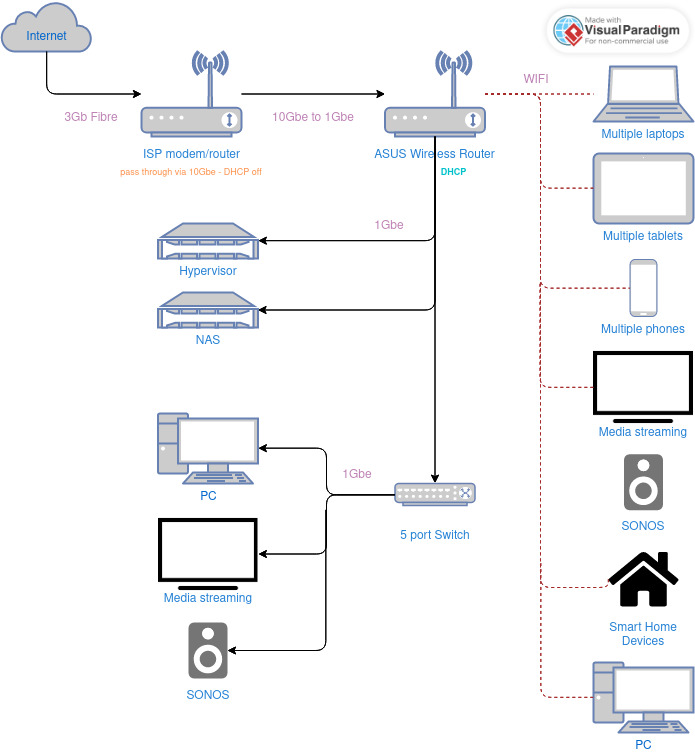
I